Loading ...
Loading ...
Loading ...
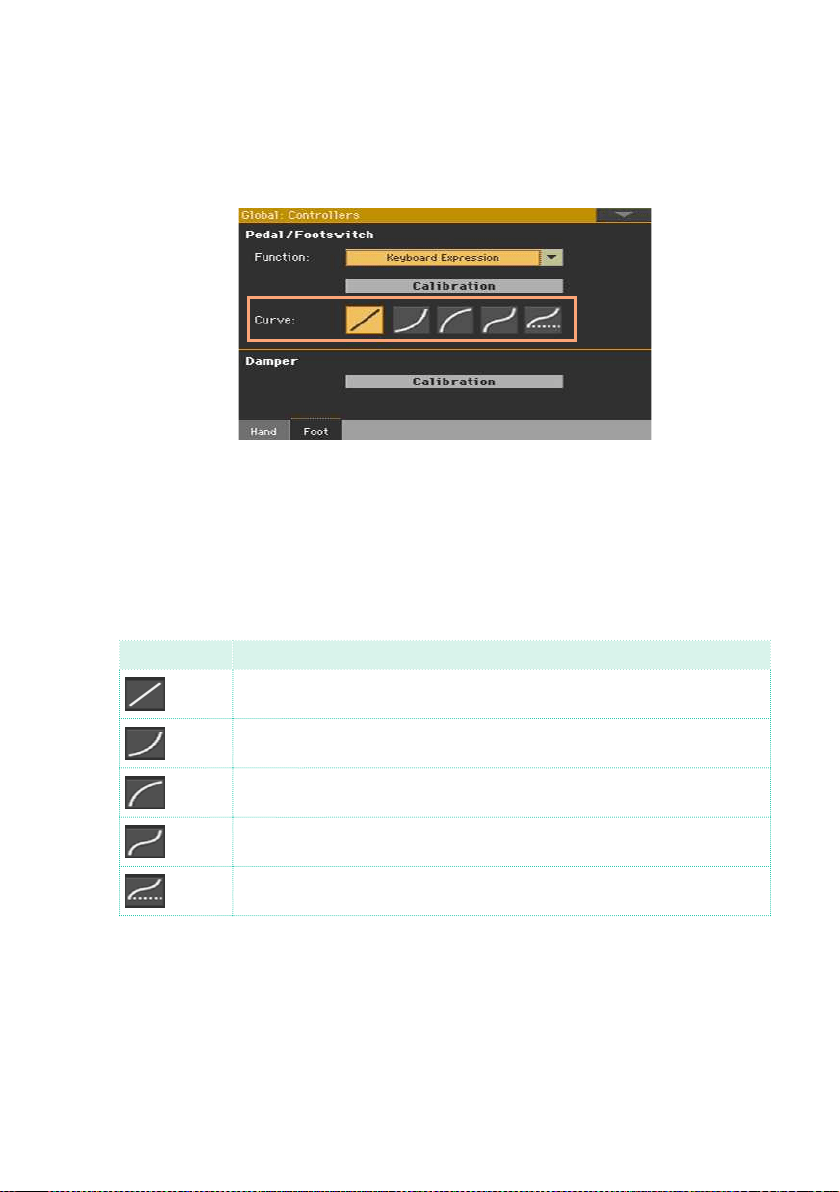
Foot controllers |809
Choosing a curve presets for the expression pedal
With some functions assigned to an expression pedal, you can choose a
curve, shaping how the pedal will affect the function. When a curve can’t be
applied, the curve diagrams will appear dimmed.
Choosing a curve preset
1 Be sure to have connected an expression pedal, calibrated it, and selected a
function. Curve presets can only be selected with some functions.
2 While in the Global > Controllers > Foot page, touch one of the Curve buttons
to select a curve preset.
Curve Meaning
Linear response.
Exponential response. The function value will change faster toward the top
of the pedal range.
Logarithmic response. The function value will change slower toward the top
of the pedal range.
S-shaped response. The function value will change faster toward the bottom
and the top of the pedal range, and will be smoother in the middle.
S-shaped with offset response. As the previous one, but starting from a value
higher than zero.
Loading ...
Loading ...
Loading ...
