Loading ...
Loading ...
Loading ...
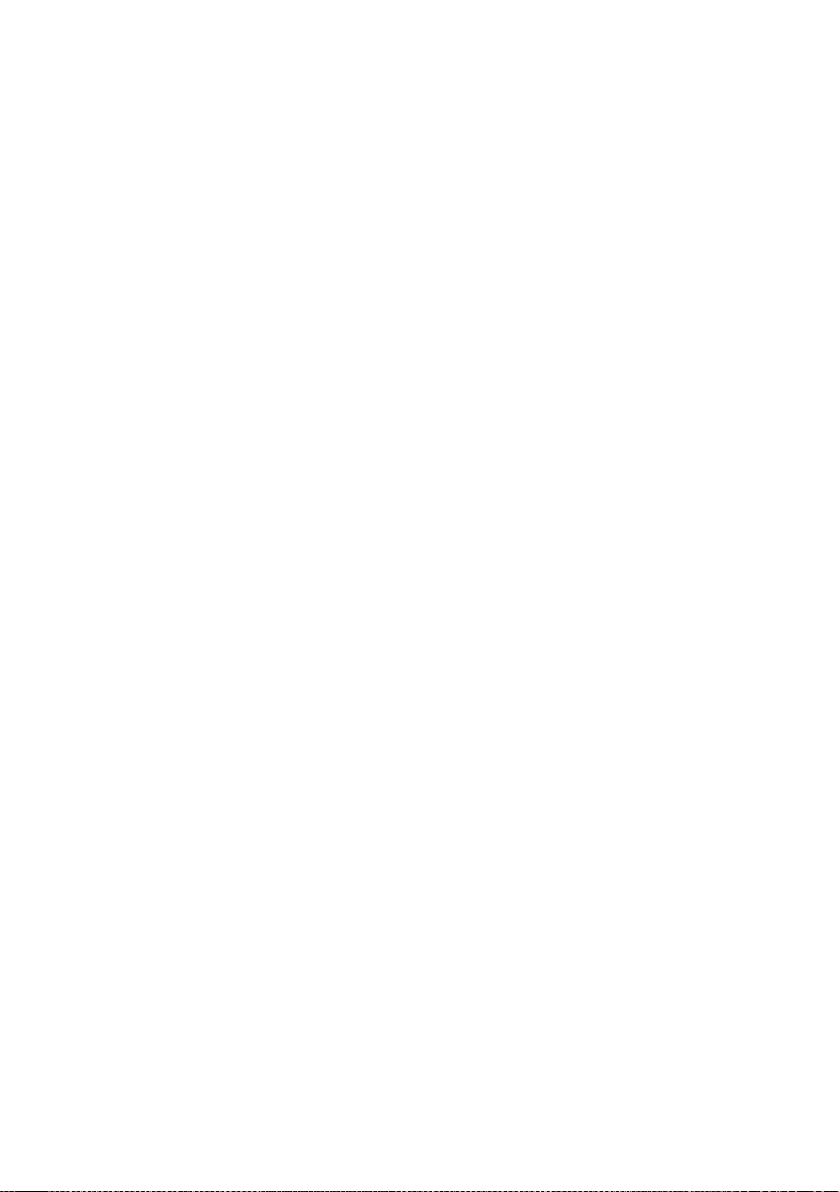
Making new sounds with Sampling |477
Assigning a sample to the selected zone
A zone always corresponds to a single sample.
▪ Use the Sample parameter to choose a sample.
To create a silent zone, create it and assign no sample to it.
Editing the selected sample
▪ Touch the Edit Sample button to go to the Sampling > Sample > Edit page
with the selected sample.
Setting the zone parameters
▪ Use the Original Note parameter to automatically transpose the assigned
sample on the keyboard. When you play this note, the sample will sound
exactly as it was recorded.
By default, this parameter will match the
OrigNote (Original Note) value as-
signed when editing the sample in the Sampling > Sample > Edit page.
The note set with this parameter appears highlighted in the keyboard dia-
gram.
▪ Use the Level parameter to adjust the relative level of the selected zone. This
value can only be a negative offset to the overall volume of the multisample.
▪ Use the Pitch parameter to fine tune the selected sample in cents (1 cent =
1/100 of a semitone).
Loading ...
Loading ...
Loading ...
