Loading ...
Loading ...
Loading ...
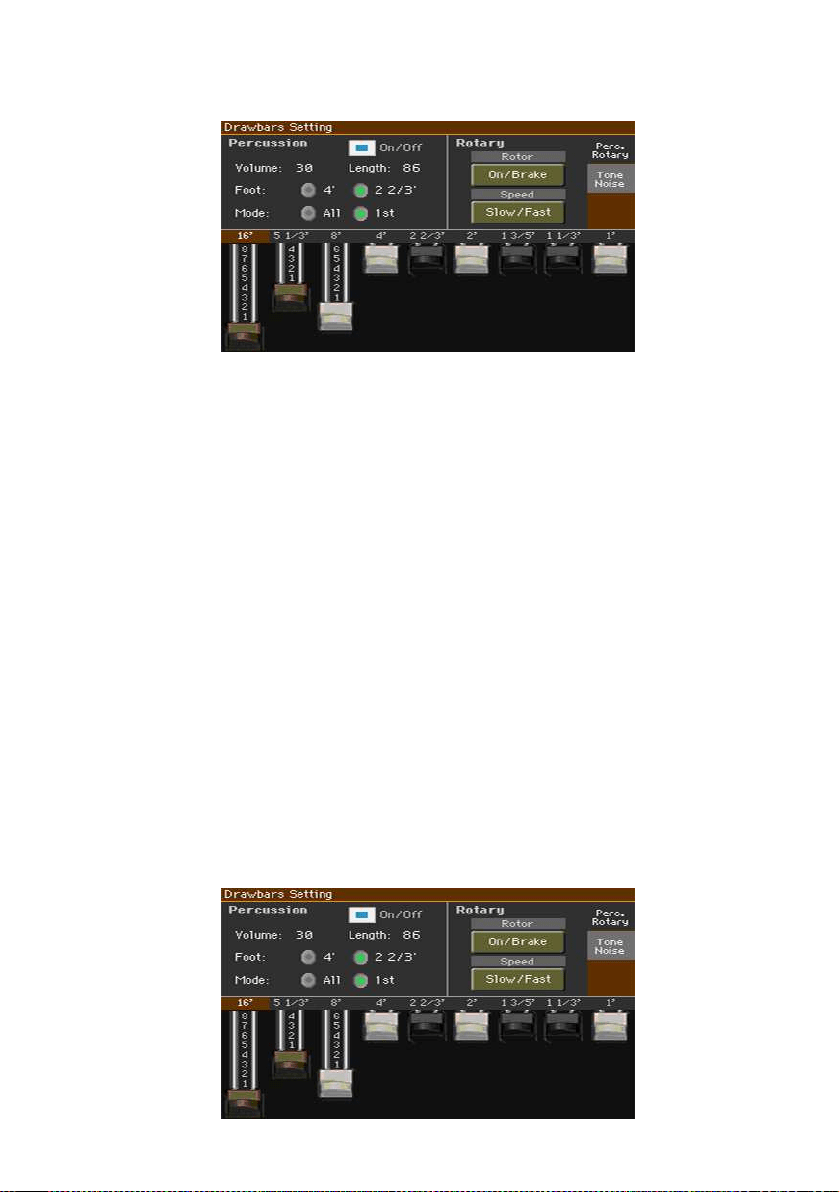
180| Customizing and editing the Sound sets
2 Choose the DRAWBARS Sound. The Drawbars Setting page will appear.
3 If you want to close this window, press the EXIT button.
Editing the Digital Drawbars
Access Digital Drawbars editing
1 While in the Main page, touch the DRAWBARS Sound to open the Sound
Select window.
2 Touch the selected DRAWBARS Sound to open the Drawbars Setting page.
Changing the footage
▪ Drag the virtual sliders to change the corresponding drawbars.
Changing the Percussive/Rotary settings
Go to the Percussive/Rotary page
▪ In case it is not selected, touch the Percussive/Rotary tab to show the
Percussive/Rotary page.
Loading ...
Loading ...
Loading ...
