Loading ...
Loading ...
Loading ...
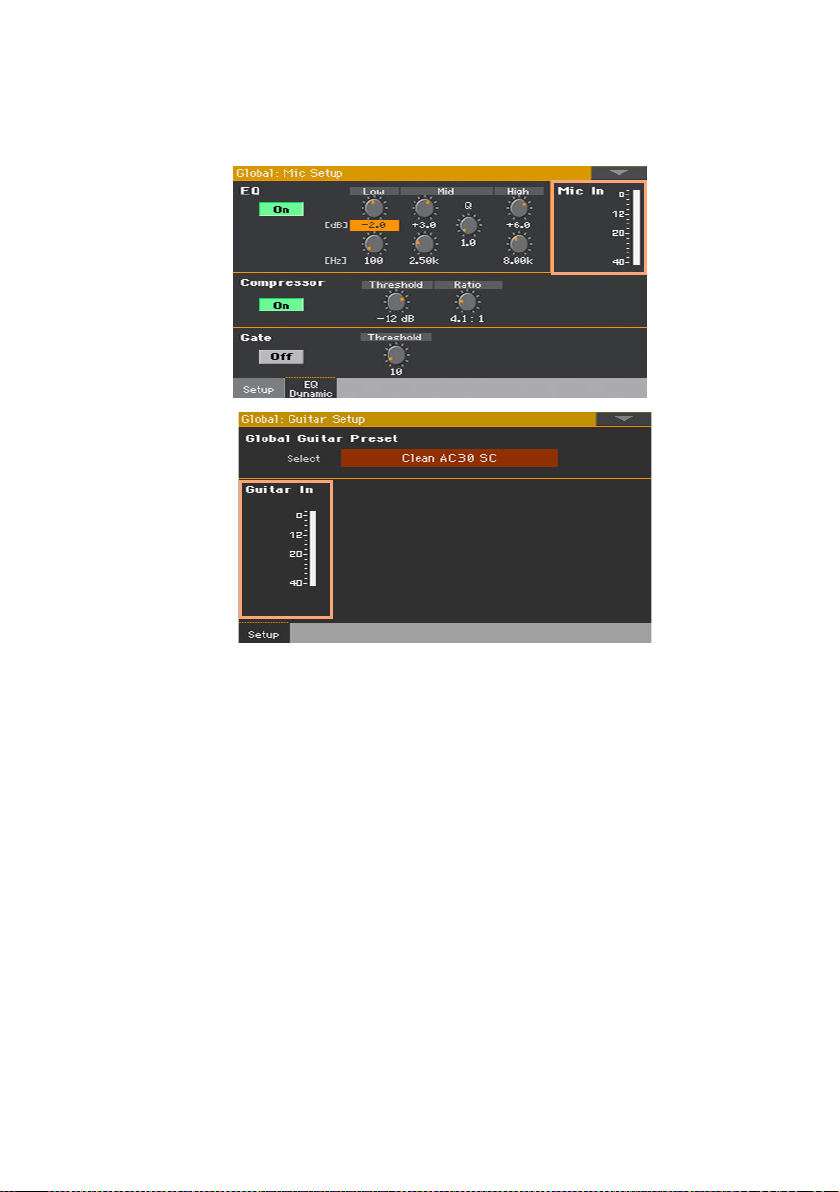
Connecting the audio inputs |509
For more accurate control of the microphone or guitar input, you can check
the input level in the Global > Mic Setup > EQ/Dynamics page, or the Global
> Guitar Setup > Setup page.
With a microphone or line audio device, keep the level so that this indica-
tor remains green most of the time, with orange appearing at signal peaks.
Never go to red.
With a guitar, keep the level so that this indicator remains green most of the
time (even at signal peaks). For best results, keep the input level low (not
exceeding -20 dB, as shown in the input meter).
Turning the audio input on and adjusting the volume
The audio input can be quickly turned on or off, and its volume in the mix
adjusted, right from the main page. Please note that, for safety reasons, the
input level is always set to zero when turning the instrument on.
1 Go to the Main page > Volume pane of the Style Play or Song Play mode.
2 Use the Play/Mute button of the MIC/IN channel to turn the audio input on
or off.
Loading ...
Loading ...
Loading ...
