Loading ...
Loading ...
Loading ...
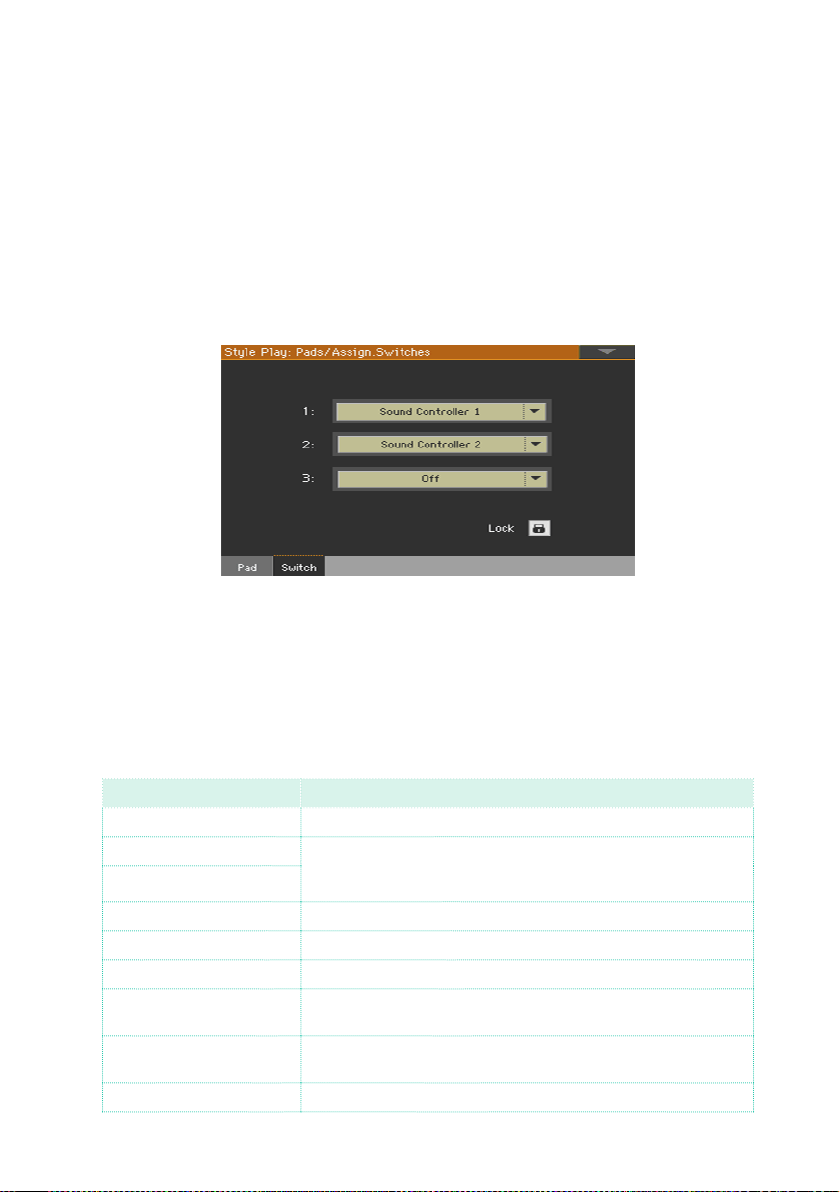
800| Controllers
Programming the assignable switches
Assigning a function to the assignable switches
You can program the ASSIGNABLE SWITCHES in a different way for each
Keyboard Set. Choosing a different set of Sounds may therefore change the
controls assigned to these switches, to match the different types of Sounds.
1 Go to the Style Play/Song Play > Pad/Switch > Switch page.
2 Use one of the Switch 1…3 menus to choose a command to be assigned to
the corresponding switch.
3 Write the changes to a Keyboard Set.
Functions assignable to the assignable switches
Switch function Meaning
Off No function assigned.
Ritardando Slowing down or making the Tempo faster, according to the
curves programmed in the Global > General Controls > Basic
page.
Accelerando
Chord Seq. Record Makes Chord Sequence recording start.
Style Up Selects the next Style.
Style Down Selects the previous Style.
Kbd Set Library Up Selects the next Keyboard Set from the KEYBOARD SET
LIBRARY.
Kbd Set Library Down Selects the previous Keyboard Set from the KEYBOARD SET
LIBRARY.
Sound Up Selects the next Sound.
Loading ...
Loading ...
Loading ...
