Loading ...
Loading ...
Loading ...
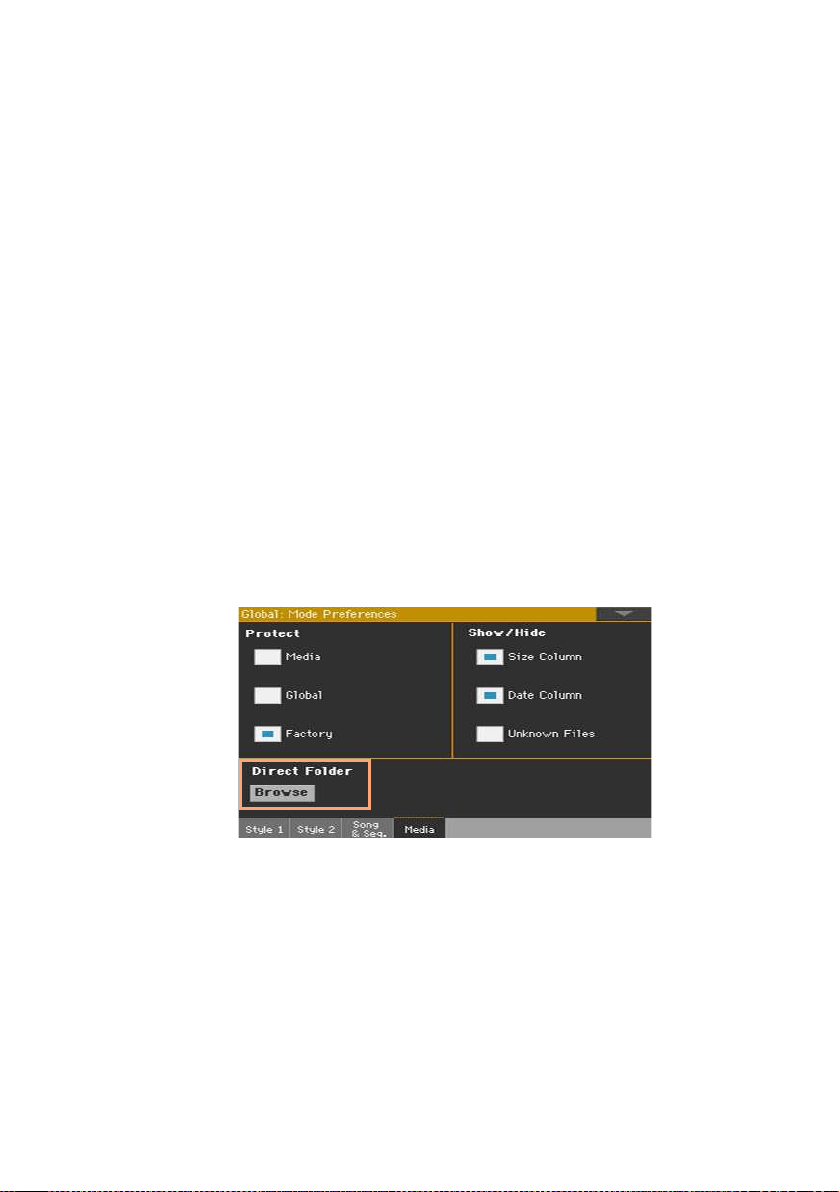
Managing files in the internal memory |893
The Direct data
Direct data are additional Keyboard Sets, Styles, Pads, Voice and Guitar
Presets, SongBook Entries and Set Lists, residing in a storage device like the
internal drive or a removable USB drive. They can be considered as an exten-
sion of the internal memory.
Direct Keyboard Sets, Styles, Pads, Voice and Guitar Presets are immediate-
ly accessed by selecting the
Direct type of data while in the relevant Select
window.
Direct SongBook Entries and Set Lists are automatically mixed with the in-
ternal Entries and Set Lists, making a more extensive database.
You can choose any standard SET folder as the Direct folder.
Selecting the Direct folder
A Direct folder has to be selected before being used.
1 Connect the external storage device containing the Direct data.
2 Go to the Global > Mode Preferences > Media page.
3 Touch the Direct Folder > Browse button to open the file selector.
Loading ...
Loading ...
Loading ...
