Loading ...
Loading ...
Loading ...
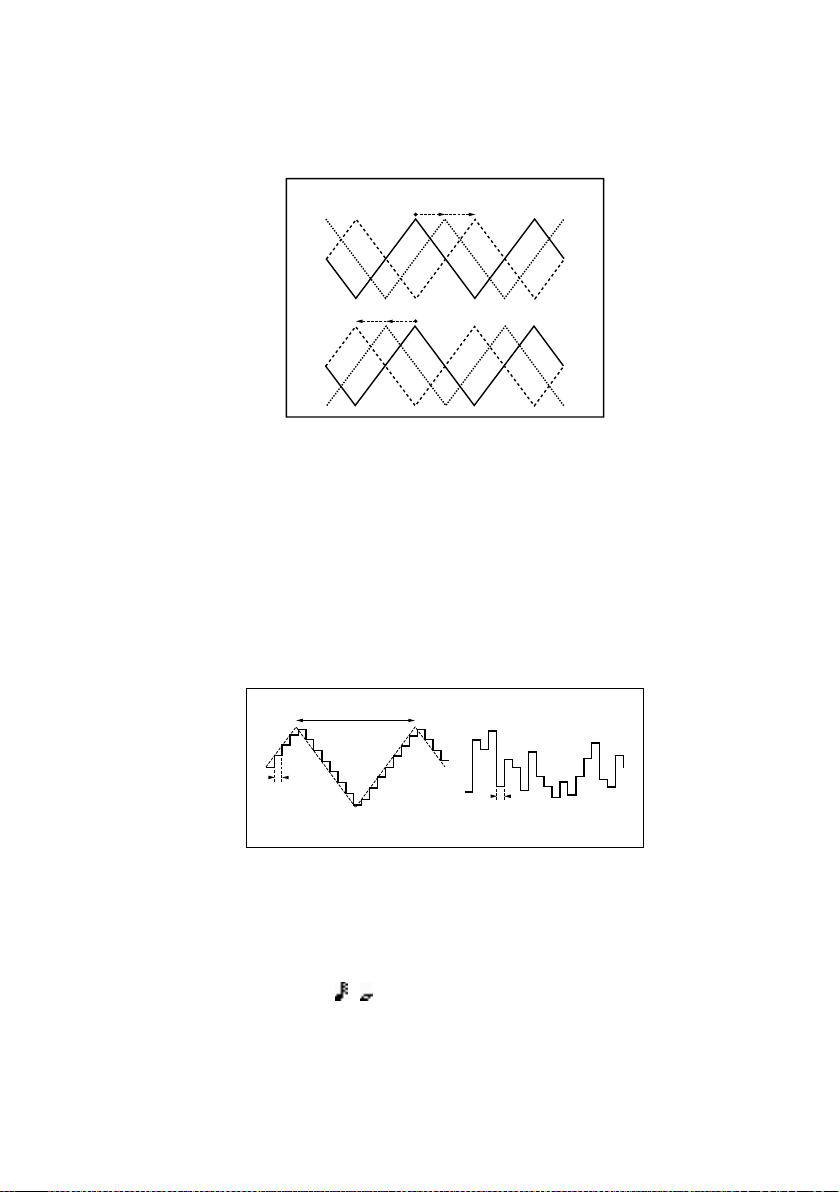
Effect parameters |711
a: LFO Phase [degree]
Offsetting the left and right phases alters how modulation is applied to the
left and right channels, creating a swelling affect.
0 +90
+180 [degree]
0 [degree]
–90
–180
LFO Phase
a: LFO Waveform
b: LFO Frequency [Hz]
c: LFO Step Freq [Hz]
When “LFO Waveform” is set to Step-Tri, LFO is a step-shape, triangle wave-
form. The “LFO Frequency” parameter sets the original triangle waveform
speed. Changing the “LFO Step Freq” parameter enables you to adjust the
width of the steps.
When “LFO Waveform” is set to Random, the “LFO Step Freq” parameter
uses a random LFO cycle.
Step Frequency
LFO Frequency
Step Frequency
Step-Tri
Random
Random Filter LFO
d: BPM
e: Step Base Note
e: Times
The width of an LFO step, or a cycle of random LFO, is obtained by multiply-
ing the length of a note (
… ) (selected for “Step Base Note”, in relation to
the tempo specified in “BPM,” or the MIDI Clock tempo if “BPM” is set to
MIDI) by the number specified in the “Times” parameter.
i: Wet/Dry
The effect sound’s phase will be reversed when you set this parameter in the
negative range of values.
Loading ...
Loading ...
Loading ...
