Loading ...
Loading ...
Loading ...
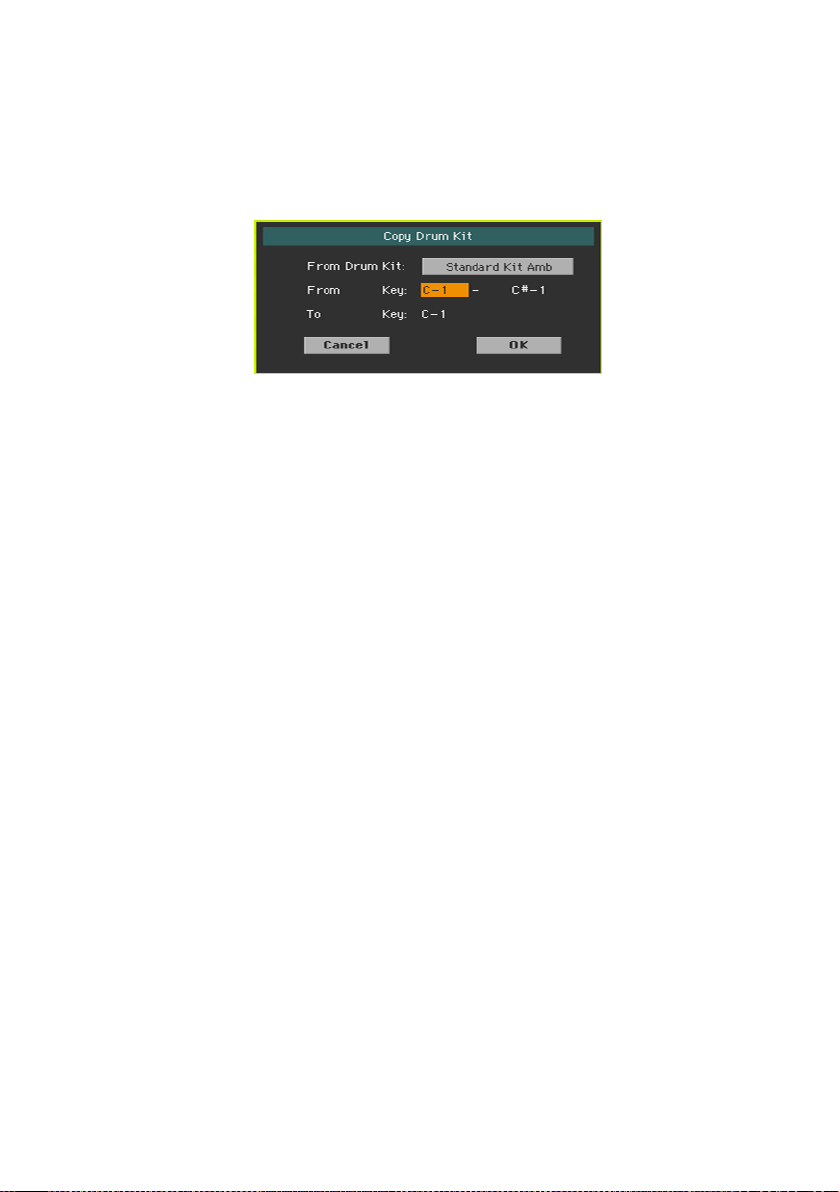
450| Customizing and editing the Sounds
Copying Drum Kits
You can copy the Drum Kit from a different Drum Kit.
1 Choose the Copy Drum Kit command from the page menu. The Copy Drum
Kit dialog will appear.
2 Touch the From Drum Kit button to open the Sound Select window, and
choose the source Drum Kit.
3 Use the From Key parameters to choose the range of keys to copy from.
4 Use the To Key parameter to choose the key from which to start copying.
5 Touch the OK button to confirm.
Copying the effects
To speed up programming, you can copy a single effect, or both effects, to
a different Sound. The procedure is the same explained for the Sound sets.
Initializing a Sound
▪
Choose the Initialize Sound command from the page menu to delete all pa-
rameters, and reset them to a default value.
Comparing with the original Sound
You can compare the Sound you are editing with the original Sound.
▪ Check the Compare item in the page menu to listen to the original Sound.
▪ Uncheck this item to recall the Sound in edit.
While this function is on, the Compare indicator blinks on the page header.
You cannot edit the Sound while you are in Compare mode.
Loading ...
Loading ...
Loading ...
