Loading ...
Loading ...
Loading ...
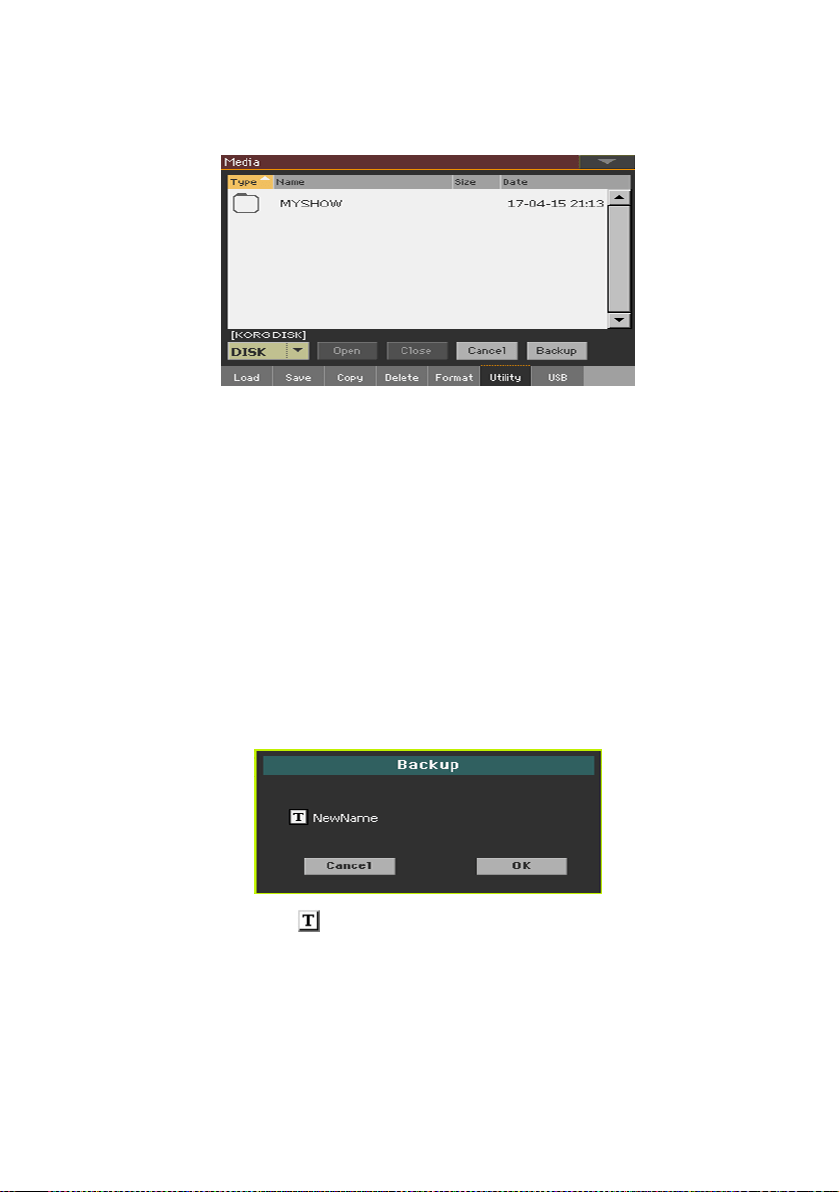
926| File management
Choose the target device and folder
After touching Execute, the target device appears:
1 If you are making a backup to an external device, connect the device to the
USB HOST port.
2 Use the Device pop-up menu to choose the target device.
3 Browse through the folders. Touch the Open button to open the selected
folder. Touch the Close button to close the current folder.
4 Select the folder where to backup the data, then touch the Backup command
to confirm.
If nothing is selected, data will be saved to the current folder.
Assign a name to the backup archive
After touching Backup, a dialog will appear, asking you to assign a name to
the backup file.
1 Touch the Text Edit ( ) icon to open the virtual keyboard and edit the
name. When done editing the name, confirm by touching the OK button un-
der the virtual keyboard.
2 When at the Backup dialog again, touch the OK button to start backing up.
3 When finished backing, save the storage device in a safe place.
Loading ...
Loading ...
Loading ...
