Loading ...
Loading ...
Loading ...
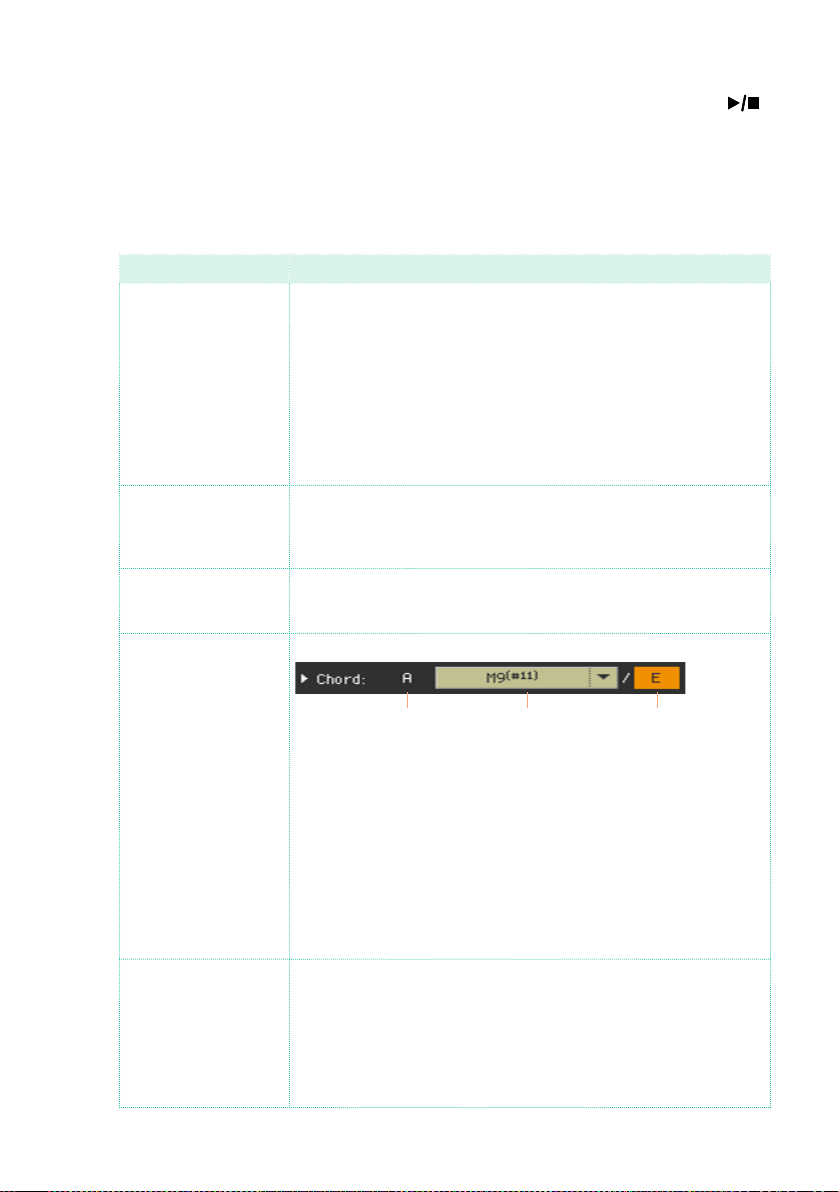
Recording MIDI Songs |345
5 While in the main page of the Sequencer mode, press the PLAY/STOP ( )
button to listen to the recorded Song.
Event types
These are the events you can enter or edit.
Event type Meaning
Style Latest selected Style. To insert a Style change at the current posi-
tion, touch the Style name to open the Style Select window.
Any Style Change inserted after the beginning of the measure (i.e.,
to a position other than Mxxx.01.000) will be effective at the follow-
ing measure. For example, if a Style Change event has been inserted
at M004.03.000, the selected Style will be effectively selected at
M005.01.000. (This works exactly as in Style Play mode).
When inserting a Style Change, you may also insert a Tempo Change
at the same position. A Style Change will not automatically insert
the Style’s Tempo.
Keyboard Set Latest selected Keyboard Set. To insert a Keyboard Set change at the
current position, touch the Keyboard Set name to open the Keyboard
Set Select window, or follow the standard selecting procedure using
the KEYBOARD SET LIBRARY section.
Tempo This is the Tempo Change parameter. To insert a Tempo Change
event at the current position, select this parameter and use the
VALUE control to change its value.
Chord The chord parameter is divided in three separate parts:
Name Type
Extension
Select one of the parts, then use the VALUE control to modify it. As
an alternative, you can play a chord, and it will be automatically rec-
ognized. While recognizing a chord, the status of the Bass Inversion
parameter will be considered.
The lack of a chord (--) means that the accompaniment will not play
at the current position (apart for the Drum and Percussion tracks).
To select the “--” option, select the Name part of the Chord param-
eter, then use VALUE control to select the very last value (C…B, Off).
If you replace a chord with a different one, please remember that the
Keyboard track (if recorded) will not be automatically changed, and
may cause a dissonance against the accompaniment.
Style Element This is the Style Element (i.e., a Variation, Fill, Intro, or Ending). The
length of the selected Style Element is always shown by the “Length”
parameter (see below).
‘Off’ means that the accompaniment will not play at the selected po-
sition – only Keyboard and Pad tracks will play.
Hint: Insert a Style Element Off event exactly where the automatic
accompaniment must stop (at the end of the Song).
Loading ...
Loading ...
Loading ...
