Loading ...
Loading ...
Loading ...
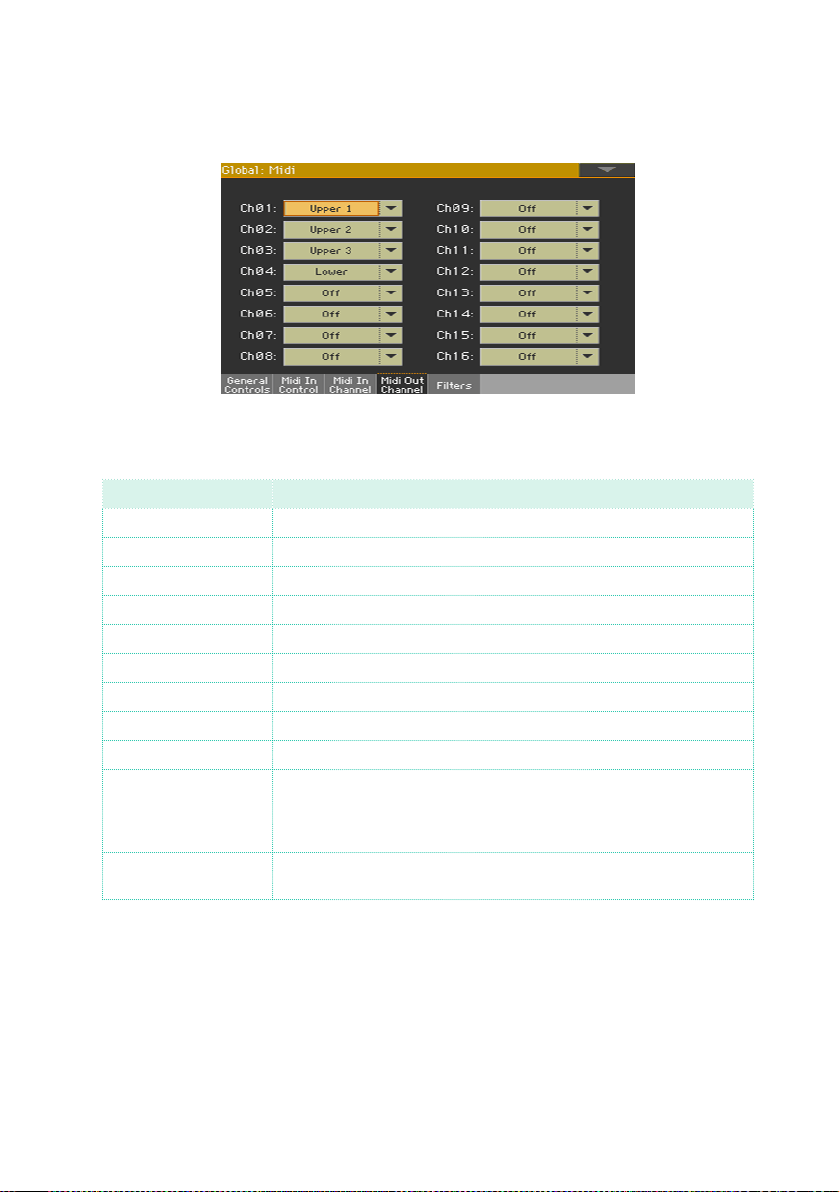
878| MIDI
Programming the MIDI OUT Channels
1
Go to the Global > MIDI > MIDI OUT Channels page.
2 Use the Channel pop-up menus to assign an instrument’s track to each MIDI
channel.
Track Meaning
Off Nothing assigned
Lower Keyboard’s Lower Sound
Upper 1...3 One of the Keyboard’s Upper Sounds
Pad 1...4 One of the Pad Sounds
Drum Style’s Drum Sound
Percussion Style’s Percussion Sound
Bass Style’s Bass Sound
Acc 1...5 One of the Style’s Accompaniment Sounds
Ply/2 Tr 01...16 One of the Player tracks (Sounds).
Chord Use this channel to send notes recognized by the Chord Recognition
engine to the MIDI OUT or USB port. This is useful, for example, to
control an external Harmonizer playing on the Lower part (even if
the part is muted).
Control On this special channel, Pa700 sends messages corresponding to the
selected SongBook Entry.
Loading ...
Loading ...
Loading ...
