Loading ...
Loading ...
Loading ...
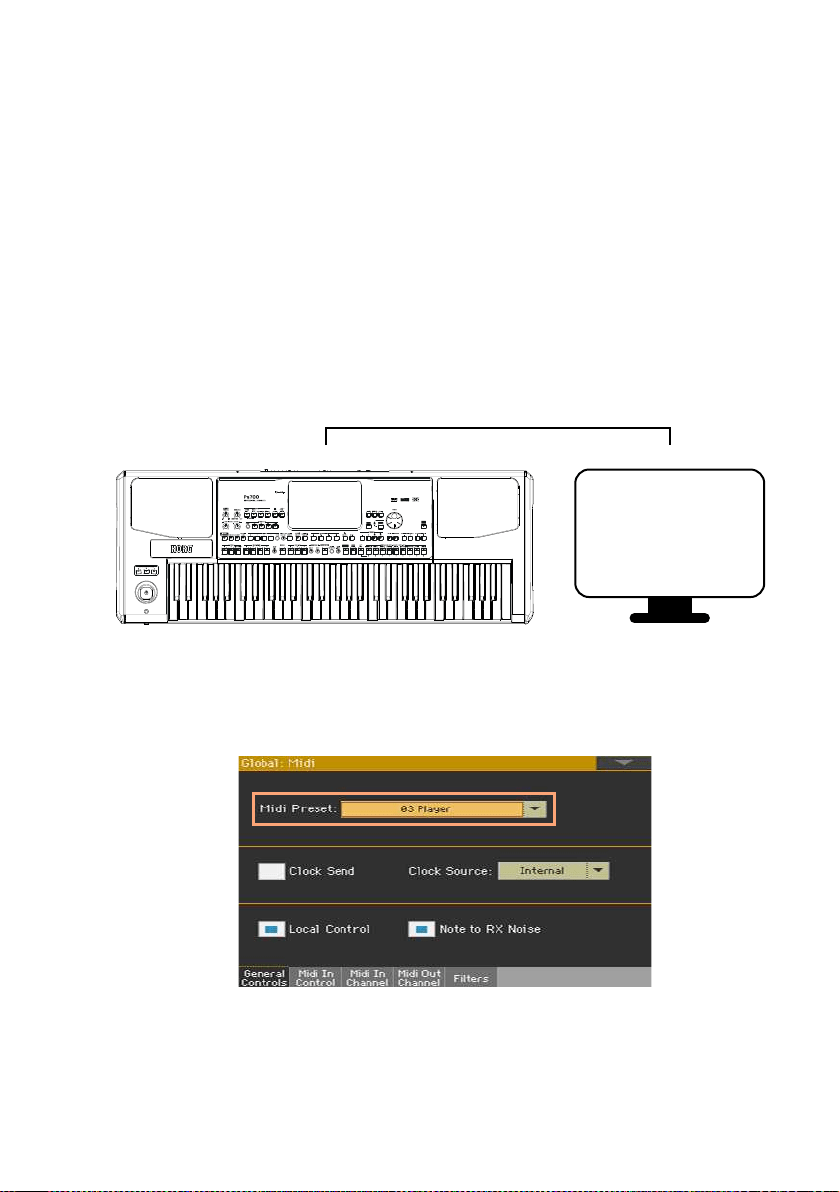
Connecting MIDI devices |855
Connecting Pa700 to a personal computer
or tablet
You can program a new song on a personal computer or tablet connected to
Pa700. The computer has to run sequencing or notation software. When a
song is ready, you can transfer it to the internal drive of Pa700, and read it
with the internal Player.
Connection and settings
1 Install the KORG USB MIDI Driver, as explained in the next page.
2 Connect Pa700 and the computer or tablet via the USB DEVICE port.
USB DEVICE USB
3 On the computer, activate the MIDI Thru function (please refer to the soft-
ware’s user manual).
4 On Pa700, go to the Global > MIDI > General Controls page and choose one
of the Player or Tablet MIDI Preset.
5 Still in the Global > MIDI > General Controls page, deselect the Local Control
checkbox to set the instrument to the
Local Off status.
6 Press the SEQUENCER button to go to the Sequencer mode.
7 Play the keyboard.
Loading ...
Loading ...
Loading ...
