Loading ...
Loading ...
Loading ...
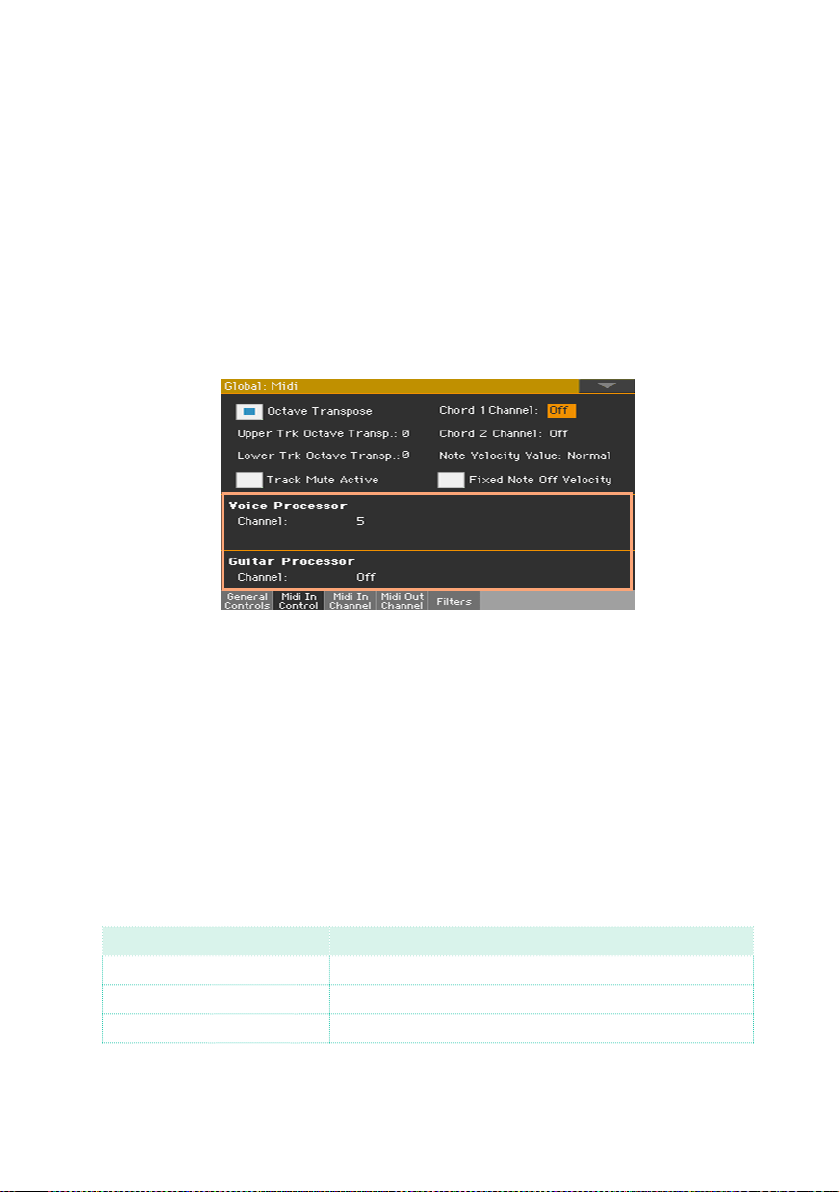
524| Audio and video connections
Controlling the Voice/Guitar Processor via MIDI
You can control the Voice/Guitar Processor via MIDI, for example by con-
necting a MIDI pedalboard to the MIDI IN port of Pa700.
Choosing a MIDI channel
The controlling device must transmit on the MIDI channel selected as the
Voice/Guitar Processor’s MIDI channel.
1 Go to the Global > Midi > Midi In Control page.
2 Use the Voice/Guitar Processor > Channel parameters to select one of the
MIDI channels.
Choosing a Voice/Guitar Preset
Voice/Guitar Presets can be selected by sending a series of messages on the
MIDI channel assigned to the Guitar Processor.
▪ Control Change #00 (Bank Select MSB) message with value ‘0’.
▪ Control Change #32 (Bank Select LSB) message to choose the type of pre-
set.
Type of Preset CC32 Value
Factor y 0
User 1
Local 2
Loading ...
Loading ...
Loading ...
