Loading ...
Loading ...
Loading ...
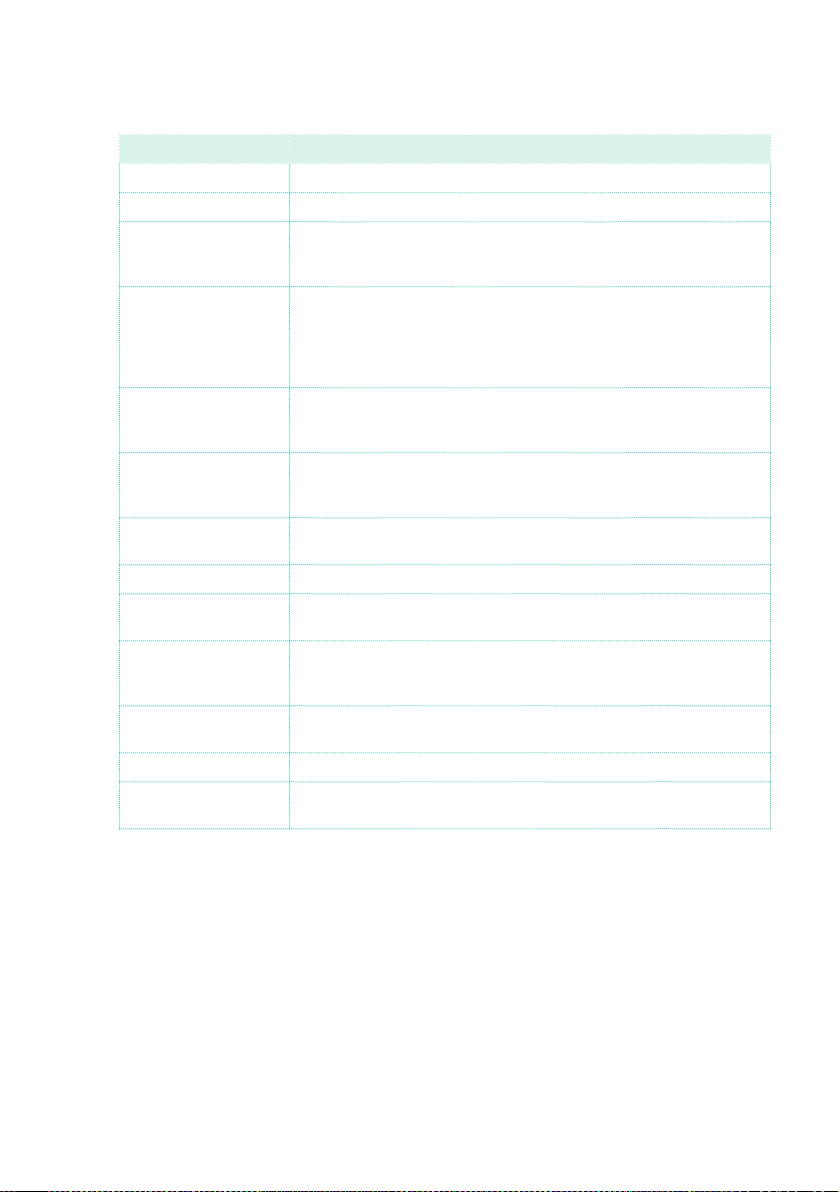
Connecting MIDI devices |867
You will use the supplied MIDI Presets in the following cases:
MIDI Preset Use
Default Generic settings, good for most situations
Master Kbd When connecting to an external master keyboard
Player When using an external sound generator (an expander or a virtual
instrument) driven by the internal Player. When programming a song
on an external sequencer and Pa700’s Sequencer mode.
Accordion 1 Play all the Upper parts with the right hand, the Lower part with the
chord section, the Bass part with the bass section. Chords to the
arranger are sent with the chord+bass sections combined. If the se-
lected Chord Scan mode is Upper or Upper+Lower, you can also play
chords with the right hand.
Accordion 2 Play the Upper 1 part with the right hand, the Lower part with the
chord section. Chords to the arranger are sent with the chord+bass
sections combined.
Accordion 3 Play the Upper 1 part with the right hand, the Lower part with the
chord section, the Bass part with the bass section. Chords to the ar-
ranger are sent from a single MIDI channel.
Tablet When connecting to a tablet, to remotely select SongBook Entries, or
send MIDI messages when selecting them.
Key Control To play the Upper 3 Sound with an external keyboard.
Mix Control To control the Volume and Pan of each Sound with an external con-
troller.
Pad Control To play percussive sounds or special effects (on the Upper 3) from
an external set of pads. You can also use it to send chords to the
internal arranger.
X/Y Control To control two sound parameters on the Upper 1 with an external
X/Y controller.
Studio Ctrl To connect various different controllers at the same time.
Breath Ctrl To control one or more sound parameters on the Upper 1 with a
breath controller.
Loading ...
Loading ...
Loading ...
