Loading ...
Loading ...
Loading ...
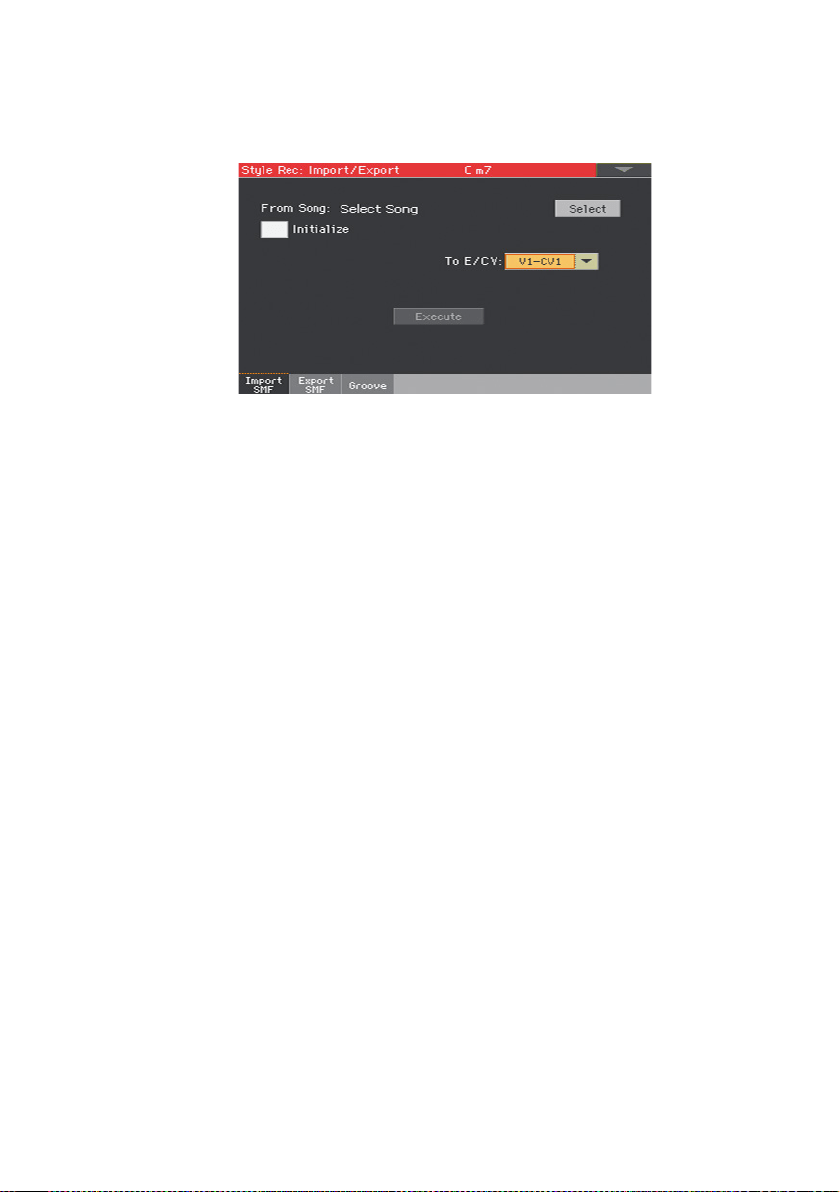
Importing and exporting the Styles and Pads |297
Importing a Standard MIDI File into a Chord Variation
1
Go to the Style/Pad Record > Import/Export > Import SMF page.
2 Use the From Song parameter to choose a MID file to import. Touch the
Select button to open the file selector.
Only Standard MIDI Files in format 0 can be loaded.
3 Select the Initialize checkbox if you want all settings of the target Style
Element or Pad (like Key/Chord, Chord Table, Sounds…) to be reset when
loading the SMF.
It is a good idea to select the
Initialize parameter when importing the first
Chord Variation of a Style Element or Pad, and deselect it when importing
the subsequent Chord Variations. This way, the initial parameter will be reset
only once.
4 Use the To E/CV pop-up menu to choose a target Chord Variation (CV) inside
a Style Element (E) or Pad.
5 After having set all the parameters in this page, touch the Execute button to
import the Standard MIDI File into the target Chord Variation.
Loading ...
Loading ...
Loading ...
