Loading ...
Loading ...
Loading ...
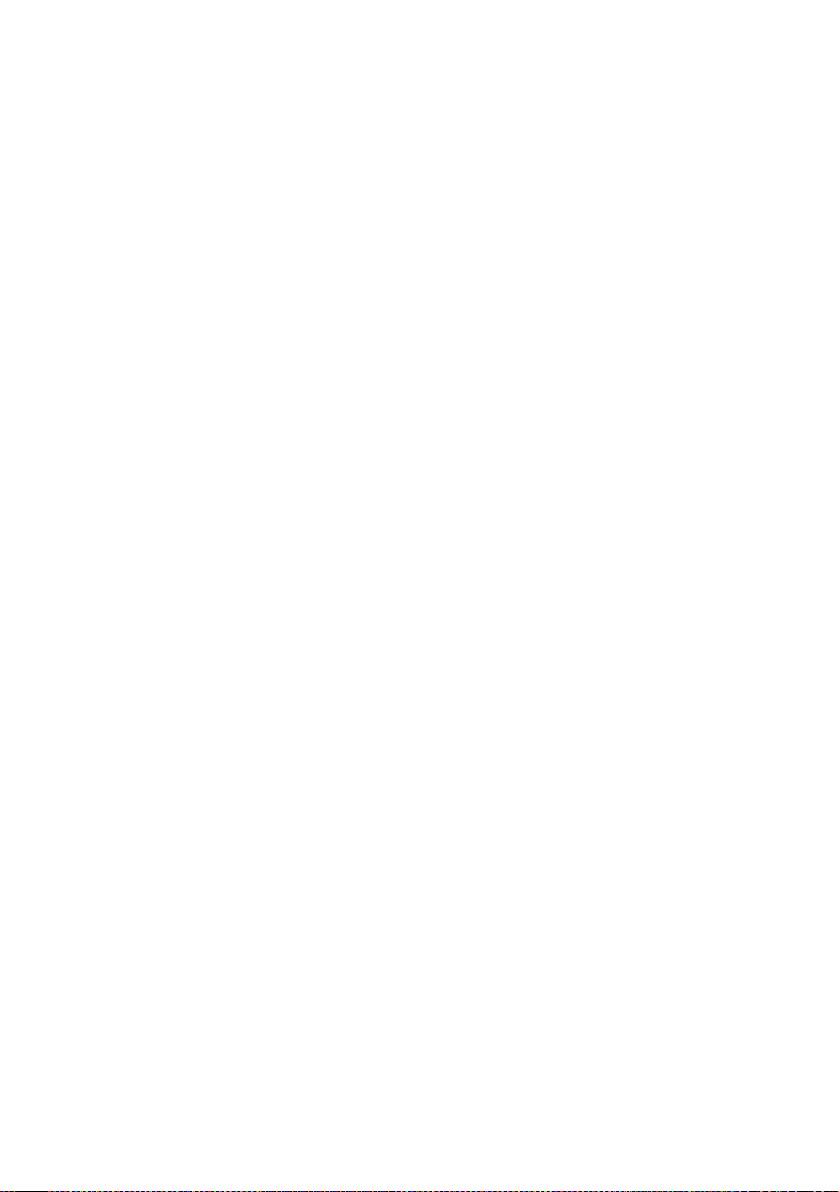
Scale |843
Use the Quarter Tone function
1 Lower some note pitches.
Keep the Quarter Tone switch or footswitch pressed. The keyboard will not
play at this time. Press the notes whose pitch you want to lower. Release the
switch or footswitch.
The black dots will appear in the keyboard diagram of the Sub-Scale pane
from the main page of the Style Play and Song Play modes.
2 Play with your new scale. The pitch of the notes you pressed are now low-
ered.
3 Reset the original scale.
Press and release the Quarter Tone switch or footswitch again, without play-
ing any note. All pitches will be reset, and the original scale will be recalled.
Choosing a Scale Preset by using a switch or footswitch
You can also select a Scale Preset by assigning the relevant function to the
footswitch.
▪ Go to the Style Play/Song Play > Pad/Switch > Switch page, and assign the
SubScale Preset function to one of the assignable switches.
▪ Go to the Global > Controllers > Foot page, and assign the SubScale Preset
function to the footswitch.
Loading ...
Loading ...
Loading ...
