Loading ...
Loading ...
Loading ...
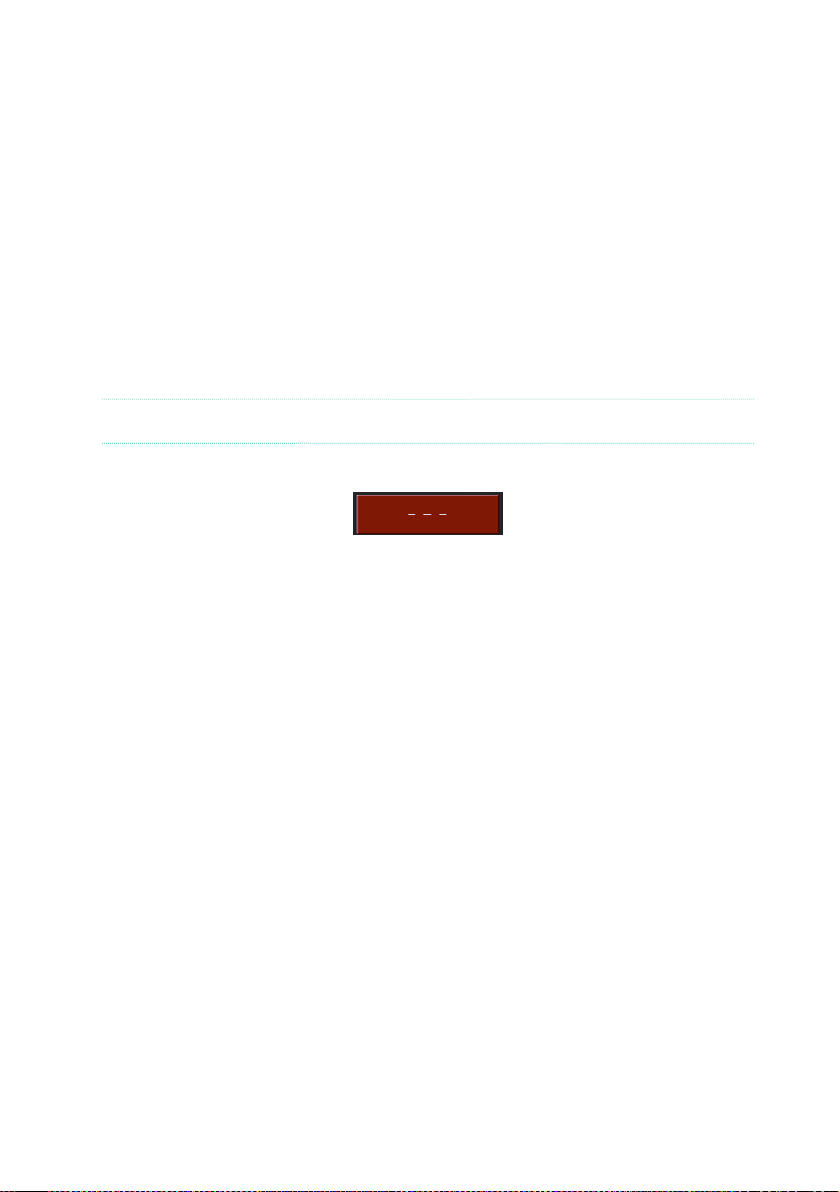
890| File management
▪ To select more items, keep the SHIFT button pressed and touch all the items
to be copied.
▪ If you want to copy a whole bank, choose the Select All (Bank) command
from the page menu to select all the items in the current bank.
▪
You can deselect one of the selected items by touching it while still keeping the
SHIFT button pressed. You can deselect all items by touching a single item.
4 Choose the Copy and Paste command from the page menu to copy the se-
lected items.
5 Select the target location. In case you are copying more than a single item,
all subsequent items will sequentially follow the first one. If there aren’t
enough locations available, the procedure will be cancelled.
Warning: If you confirm, any item already existing at the target locations will be
overwritten!
A good idea is to paste to a blank location, identified by a series of dashes (–––).
6 When done, press the EXIT button to return to the previous page.
Renaming musical data
You can change the name of any Keyboard Set, Sound, Style, Pad, Voice or
Guitar Preset. If Factory/Local data are protected, remove protection by un-
checking the Protect > Factory checkbox in the Global > Mode Preferences
> Media page.
Please note that you cannot rename multiple items at once.
1 While in the Keyboard Set Library, Sound, Style, Pad, Voice Preset, or
Guitar Preset Select window, select the item to be renamed.
2 Choose the Rename command from the page menu to open the virtual key-
board.
3 Edit the name, then confirm by touching OK.
Loading ...
Loading ...
Loading ...
