Loading ...
Loading ...
Loading ...
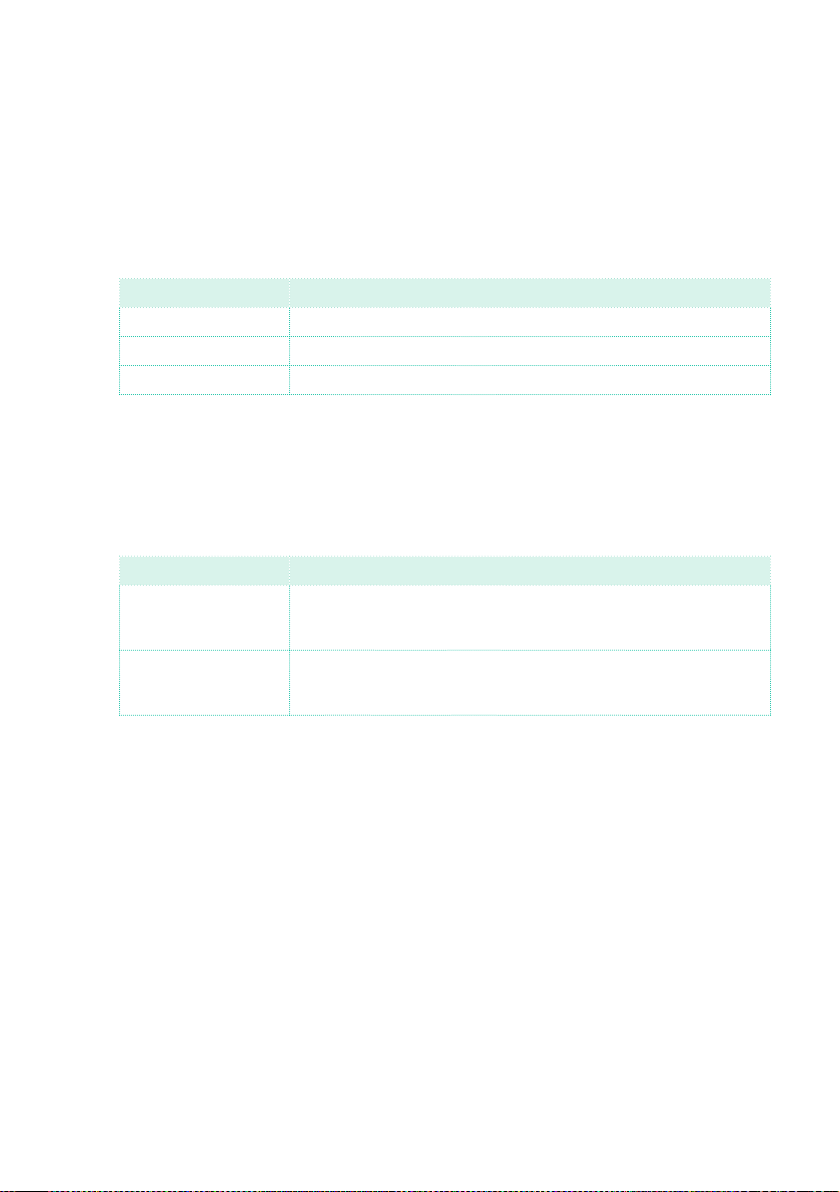
Recording MIDI Songs |331
Choose a step value
▪ Use the Step Time values to choose the step value.
Choose the relative note duration
▪ Use the Duration parameter to set the relative note duration. The percent-
age is always referred to the step value.
Duration Meaning
50% Staccato
85% Ordinary articulation
100% Legato
Choose the note velocity
▪ Use the Velocity parameter to set the velocity or playing strength of the
event to be inserted.
Velocity Meaning
Kbd Keyboard. Select this parameter by turning the VALUE control com-
pletely counter-clockwise. When this option is selected, the playing
strength of the played note is recognized and recorded.
1 … 127 Velocity value. The event will be inserted with this velocity value,
and the actual playing strength of the note played on the keyboard
will be ignored.
Insert a note or rest at the current position
▪ To insert a single note, play it on the keyboard. The inserted note length will
match the step length. You may change the velocity and relative duration of
the note, by editing the Duration and Velocity parameters.
▪ To insert a rest, touch the Rest button. Its length will match the step value.
▪ To tie the note to be inserted to the previous one, touch the Tie button. A
note will be inserted, tied to the previous one.
Insert a chord
▪ Play a chord instead of a single note. The event name will be the first note of
the chord you pressed, followed by the “…” indicator.
Loading ...
Loading ...
Loading ...
