Loading ...
Loading ...
Loading ...
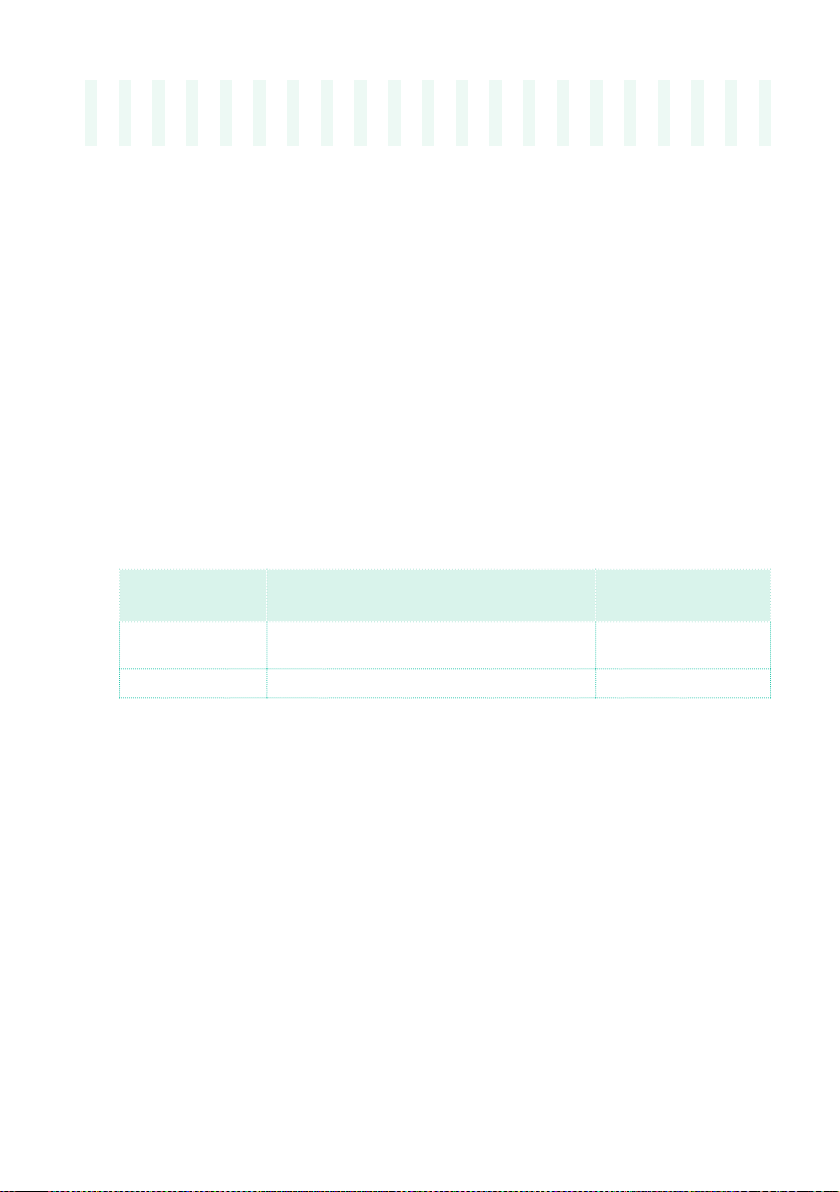
Customizing the Styles |193
17 Customizing the Styles
Setting the Chord Recognition
Choosing where to play chords (Chord Scan area)
You can play chords with your left hand, or with both hands. You can choose
the recognition area, depending on the song you are playing and your pre-
ferred playing style.
The area where chords are recognized depends on the status of the
SPLIT
indicator.
SPLIT/
CHORD SCAN
Where to play chords (Chord Scan area) Notes to play
On Left hand (Lower area of the keyboard) Depends on the Chord
Recognition mode
Off Both hands (full keyboard) Three or more
Make chords be recognized when played with your left hand
▪ Press the SPLIT button to turn its indicator on.
The number of notes to be played, for a chord to be recognized, depends on
the Chord Recognition mode (see below).
Make chords be recognized when played with both hands
▪ Press the SPLIT button to turn its indicator off.
Always play three or more notes to let the arranger recognize a chord.
Deactivate chord recognition
▪ Press the ACCOMP. button to turn its indicator off.
Only the Drum and Percussion tracks will continue to play.
Loading ...
Loading ...
Loading ...
