Loading ...
Loading ...
Loading ...
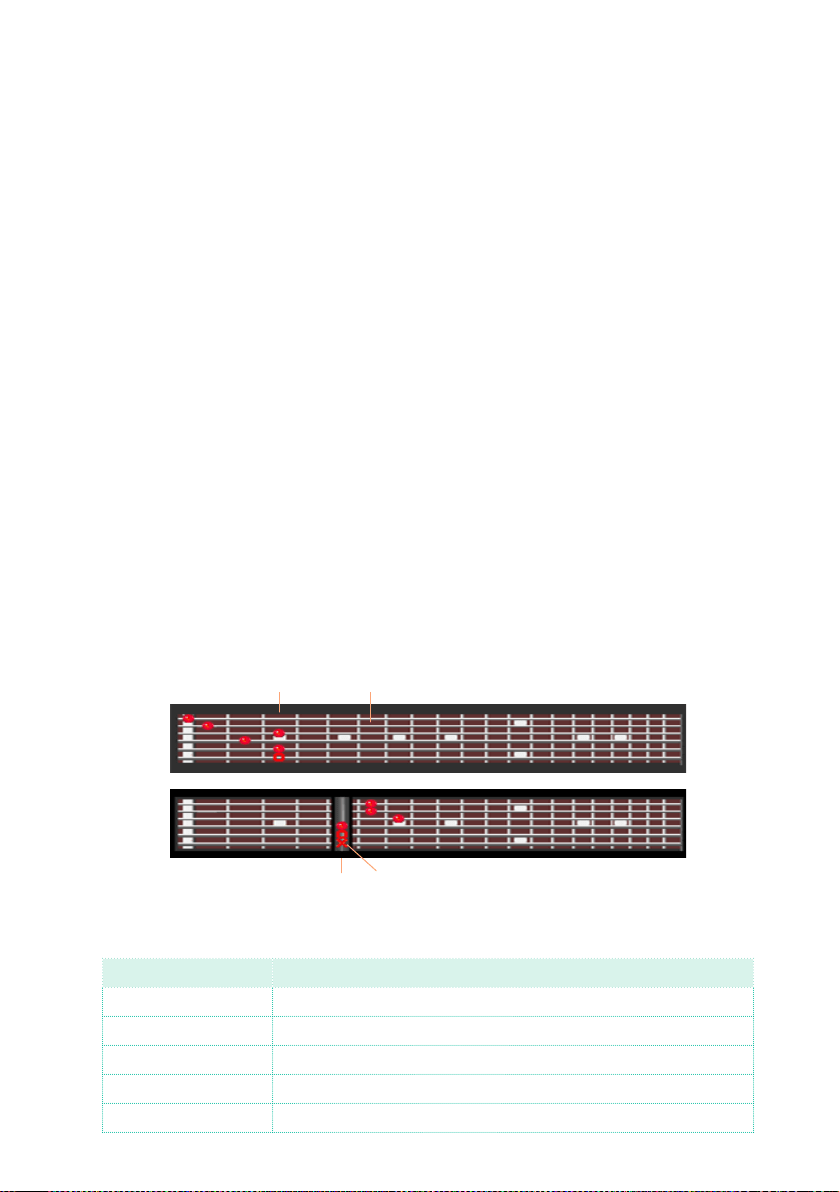
258| Customizing, recording and editing the Styles and Pads
10 Press the START/STOP button to listen to what you just recorded.
At this point, you can either keep it, or delete it. You can use the
Delete
Note button to delete the notes corresponding to the strumming or strings
just recorded. For more information, see the instructions for the Realtime
Record mode.
11 Go on, and record other Chord Variations of the same Style/Pad Element,
then record other Style Elements of the Style.
Listening to the recorded pattern
You can listen to the recorded pattern in two ways:
▪ To listen to the selected Chord Variation at the original Key/Chord set in the
Guitar Mode page, go to the Main page of the Style/Pad Record mode.
▪ To listen to the whole Style/Pad (testing various chords, and even selecting
different Style Elements), go to any of the other pages in the Record or Play
mode.
The Guitar Mode page in detail
Reading the fingerboard diagram
You can see how a chord is composed on the fingerboard diagram.
Fingered string
Non-playing/muted string
Barré
Capo
Here is the meaning of the various symbols:
Symbol Meaning
Red dot Fingered string (i.e., played note).
White dot Fifth, playing on the D#2 key.
X Non played or muted note.
Light grey bar Barré (a finger crossing all the strings, like a mobile capo).
Dark grey bar Capo.
Loading ...
Loading ...
Loading ...
