Loading ...
Loading ...
Loading ...
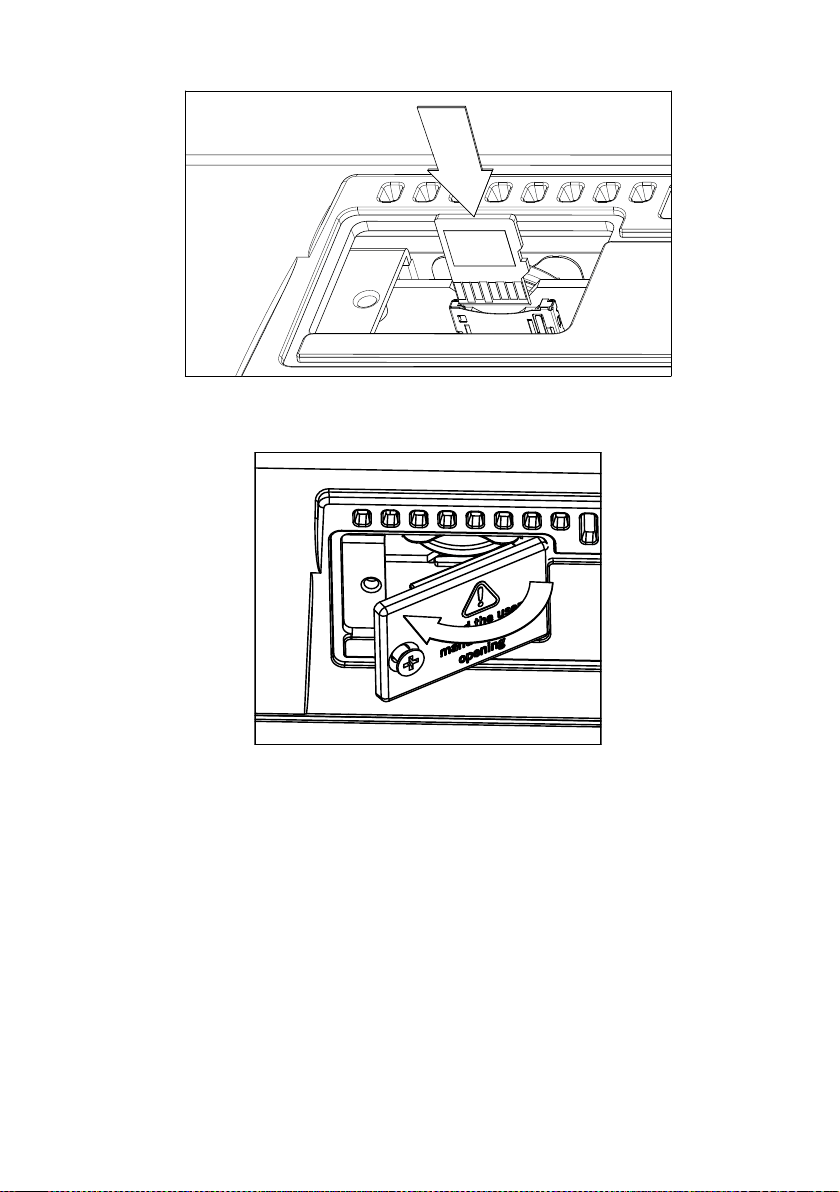
1024| Appendix
ⓒ
5 Replace the cover (b) to the original position. Attach the cover to the back of
the instrument by fastening the fixing screw (a).
ⓐ
ⓑ
6 When the installation is finished, connect the power cord, and switch the
instrument on again.
Accessing the microSD card
For maximum compatibility, we recommend to format the card before ac-
cessing it the first time. Go to the Media > Format page, and format it (SD
device). Warning: Formatting a storage device will delete all the data it con-
tains!
After formatting, you can access the card from any
Media page or from the
Song Select window, by using the Device selector and choosing the SD stor-
age device.
Loading ...
Loading ...
Loading ...
