Loading ...
Loading ...
Loading ...
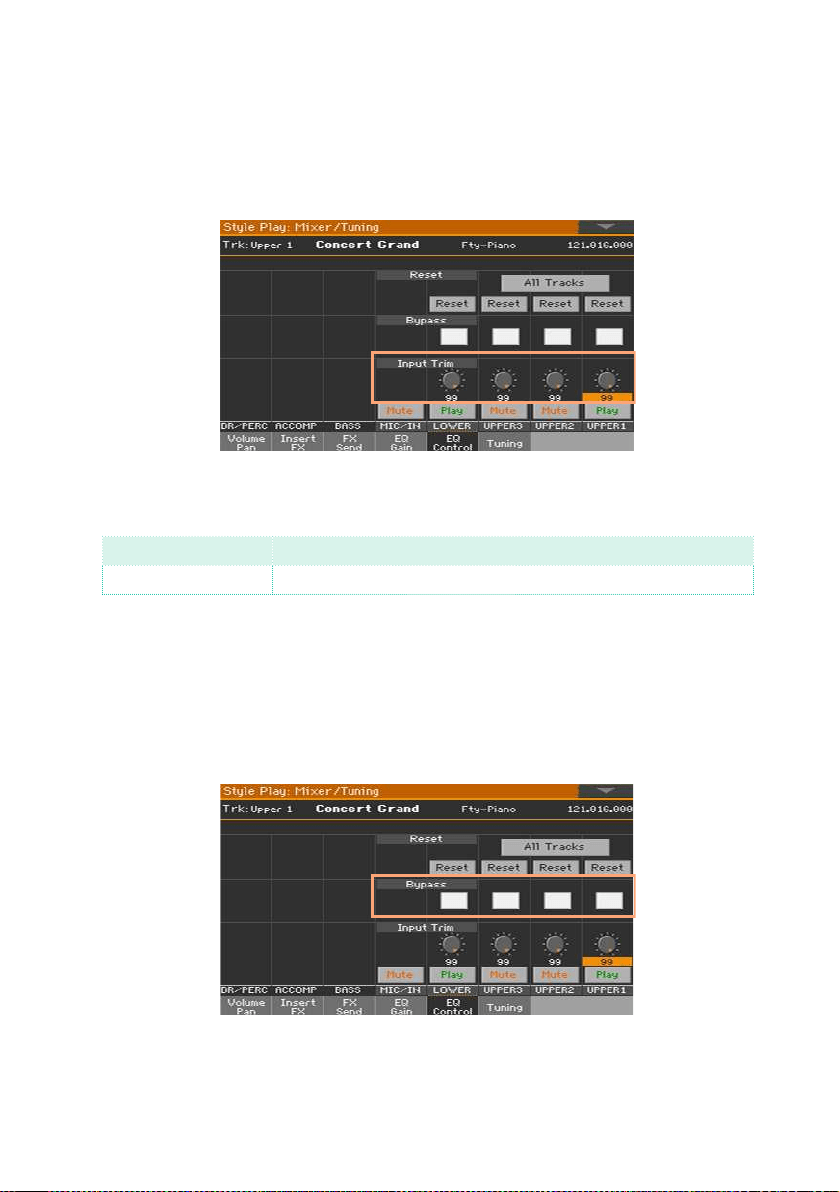
166| Customizing and editing the Sound sets
Adjusting the EQ input sensitivity
Extreme equalization gains can overload the audio circuits and lead to dis-
tortion. You can however trim the input to avoid overloading.
1 Go to the Mixer/Tuning > EQ Control page.
2 Use the Input Trim knobs to attenuate the level of the signal passing through
the equalizer.
Input Trim Meaning
0 … 99 Attenuation value.
Bypassing the EQ
Each EQ can be momentarily bypassed, to check its effect while programing.
1 Go to the Mixer/Tuning > EQ Control page.
2 Select the Bypass checkbox on the mixer channel you want to exclude from
equalization. Deselect it to activate the EQ again.
Loading ...
Loading ...
Loading ...
