Loading ...
Loading ...
Loading ...
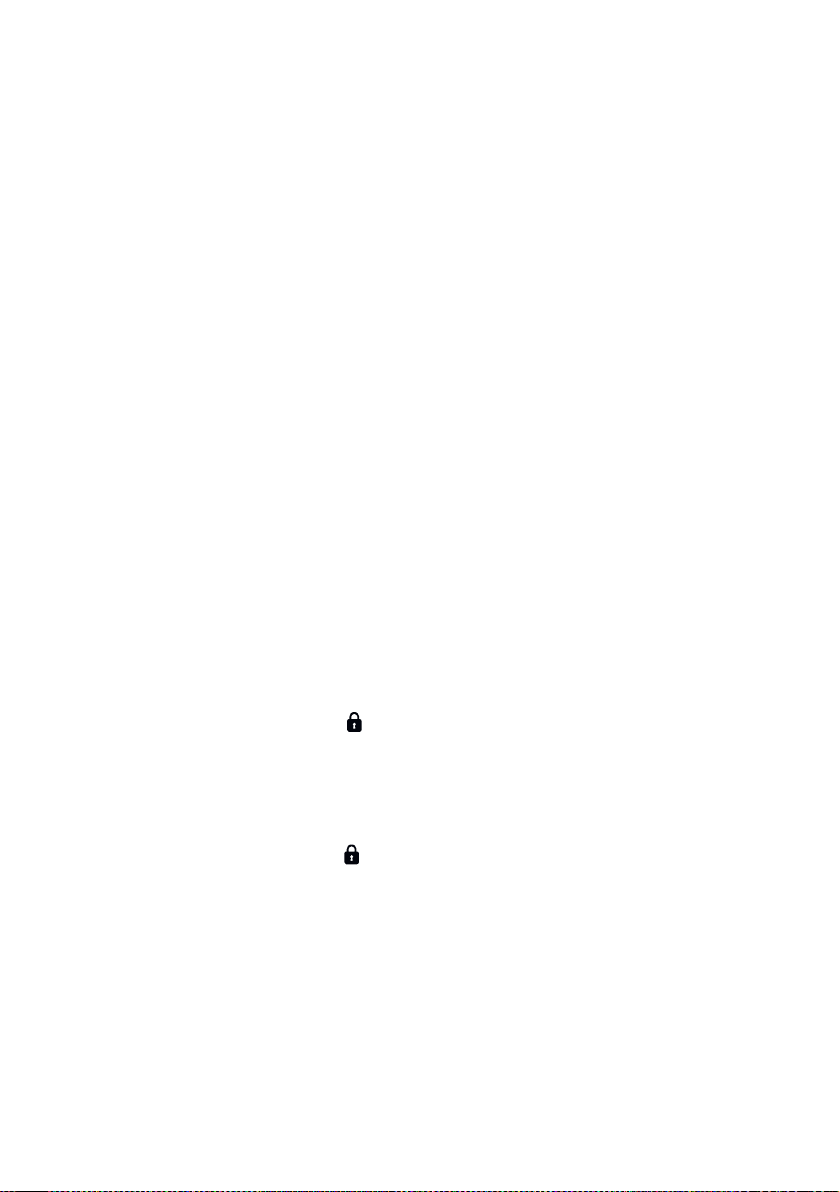
48| Playing and singing
Visual Tempo count while the Style is not playing
While the accompaniment is not playing, the current Tempo is still beaten by
the indicator of the START/STOP button.
Tapping the Tempo value
In Style Play mode, you can ‘tap’ (beat) the Tempo value.
▪ While the accompaniment is not playing, beat the Tempo on the TAP TEMPO
button. Beat as many times as indicated by the Meter numerator (for ex-
ample, three times in 3/4).
At the end, the accompaniment will start playing with the ‘tapped’ Tempo.
Locking the Tempo value
You can prevent the Tempo value from automatically changing when choos-
ing a different Style or MIDI Song. MP3 Songs are not affected by this ‘lock’,
and will always play at the recorded Tempo.
You are free to continue setting the Tempo manually, including beating the
Style’s Tempo with the Tap Tempo function. Please note that there is a sepa-
rate Tempo for the Style Play and Song Play modes.
Prevent the Tempo value from changing
▪ Press the TEMPO > LOCK ( ) button to light up its indicator. The Tempo
value will not change when choosing a different Style or Song. You can still
manually change the Tempo value (as seen above).
Let the Style or Song change the Tempo value
▪ Press the TEMPO > LOCK (
) button again to turn its indicator off. When
choosing a different Style or Song, the memorized Tempo value will be re-
called.
Tempo Change events found in the Style pattern or the MIDI Song may still
change the Tempo.
Loading ...
Loading ...
Loading ...
