Loading ...
Loading ...
Loading ...
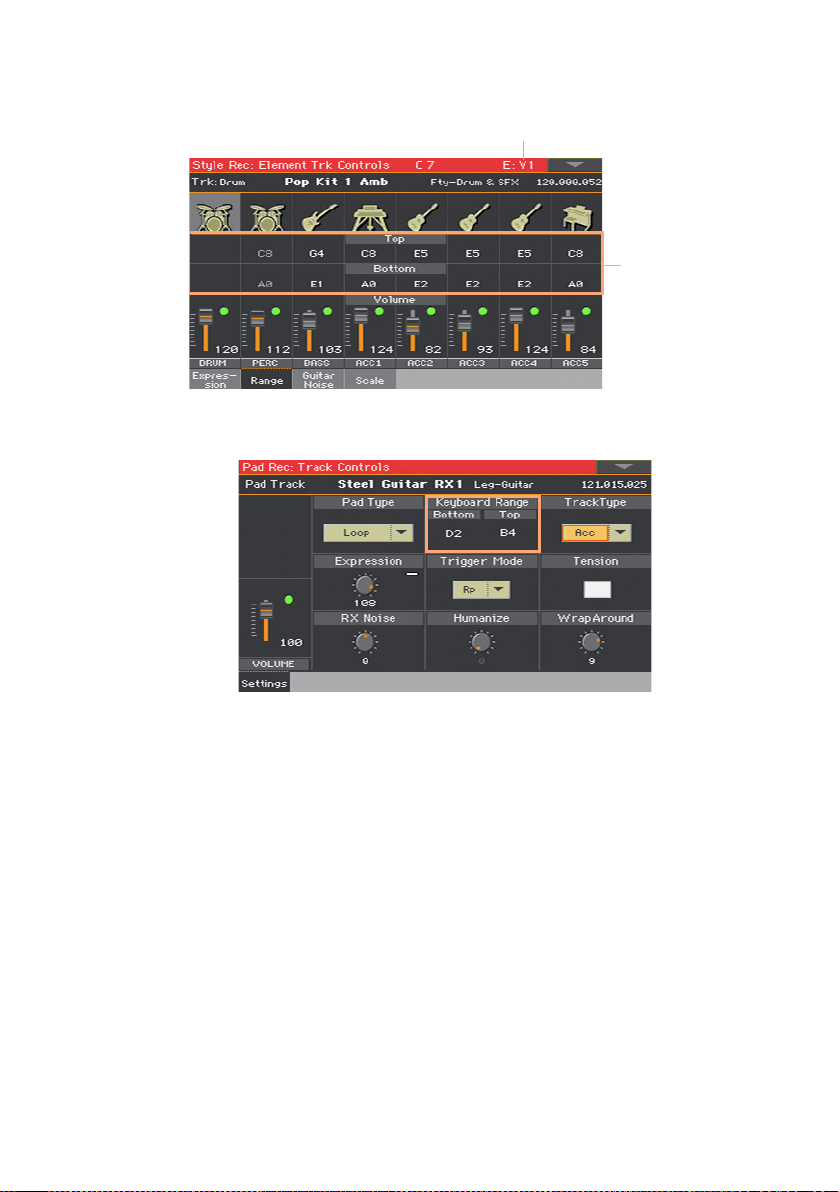
Editing the Styles and Pads |271
1 Go to the Style Record > Element Track Controls > Range page.
Selected Style Element
Keyboard
Range
You set the Keyboard Range for the Pad in the Pad Record > Pad Track
Controls > Settings page.
2 Press the corresponding button on the control panel to select one of the
Style Elements (VARIATION1 … ENDING3).
3 Use the Top and Bottom parameters to set the bottom and top limit of the
keyboard range for the corresponding track of the selected Style Element.
While recording, the Keyboard Range is ignored. It will be used when playing
back the Style.
4 Press the START/STOP button and play some chords to check how it works.
Select any Style Element using the control panel button. Press START/STOP
again to stop playback.
Loading ...
Loading ...
Loading ...
