Loading ...
Loading ...
Loading ...
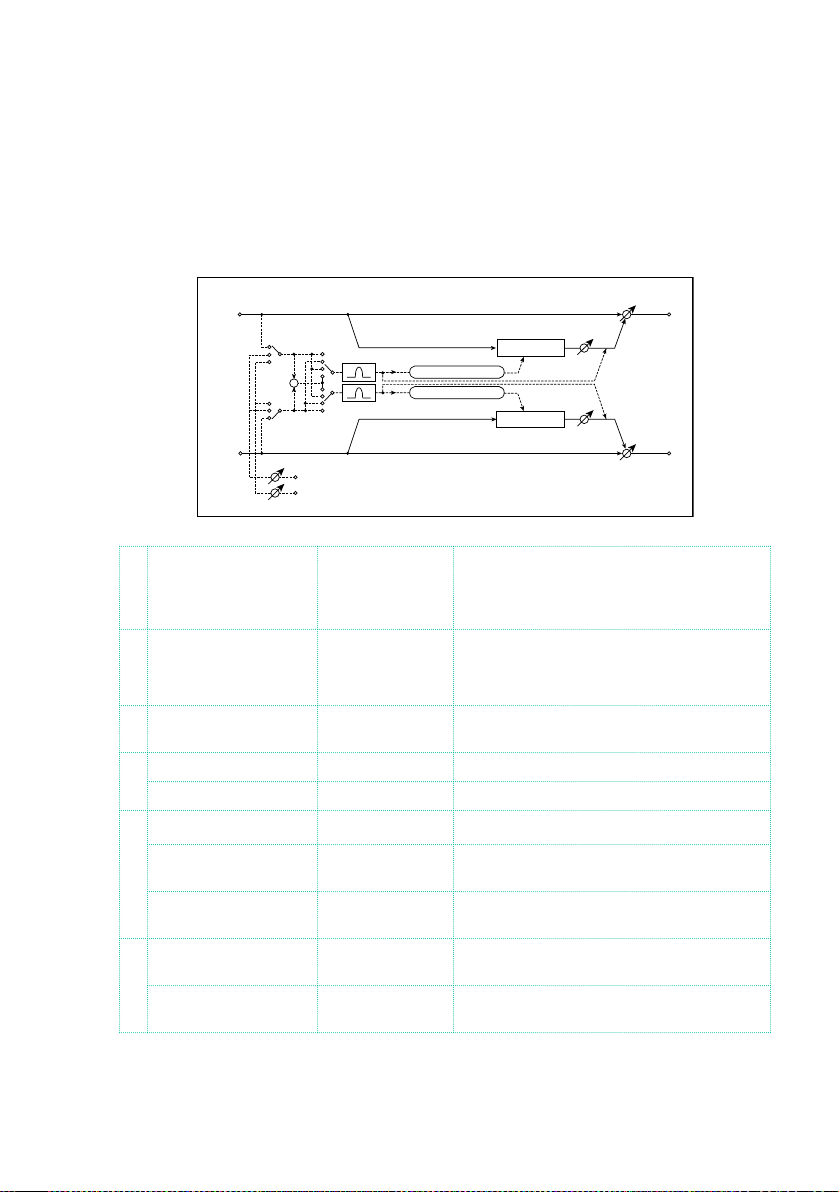
Effect parameters |645
Stereo Limiter
The Limiter regulates the input signal level. It is similar to the Compressor,
except that the Limiter compresses only signals that exceed the specified
level to lower unnecessary peak signals. The Limiter applies a peaking-type
EQ to the trigger signal (which controls the degree of the Limiter effect), al-
lowing you to set any band width to be covered. This effect is a stereo limiter.
You can link left and right channels, or use each channel individually.
Left
Right
FX Control BUS 1
FX Control BUS 2
FX Amt
FX Amt
Stereo In - Stereo Out
Limiter
Limiter
Envelope Source
Gain Adjust
Gain Adjust
Side PEQ
Envelope - Control
Envelope - Control
Trigger Monitor
+
Envelope Select
a Envelope Select L/R Mix,
L Only, R Only,
L/R Individually
Selects from linking both channels, control-
ling only from left channel, only from the
right channel, or controlling each channel
individually
b Ratio 1.0 : 1…
50.0 : 1,
Inf : 1
Sets the signal compression ratio
c Threshold [dB] –40…0 Sets the level above which the compressor
is applied
v Attack 1…100 Sets the attack time
Release 1…100 Sets the release time
e Gain Adjust [dB] –Inf, –38…+24 Sets the output gain
Src Off…Tempo Selects the modulation source for the out-
put gain
Amt –63…+63 Sets the modulation amount of the output
gain
f Side PEQ Insert Off, On Toggles between on/off of the trigger sig-
nal’s EQ
Trigger Monitor Off, On Switches between effect output monitor and
trigger signal monitor
Loading ...
Loading ...
Loading ...
