Loading ...
Loading ...
Loading ...
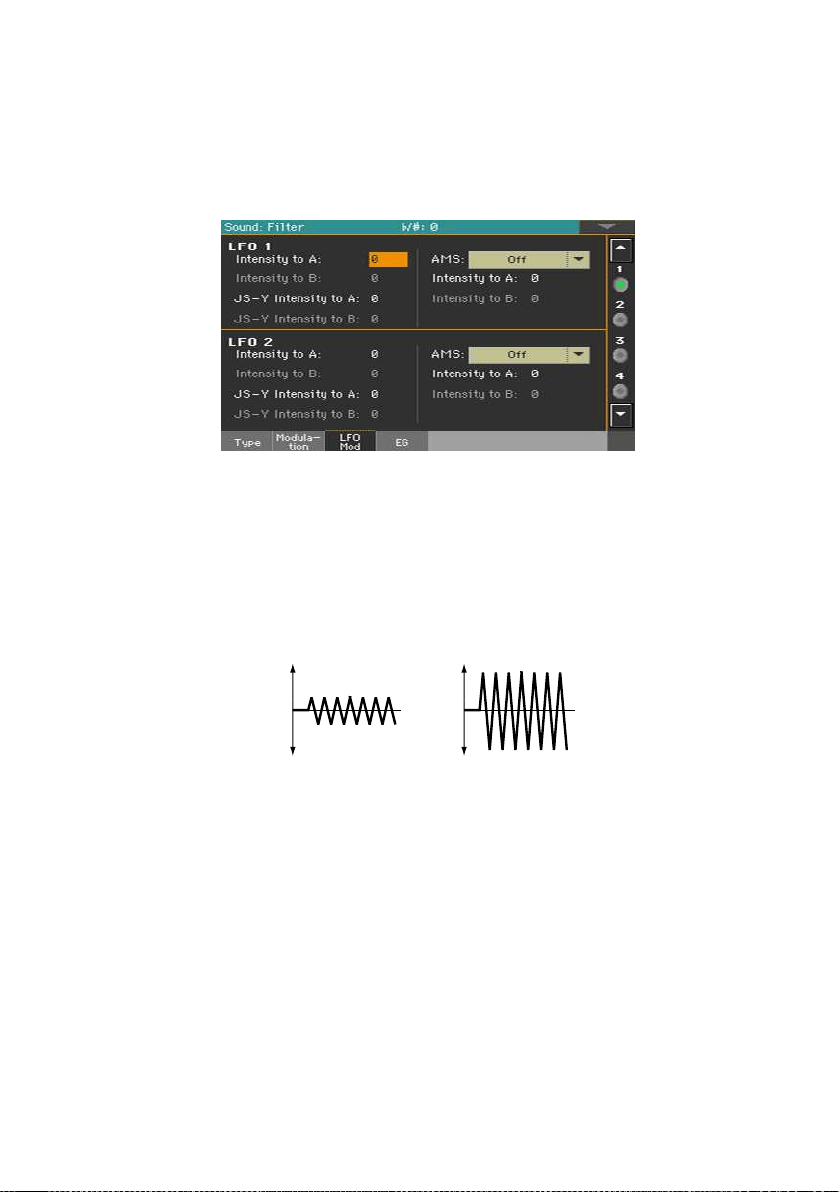
426| Customizing and editing the Sounds
Applying LFO to the filters
You can use LFO to apply cyclic modulation to the cutoff frequency of the
filters. This will create cyclical changes in tone on the selected oscillator.
▪ Go to the Sound > Filter > LFO Mod page.
Modulating the filters with the LFOs
▪ Use the LFO 1/2 > Intensity to A/B parameters (-99…+99) to specify the
depth and direction of the modulation that LFO 1/2 (set on Sound Edit > LFO
> LFO 1 or LFO 2) will have on the cutoff frequency of filter A/B. Negative (–)
settings will invert the phase.
Change in cutoff
Low setting High setting
▪ Use the JS (Joystick) –Y Intensity to A/B parameters (-99…+99) to modu-
late LFO with the joystick pulled back.
By moving the joystick in the Y direction (toward yourself), you can control
the depth at which LFO 1/2 modulates the cutoff frequency of filter A/B. This
parameter specifies the depth and direction of the control.
Higher settings of this parameter will produce greater increases in the effect
of LFO 1/2 on the filter when the joystick is moved toward yourself.
▪ Use the LFO 1/2 > AMS pop-up menus to select a modulation source for the
cutoff frequency of both filters A and B.
The Intensity to A/B parameters (-99…+99) set the depth and direction of
the effect that the AMS will have on filter A/B.
Loading ...
Loading ...
Loading ...
