Loading ...
Loading ...
Loading ...
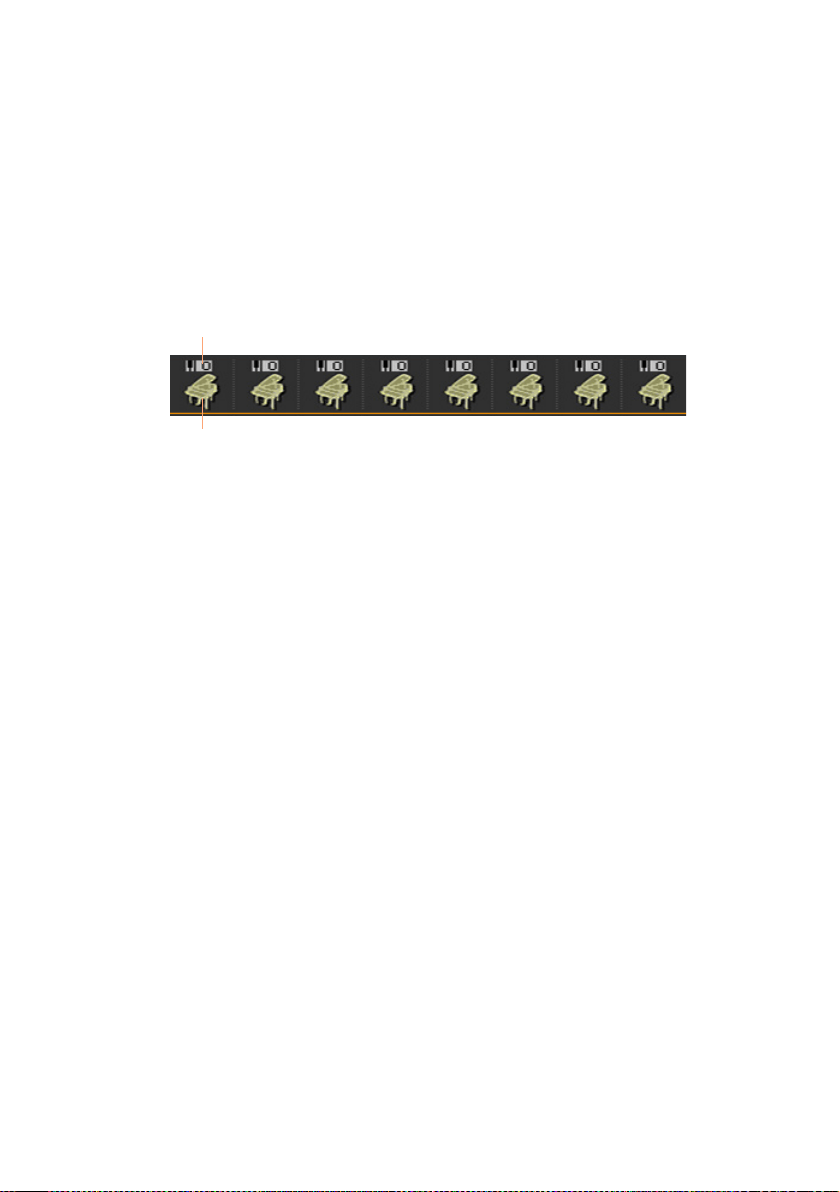
326| Customizing, recording and editing the Songs
▪ Use the Meter parameter to set the basic meter (or time signature) of the
Song. You can edit this parameter only when the Song is empty, that is, be-
fore you begin recording anything. To insert a meter change in the middle of
the Song, use the Sequencer > Song Edit > Insert Measure function.
Choosing the Sounds and transpose
You choose the Sounds in the dedicated Sound area of the Record page.
Octave Transpose
Sound icon
Choose a Sound
1 Touch a Sound icon to select the corresponding track.
2 Touch it again, to open the Sound Select window and choose the Sound for
the corresponding Song track.
Set the octave transposition
1 Go to the Mixer/Tuning > Tuning page.
You can go to this page by keeping the
SHIFT button pressed, and pressing
one of the UPPER OCTAVE buttons.
2 Use the Oct. Transpose knobs to set the octave.
Loading ...
Loading ...
Loading ...
