Loading ...
Loading ...
Loading ...
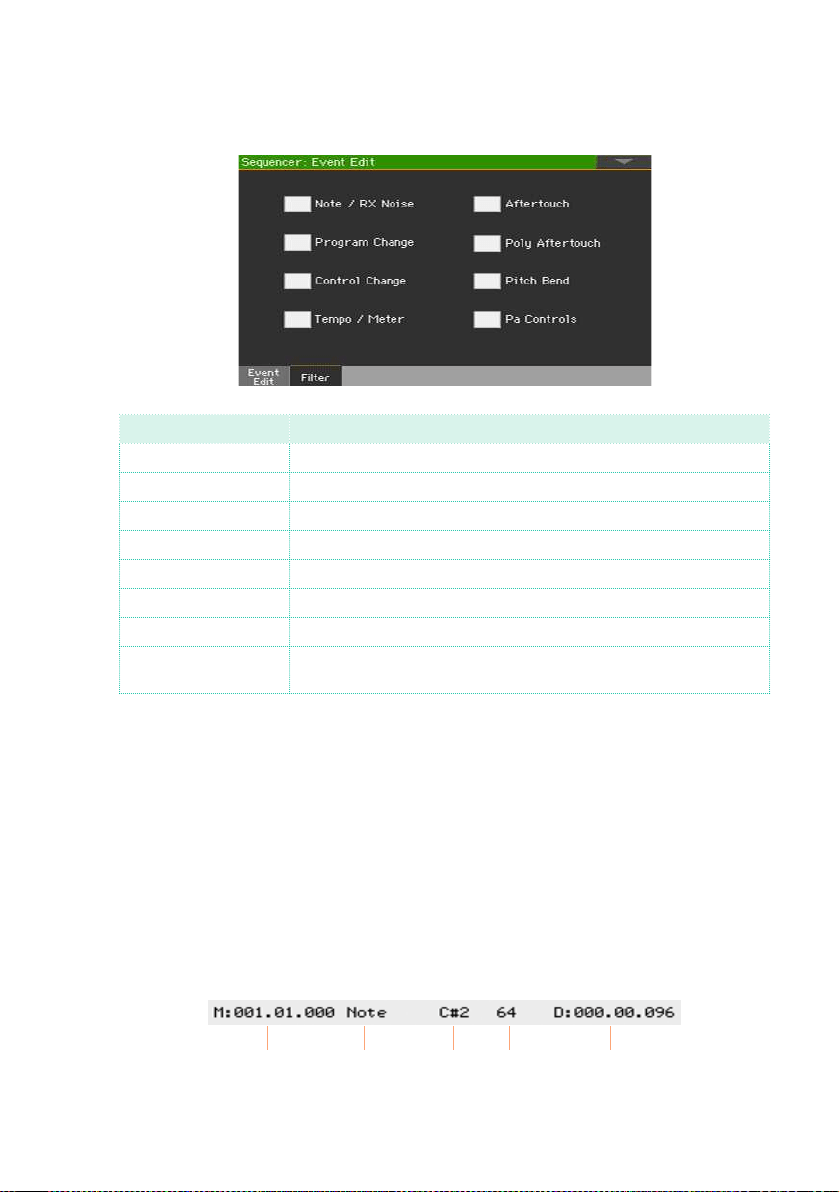
Editing the MIDI Songs |361
Filtering the events shown
▪ Go to the Sequencer > Event Edit > Filter page to select the events to hide.
Filter Meaning
Note/RX Noise Notes and RX Noise events
Program Change Program Change events
Control Change Control Change events
Tempo/Meter Tempo and Meter (time signature) changes (Master Track only)
Aftertouch Mono (Channel) Aftertouch events
Poly Aftertouch Polyphonic Aftertouch events
Pitch Bend Pitch Bend events
Pa Controls Messages exclusive to KORG Pa-Series instruments (and the HAVIAN
30 digital ensemble piano).
Edit the events
1 Go back to the Sequencer > Event Edit > Event Edit page.
2 Use the Track pop-up menu to select the track to edit.
The list of events contained in the selected track will appear in the display.
Some events on the beginning of the track, as well as the ‘EndOfTrk’ event
(marking its ending point) cannot be edited, and appear dimmed.
3 Scroll though the various events by using the scrollbar.
4 Touch the event to be edited, and edit it.
Measure/Position
Type
Value 1 Value 2 Duration/Length
Loading ...
Loading ...
Loading ...
