Loading ...
Loading ...
Loading ...
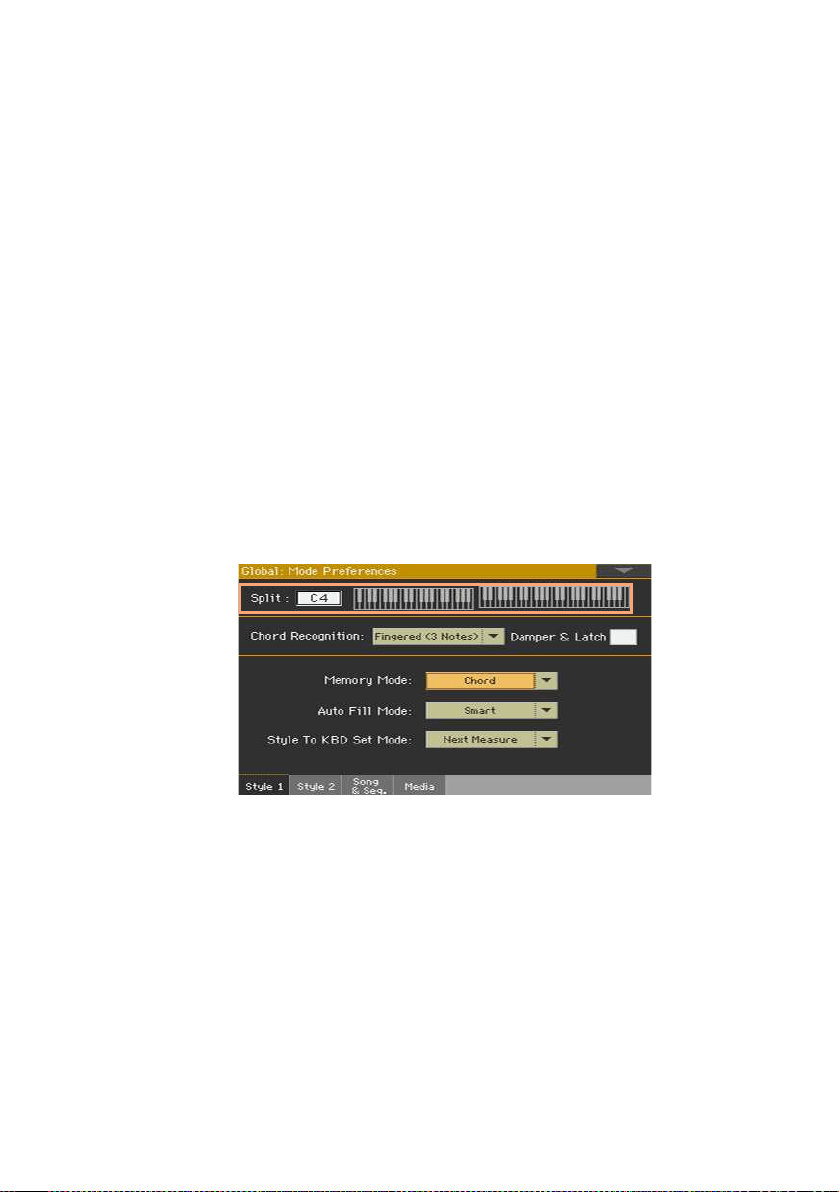
Customizing the Keyboard Sets |137
Memorize the local split point
The local split point can be memorized into a Keyboard Set. Each Keyboard
Set associated to a Style or SongBook Entry can have a different split point.
▪ Write the changes to a Keyboard Set.
Changing the global split point
The global split point is both the general setting you use when there is no
‘local’ split, and a ‘template’ from which to start setting the various local split
points saved into the Keyboard Sets. You can change it and use it as the main
split point of the instrument. Some Keyboard Sets might override the global
split point with their memorized local split points.
Change the global split point
1 Go to the Global > Mode Preferences > Style page.
As an alternative, keep the
SHIFT button pressed and press the ST YLE PL AY
button to open the Style page.
2 Touch the keyboard diagram in the display, then play the lowest note of the
Upper (right hand) part on the keyboard.
As an alternative, touch the
Split Point parameter to select it, and use the
VALUE control to select the new split point.
3 Press the EXIT button to return to the previous page.
Loading ...
Loading ...
Loading ...
