Loading ...
Loading ...
Loading ...
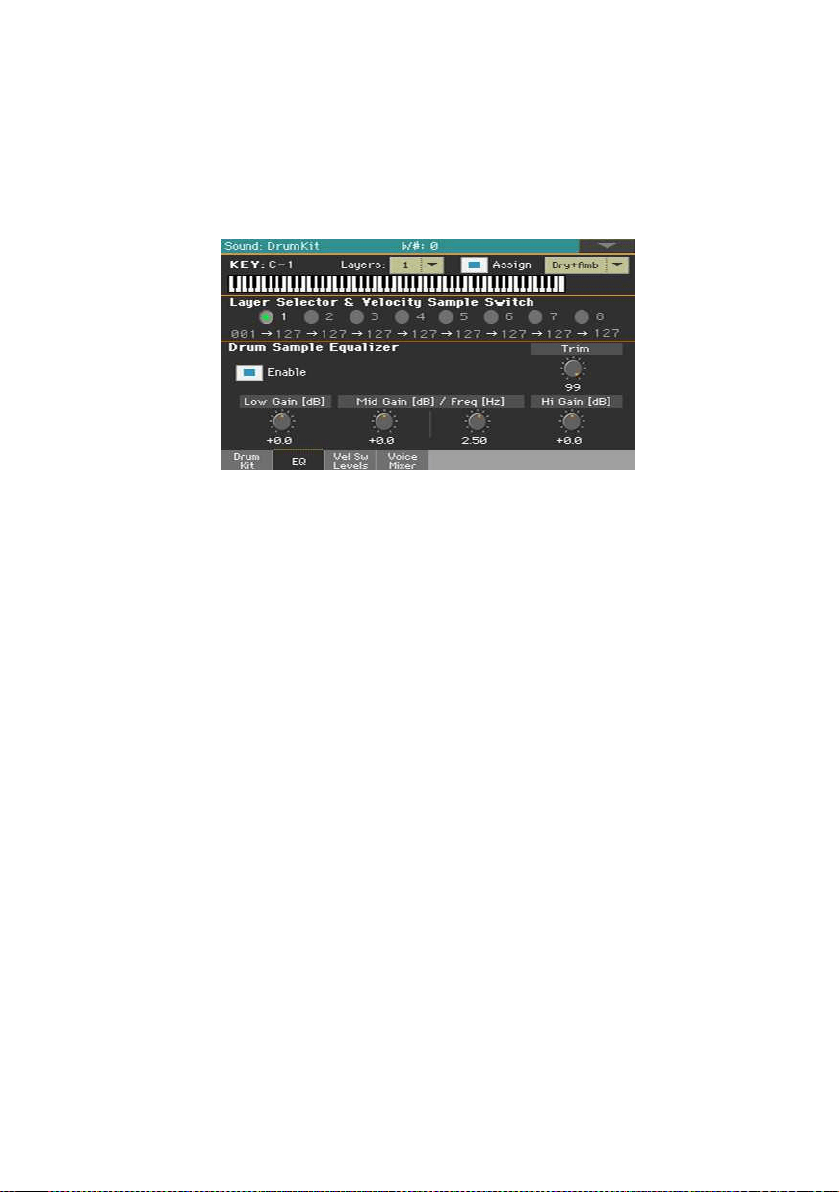
406| Customizing and editing the Sounds
Equalizing the Drum Kit
Each of the drum samples can be processed with a three-band, semi-para-
metric equalizer.
▪ Go to the Sound > DrumKit > EQ page.
Choosing the key to edit
▪ Use the Key parameter to select a key. As an alternative, select it by pressing
a key on the keyboard.
The
Layers and Assign parameters are the same of the Sample Setup page.
Trimming and programming the EQ
▪ Select the Enable checkbox to activate the equalizer on the selected layer.
▪ Use the Trim knob to limit the level of the signal passing through the equal-
izer (0…99). Extreme equalization values can overload the audio circuits and
lead to distortion. This control lets you set equalization as desired, and at the
same time avoid overloading.
Loading ...
Loading ...
Loading ...
