Loading ...
Loading ...
Loading ...
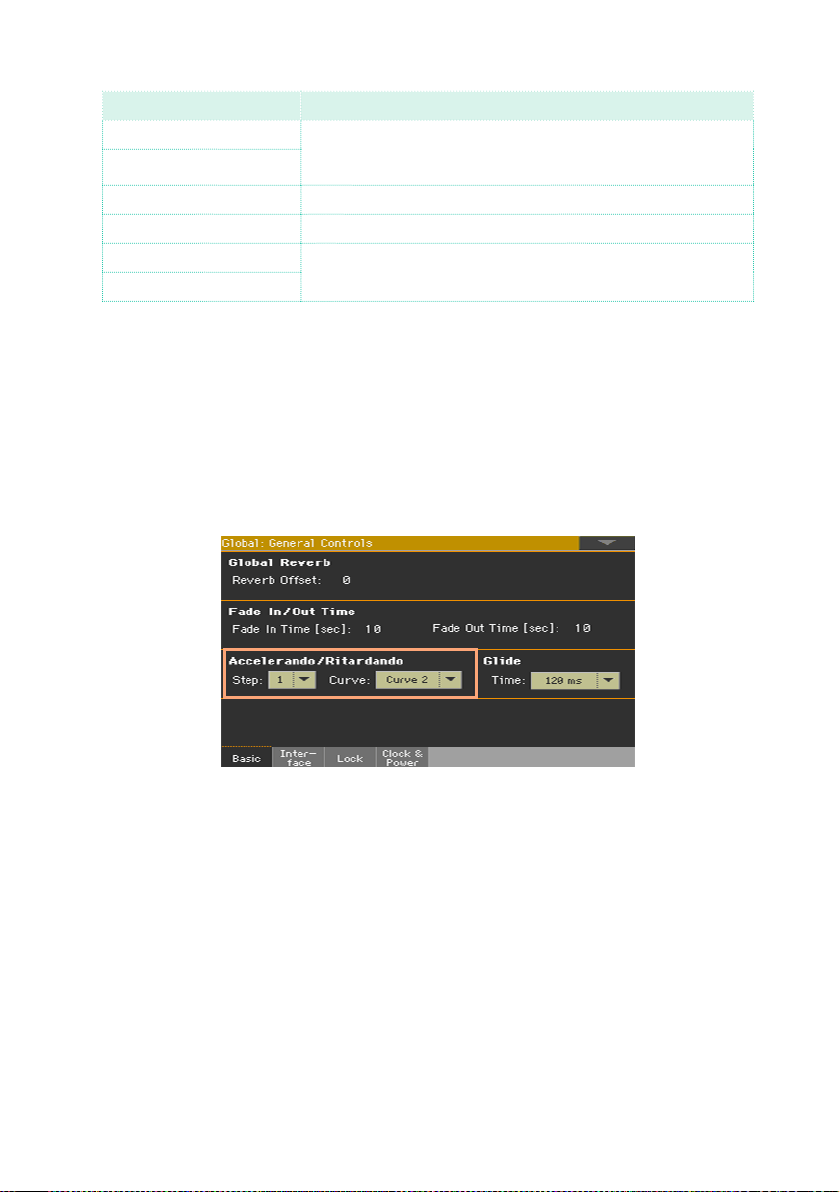
802| Controllers
Switch function Meaning
Text Page Next These options let you move to the previous or next page, when
reading a text file automatically loaded with a Song or SongBook
Entry, or manually loaded from the Lyrics page.
Text Page Prev
Set List Next Moves to the next SongBook Entry in the selected Set List.
Set List Prev Moves to the previous SongBook Entry in the selected Set List.
Sound Controller 1 DNC Sound Controllers (CC#80 and CC#81). They control the
function assigned in Sound Edit in DNC Sounds.
Sound Controller 2
Setting the Accelerando/Ritardando times
Accelerando and Ritardando are controls you can assign to an assignable
switch or footswitch. While the switch is kept pressed, Tempo will start grad-
ually speeding up or down.
1 Go to the Global > General Controls > Basic page.
2 Use the Accelerando/Ritardando > Step parameter to set the speed of
Tempo change (from 1 to 6).
With higher values, the step change will be greater, and the speed will change
faster. With lower values, the step change will be smaller, and the speed will
change more slowly.
3 Use the Accelerando/Ritardando > Curve parameter to set the curve of
Tempo change (from 1 to 3).
Experiment the various options, to see the one that best fits your taste.
Loading ...
Loading ...
Loading ...
