Loading ...
Loading ...
Loading ...
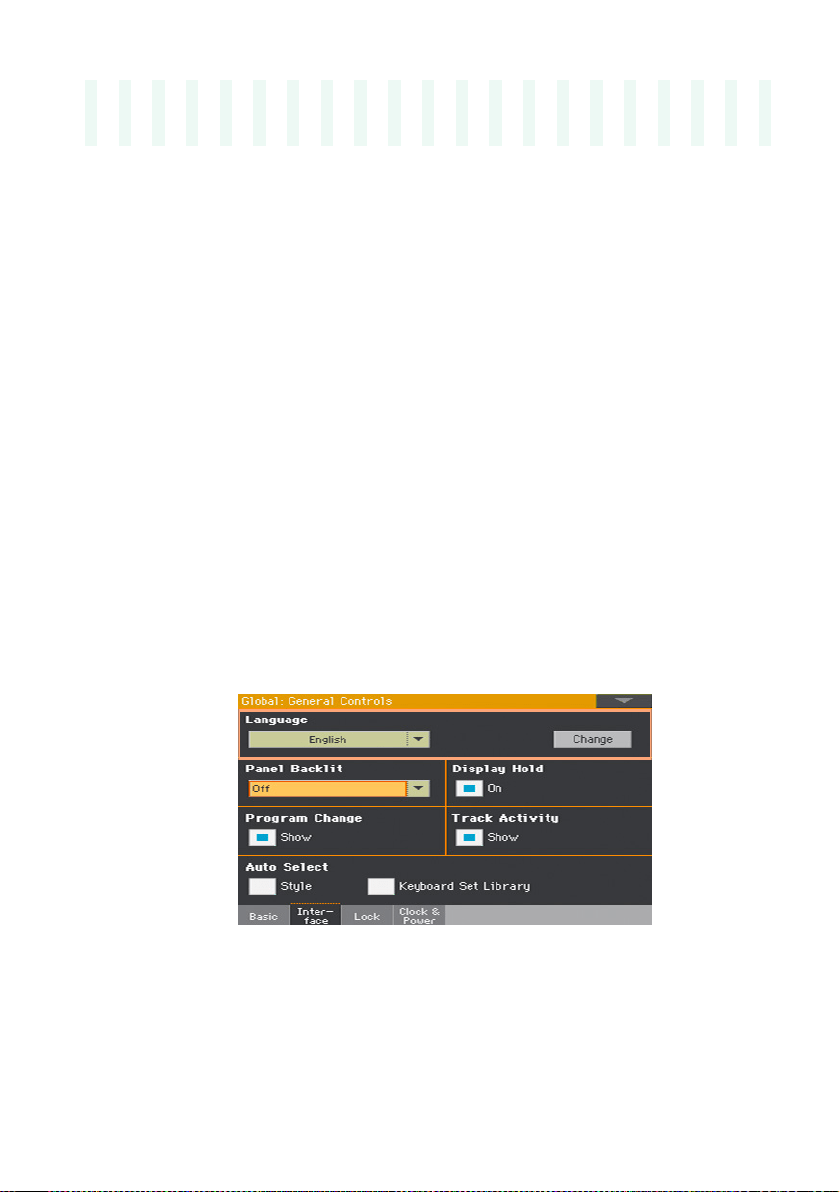
Customizing the user interface |815
50 Customizing the user
interface
Display and control panel preferences
Choosing the chords and alphanumeric keyboard language
You can choose the language used to show chord names and the characters
that can be inserted using the alphanumeric virtual keyboard. Please note
that some of the characters can only be used when editing SongBook Entry
names.
1 Since the instrument must be restarted at the end of this procedure, be sure
to first save all unsaved data.
2 Go to the Global > General Controls > Interface page.
3 Use the Language pop-up menu to select one of the available languages.
4 Touch the Change button to apply the selected language.
5 A message will ask you to reboot the instrument. Touch the OK button to
close the message window.
6 Turn off, then restart the instrument to activate the new language.
Loading ...
Loading ...
Loading ...
