Loading ...
Loading ...
Loading ...
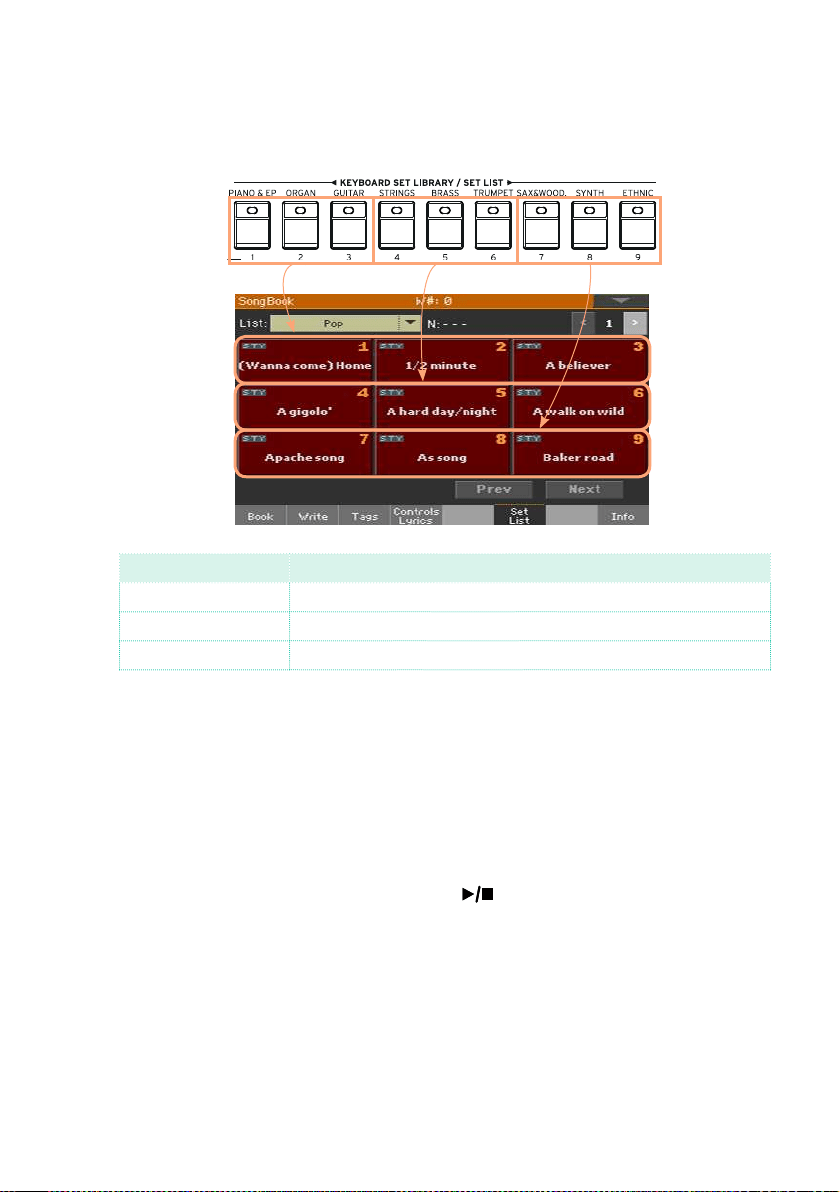
Using the SongBook |115
Songs are assigned to the buttons whose indicator is turned on. Each row of
tiles corresponds to a group of three buttons. The indicator on the selected
song blinks.
Indicator status Meaning
Off No song assigned.
On Song assigned.
Blinking Song selected.
Choose the Set List from the display
1 Be sure you are in the SongBook > Set List page.
2 Touch one of the tiles in the display, to choose the corresponding song.
Play the Set List
1 Use the START/STOP or PLAY/STOP (
) button to start and stop play-
back of the selected Style or Song.
2 Use the standard Arranger or Player controls to start, pause or stop the
Styles or Songs, or to fast forward and rewind the Songs.
3 Move to the previous or next song by touching the Prev(ious) or Next but-
ton. Move to any other song by pressing a different SET LIST button, or by
touching a different tile.
Loading ...
Loading ...
Loading ...
