Loading ...
Loading ...
Loading ...
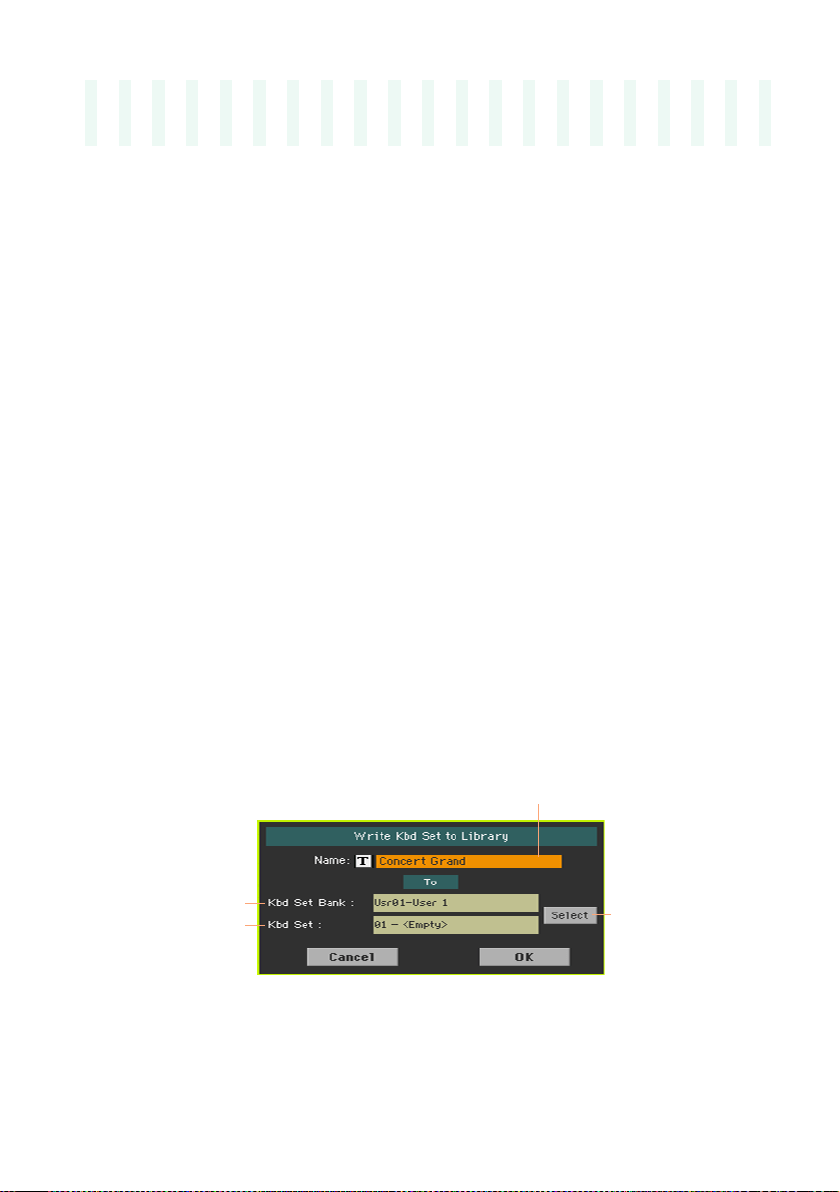
Writing the Sound sets |183
16 Writing the Sound sets
Writing the Keyboard Sets to the library
Keyboard Sets can store the Keyboard Sounds and settings. The library is
where you organize them by type and family. You can recall these Keyboard
Sets by using the KEYBOARD SET LIBRARY buttons.
Note: All changes will be lost when choosing a different Keyboard Set, unless you
write them. Changes can normally only be saved onto User or Direct Keyboard Sets.
Writing a Keyboard Set
Open the Write Keyboard Set to Library dialog from the control panel
▪ While in Style Play or Song Play mode, keep any of the KEYBOARD SET
LIBRARY buttons pressed for about one second.
Open the Write Keyboard Set to Library dialog from the display
▪ While in Style Play or Song Play mode, choose the Write Kbd Set to Library
command from the page menu.
Keyboard Set name
Keyboard Set
bank
Keyboard Set
location
Touch to open
the Keyboard Set
Select window
Write over the same User Keyboard Set
▪ If you want to overwrite the current User Keyboard Set, just touch the OK
button.
Loading ...
Loading ...
Loading ...
