Loading ...
Loading ...
Loading ...
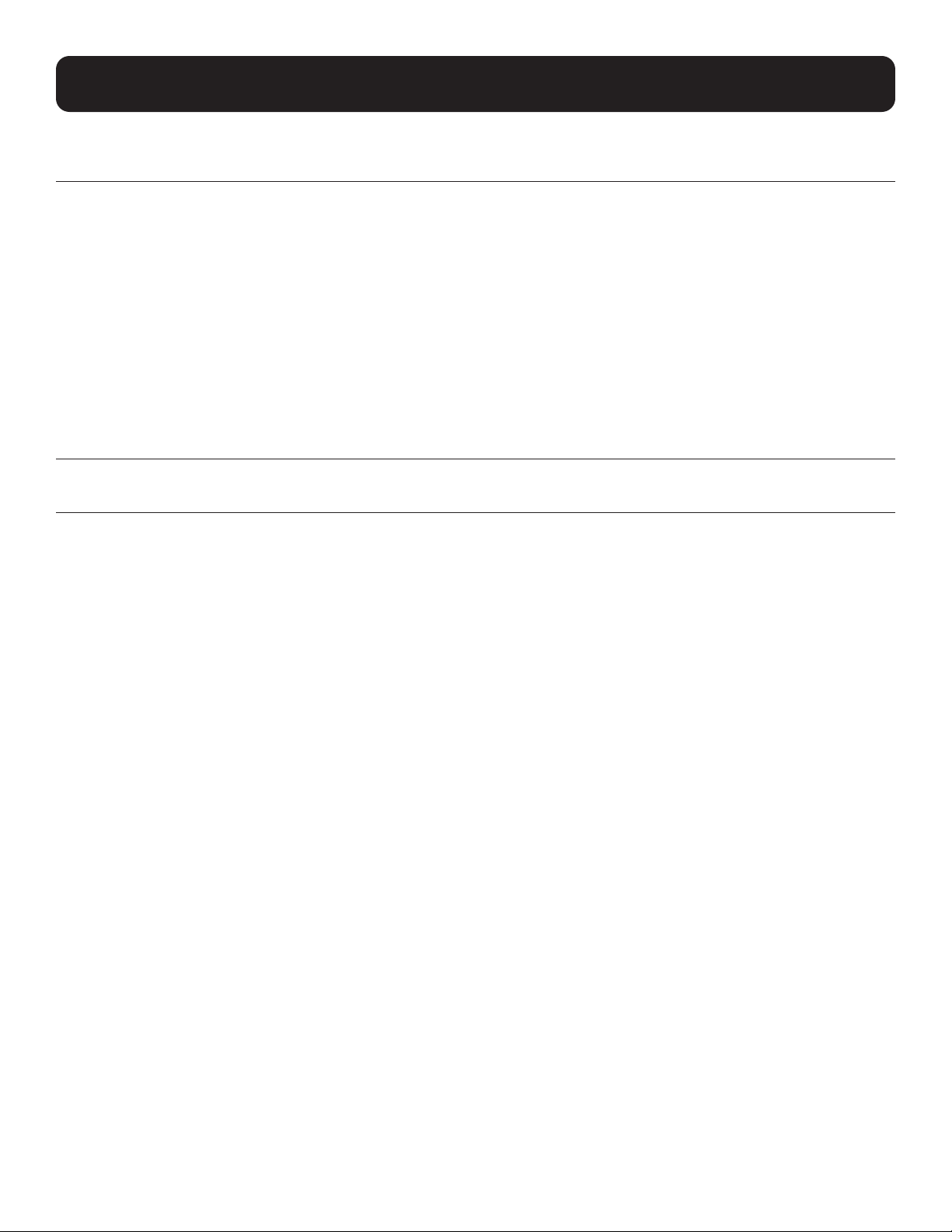
96
5. CLI Commands
device: watt-hours
watt-hours reset
Use the watt-hours reset command to reset the recorded watt-hours per 24-hour period. Upon entering the command, a
prompt will appear to confirm the action. Use the force option to execute the command without confirmation.
Syntax
watt-hours reset [force]
Examples
The following command resets the recorded watt hour value for device “UPS123”, with no confirmation:
console> device (UPS123)> watt-hours reset force
Execution complete
dns
dns address
Use the dns address command to configure the Domain Name System IP address(es) to use for resolving domain names.
Use the no form of this command to clear all or a specified DNS IP address. Note that changes to network parameters must
be applied using the apply network command for the changes to take effect.
Syntax
dns address <primary> [<secondary> [<tertiary>]]
dns address {secondary | tertiary} <address>
• address – Specifies the secondary or tertiary DNS IP address
• primary – Specifies the primary DNS IP address
• secondary – Specifies the secondary DNS IP address
• tertiary – Specifies the tertiary DNS IP address
no dns address [secondary | tertiary]
Example
The following command specifies the primary DNS server IP address as 192.188.5.5 and the secondary DNS server IP
address as 192.188.5.6:
console> dns address 192.188.5.5 192.188.5.6
NOTE: Use the “apply network” command to complete the change. This may cause a system
reboot.
The following command clears the secondary DNS server IP address:
console> no dns address secondary
NOTE: Use the “apply network” command to complete the change. This may cause a system
reboot.
Loading ...
Loading ...
Loading ...
