Loading ...
Loading ...
Loading ...
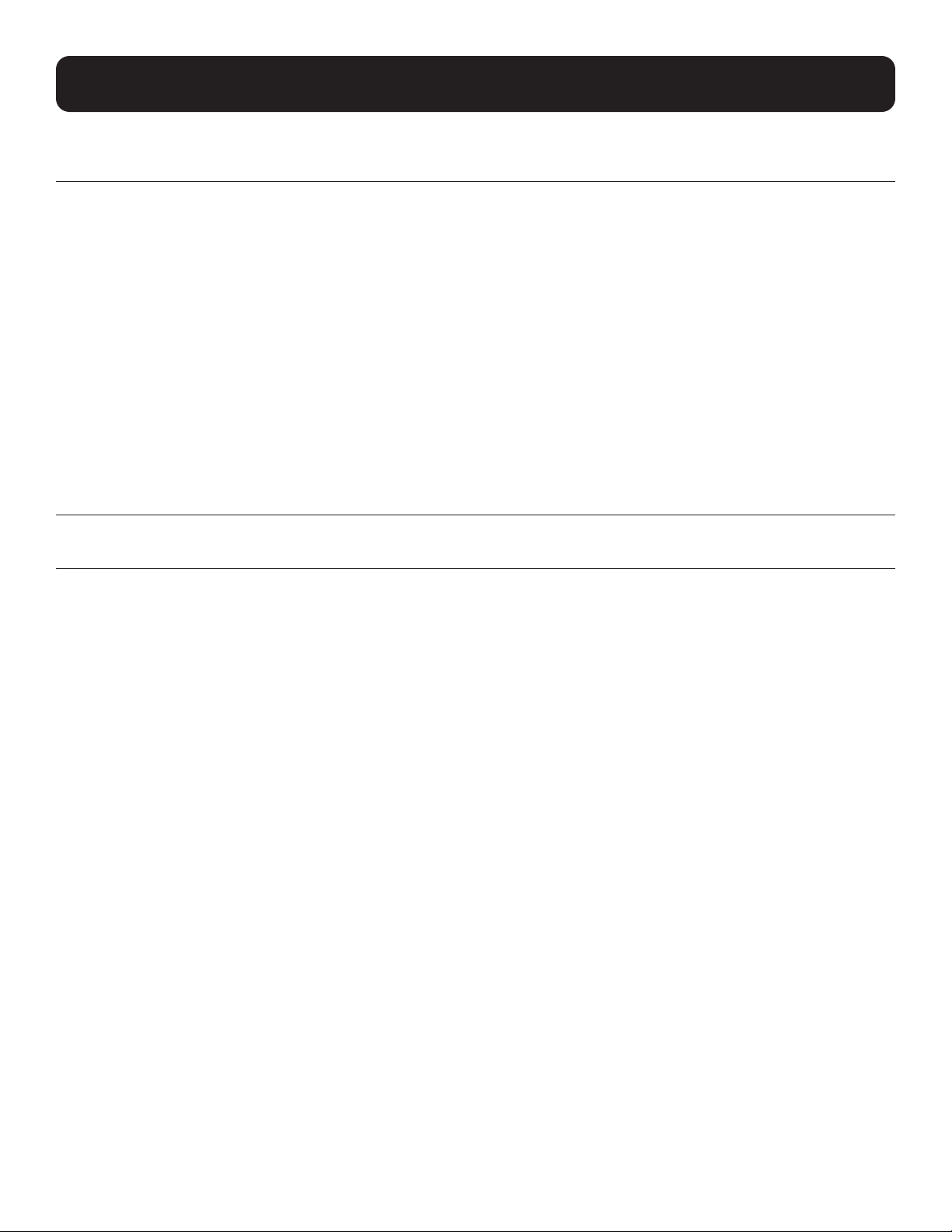
82
5. CLI Commands
device: restore-hardware
restore-hardware
Use the restore-hardware command to revert the device to its factory default settings. This command applies only to devices
that support factory default reversion. Upon entering the command, a prompt will appear to confirm the action. Use the
force option to execute the command without confirmation. To revert the LX Card to factory default settings, use the restore
command.
Syntax
restore-hardware [force]
Examples
The following command executes a reversion of device PDU-Rack1 to its factory default settings, with confirmation:
console> device (PDU-Rack1)> restore-hardware
This will immediately terminate all active user session(s) while the system restores
device PUD-Rack1 to its factory defaults. Type “yes” to proceed:
device: sensor
sensor
Use the sensor command to enter the sensor (<sensor-name>) format in which all sensor-related commands can be
entered. Specifying a <sensor-name> is only necessary when more than one sensor is active. Use the no form of this
command to delete an inactive sensor. Active sensors cannot be deleted. To exit from the sensor (<sensor-name>)
command format, use either the end or exit commands.
Syntax
sensor [<sensor-name>]
• sensor-name – Specifies the sensor to be managed.
no sensor <sensor-name>
• sensor-name – Specifies the inactive sensor to be deleted.
Examples
The following command enters the sensor command format for sensor “E2Temp” associated with device “PDU123”:
console> device (PDU123)> sensor E2Temp
console> device (PDU123)> sensor (E2Temp)>
The following command deletes the inactive sensor named “Temp 1” associated with device “PDU123”:
console> device (PDU123)> no sensor “Temp 1”
Update complete
Loading ...
Loading ...
Loading ...
