Loading ...
Loading ...
Loading ...
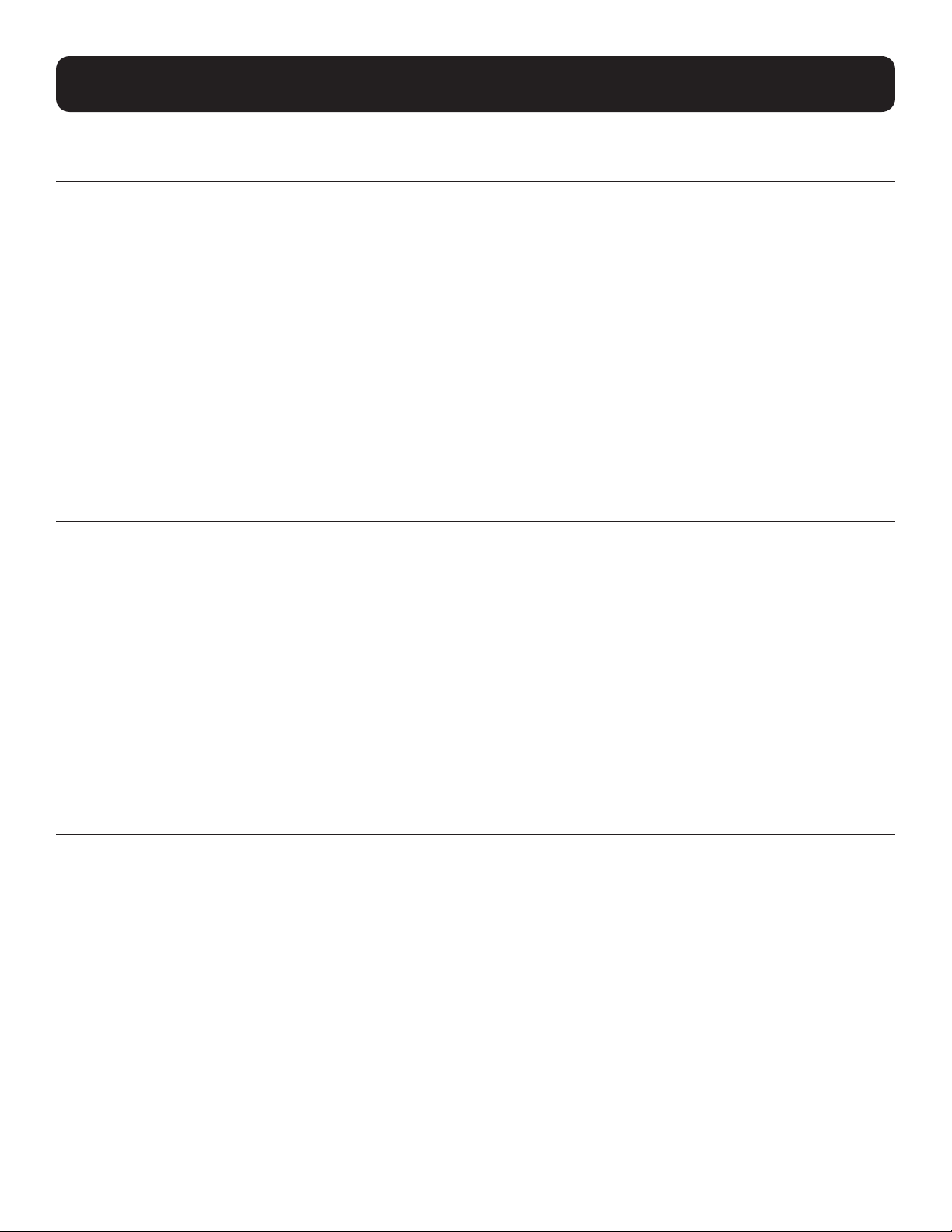
72
5. CLI Commands
device: location
location
Use the location command to optionally enter information related to the physical location of the device. Use the no form of
this command to clear the location.
Syntax
location <location>
no location
• location – Specifies physical location information pertaining to the device. If spaces are required, bookend the information
with quotation marks (“).
Examples
The following command sets “Building 3 Room 11-W” as the location information for device “PDU-Rack1”:
console> device (PDU-Rack1)> location “Building 3 Room 11-W”
Update complete
show location
Use the show location command to display the location entered for the device.
Syntax
show location
Examples
The following command displays the location information entered for device “PDU-Rack1”:
console> device (PDU-Rack1)> show location
Building 3 Room 11-W
device: mute
mute buzzer
Use the mute buzzer command to turn off the device’s buzzer for the current alert condition. When the condition clears, the
buzzer will revert to its previous status. For example, if the buzzer is enabled and set to “Alarm Normally”, it will once again
sound if an alert condition occurs. When the command is issued, a prompt will appear to confirm the action. Use the force
option to execute the mute without confirmation.
Syntax
mute buzzer [force]
Examples
The following command mutes the buzzer on device “UPS-123”, without confirmation prompt:
console> device (UPS-123)> mute buzzer force
Execution complete
Loading ...
Loading ...
Loading ...
