Loading ...
Loading ...
Loading ...
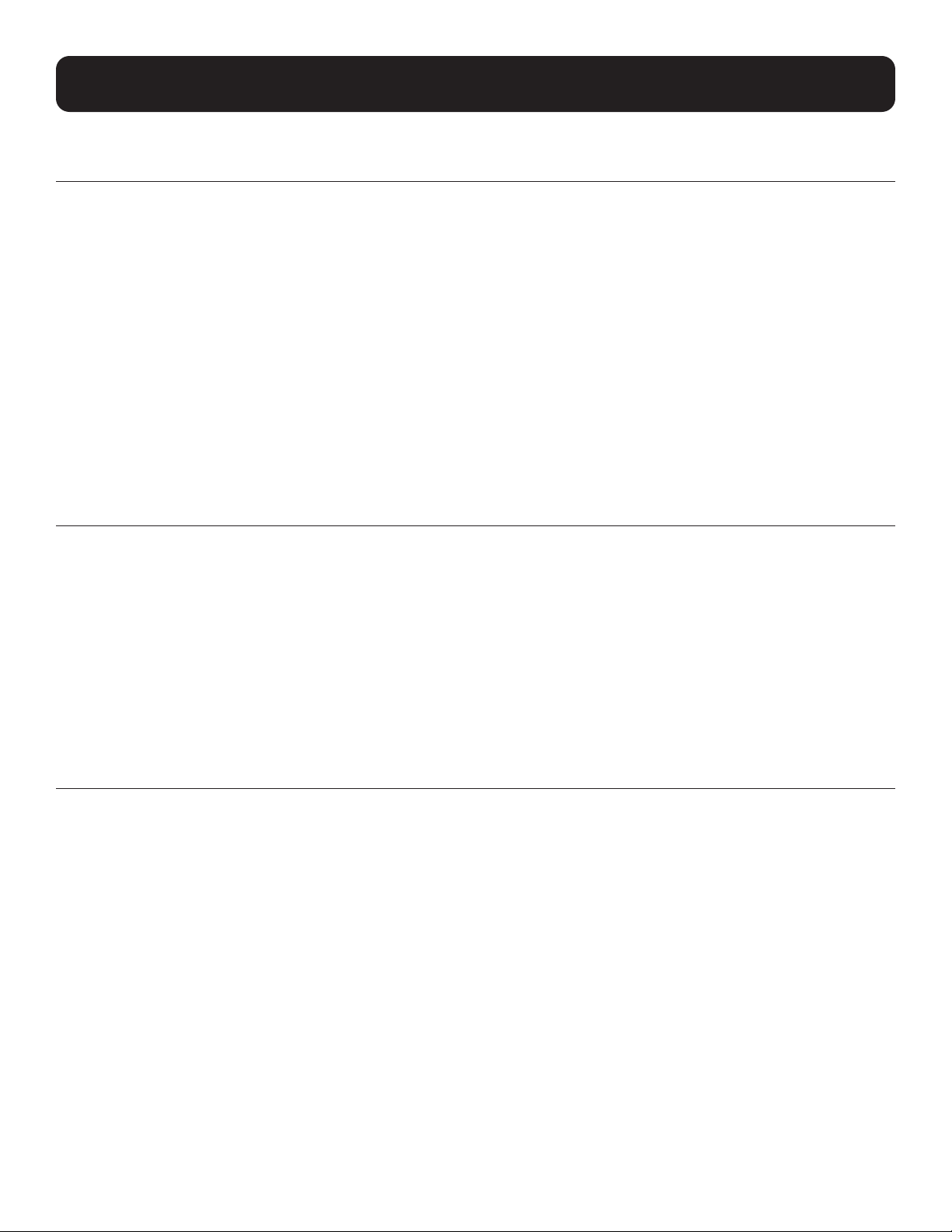
181
5. CLI Commands
snmp-server: authentication
authentication passphrase
Use the authentication passphrase command to enter an authentication passphrase for the SNMP (v3) server entry. A
passphrase is required if security-mode is set to either authnopriv or authpriv. Two options are available for entering the
password. The first option will prompt the entry of a password followed by a password confirmation, neither of which will be
echoed to the terminal. The second option allows entry of a plain text password on the command line by using the plaintext
keyword.
Syntax
authentication passphrase [plaintext <passphrase>]
• passphrase – Specifies the entry’s authentication passphrase for the SNMP server entry, in plain text.
Examples
The following command sets the Authentication Passphrase to “a1b2c3” for entry “SRVrcvr1”:
console> snmp-server (SRVrcvr1)> authentication passphrase plaintext a1b2c3
Update complete
authentication protocol
Use the authentication protocol command to select an Authentication Protocol for the SNMP server entry. A protocol
selection is required if security-mode is set to either authnopriv or authpriv. The available options are MD5 and SHA1.
Syntax
authentication protocol {md5 | sha1}
Examples
The following command sets the Authentication Protocol to SHA1 for entry “SRVrcvr1”:
console> snmp-server (SRVrcvr1)> authentication protocol sha1
Update complete
show authentication protocol
Use the show authentication protocol command to display the selected authentication protocol for the SNMP server entry.
Syntax
show authentication protocol
Examples
The following command displays the authentication protocol for entry “SRVrcvr1”:
console> snmp-server (SRVrcvr1)> show authentication protocol
sha1
Loading ...
Loading ...
Loading ...
