Loading ...
Loading ...
Loading ...
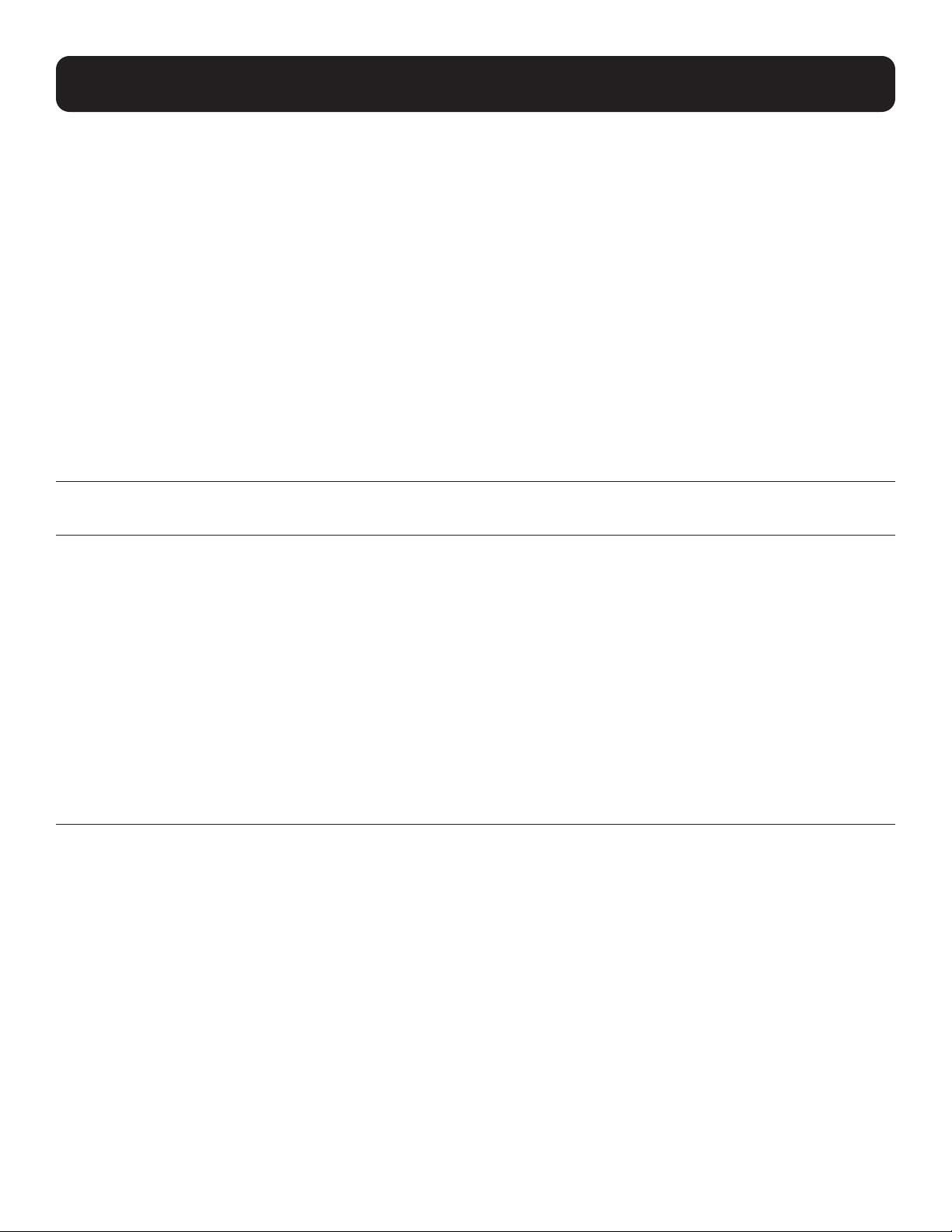
19
5. CLI Commands
show targets
Use the show targets command to display a list of devices and sensors available for selection as targets for action entries.
Syntax
show targets
Examples
The following command displays a list of devices and sensors available for selection as targets:
console> action (Email Manager)> show targets
NAME TYPE
--------- --------
UPS123 device
E2MTHDI sensor
E2MT-A sensor
E2MT-B sensor
action: snmp-set
snmp-set oid
Use the snmp-set oid command to specify the Object Identifier (OID) to set when an SNMP Set action is executed. This
command is applicable only to action type “snmp-set oid”.
Syntax
snmp-set oid <oid>
• oid – Specifies the OID to set for the entry, in numeric notation.
Examples
The following command sets “1.3.6.1.4.1.123.4.5.6.0” as the OID for entry “Notify Server #1” :
console> action (Notify Server #1)> snmp-set oid 1.3.6.1.4.1.123.4.5.6.0
Update complete
snmp-set value
Use the snmp-set value command to configure the value set to the specified OID when the action is executed. The OID type
must be specified: integer or string. This command is applicable only to action type “snmp-set oid”.
Syntax
snmp-set value <value> {integer | string}
• value – Specifies the set value for the entry. For strings, if spaces are required, bookend the string with quotation marks (“).
Examples
The following command configures entry “Notify Server #1” with an SNMP Set integer value of 1:
console> action (Notify Server #1)> snmp-set value 1 integer
Update complete
The following command configures entry “Notify Server #1” with an SNMP Set string value of “Load 1 is Off”:
console> action (Notify Server #1)> snmp-set value “Load 1 is O” string
Update complete
Loading ...
Loading ...
Loading ...
