Loading ...
Loading ...
Loading ...
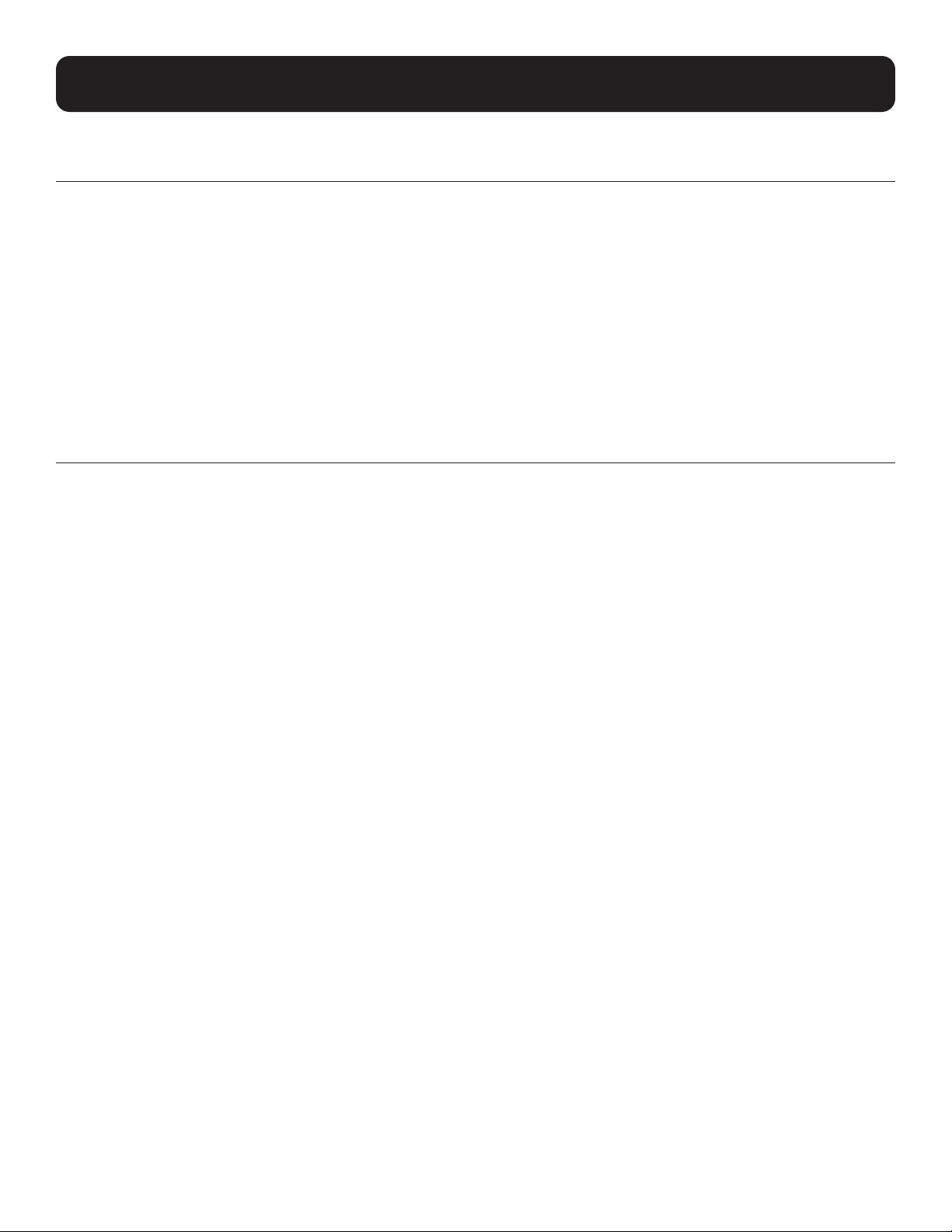
52
5. CLI Commands
device: buzzer
buzzer setting
Use the buzzer setting command to adjust how the device’s audible alert will behave when triggered. The available choices
are “audible buzzer” (alarm_normally) and “muted” (stay_silent). This command applies only to devices that support audible
alerts, and only if enabled via the buzzer status command.
Syntax
buzzer setting {alarm-normally | stay-silent}
Examples
The following command configures the buzzer on device “UPS-123” to be muted when triggered:
console> device (UPS-123)> buzzer setting stay-silent
Update complete
buzzer status
Use the buzzer status command to enable or disable the ability to selectively adjust the device’s audible alert. This command
applies only to devices that support audible alerts.
Syntax
buzzer status enable
no buzzer status enable
Examples
The following command configures the audible alarm on device “UPS-123” to be selectively adjusted:
console> device (UPS-123)> buzzer status enabled
Update complete
show buzzer
Use the show buzzer command to display all buzzer settings.
Syntax
show buzzer [setting | status]
Examples
The following command displays the buzzer settings for device “UPS-123”:
console> device (UPS-123)> show buzzer
NAME TYPE VALUE
-------- ------- --------------
Buzzer System Enabled
..Status Enabled
..Setting Alarm Normally
Loading ...
Loading ...
Loading ...
