Loading ...
Loading ...
Loading ...
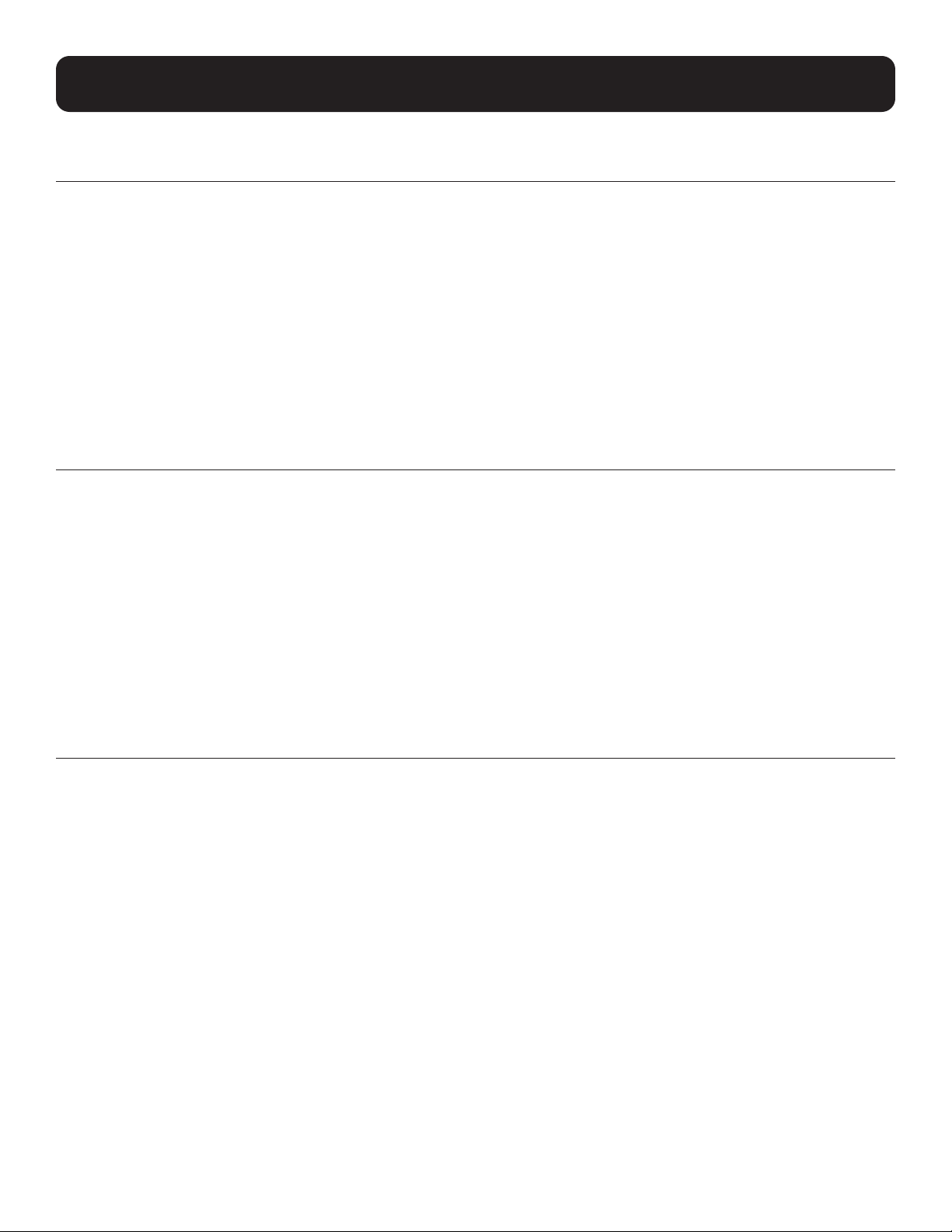
139
5. CLI Commands
password-policy
password-policy age enable
Use the password-policy age enable command to enable login password age requirements. Use the no form of this
command to disable login password age requirements. By default, this setting is disabled.
Syntax
password-policy age enable
no password-policy age enable
Examples
The following command enables login password age requirements:
console> password-policy age enable
Update complete
password-policy age maximum
Use the password-policy age maximum command to specify the number of days a login password can be used before it
must be changed; password-policy age must be enabled for this setting to be in force.
Syntax
password-policy age maximum <max-age>
• max-age – Specifies the maximum number of days a password can be used (Range: 1-999).
Examples
The following command sets the maximum login password age to 30 days:
console> password-policy age maximum 30
Update complete
password-policy age minimum
Use the password-policy age minimum command to specify the number of days that, upon being changed, a login password
must be active before it can be changed again; password-policy age must be enabled for this setting to be in force. A value
of zero allows users to immediately change their passwords. This value must be less than the maximum password age.
Syntax
password-policy age minimum <min-age>
•
min-age – Specifies the minimum number of days a password must remain active before it can be changed (Range: 0-999).
Examples
The following command sets the minimum login password age to 2 days:
console> password-policy age minimum 2
Update complete
Loading ...
Loading ...
Loading ...
