Loading ...
Loading ...
Loading ...
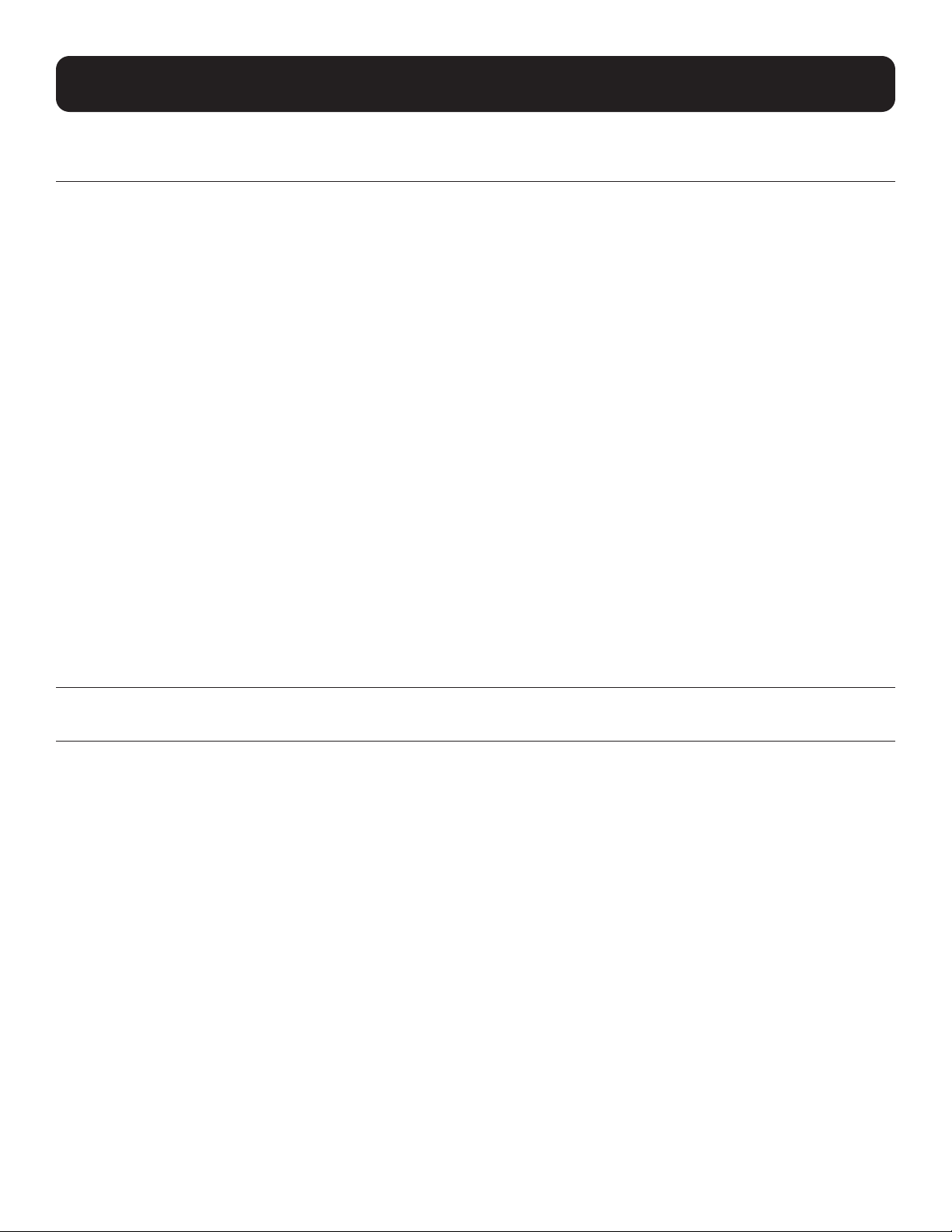
79
5. CLI Commands
device: ramp
ramp
Use the ramp command to start the ramp sequence or to stop an in-progress ramp sequence. This command applies only
to devices that support controllable loads. The ramp enable and ramp delay commands allow setting these parameters
on a multitude of loads; these parameters can also be set on individual loads using the load command. After setting these
parameters, use the apply ramp-shed command to make the changes effective.
Syntax
ramp {start | stop}
ramp enable loads <load-1>[,<load-2>...<load-N>]
ramp delay <delay-time> loads <load-1>[,<load-2>...<load-N>]
Examples
The following command initiates the ramp sequence on device “PDU123”:
console> device (PDU123)> ramp start
Ramp sequence starting
The following command enables ramp on loads 2, 4 and 5 for device “PDU123”:
console> device (PDU123)> ramp enable loads 2,4,5
Update complete
The following command sets a ramp delay time of 3 seconds for loads 1, 3 and 6 for device “PDU123”:
console> device (PDU123)> ramp delay 3 loads 1,2,6
Update complete
device: remote
remote temperature sensor setting enable
Use the remote temperature sensor setting command to set the external sensor as the source for the set-point
temperature. Use the no form of this command to revert to the internal temperature sensor as the set-point source.
Syntax
remote temperature sensor setting enable
no remote temperature sensor setting enable
Example
The following command sets the external sensor as the source for the set-point temperature of device “SRCOOL123”:
console> device (SRCOOL123)> remote temperature sensor setting enable
Update complete
Loading ...
Loading ...
Loading ...
