Loading ...
Loading ...
Loading ...
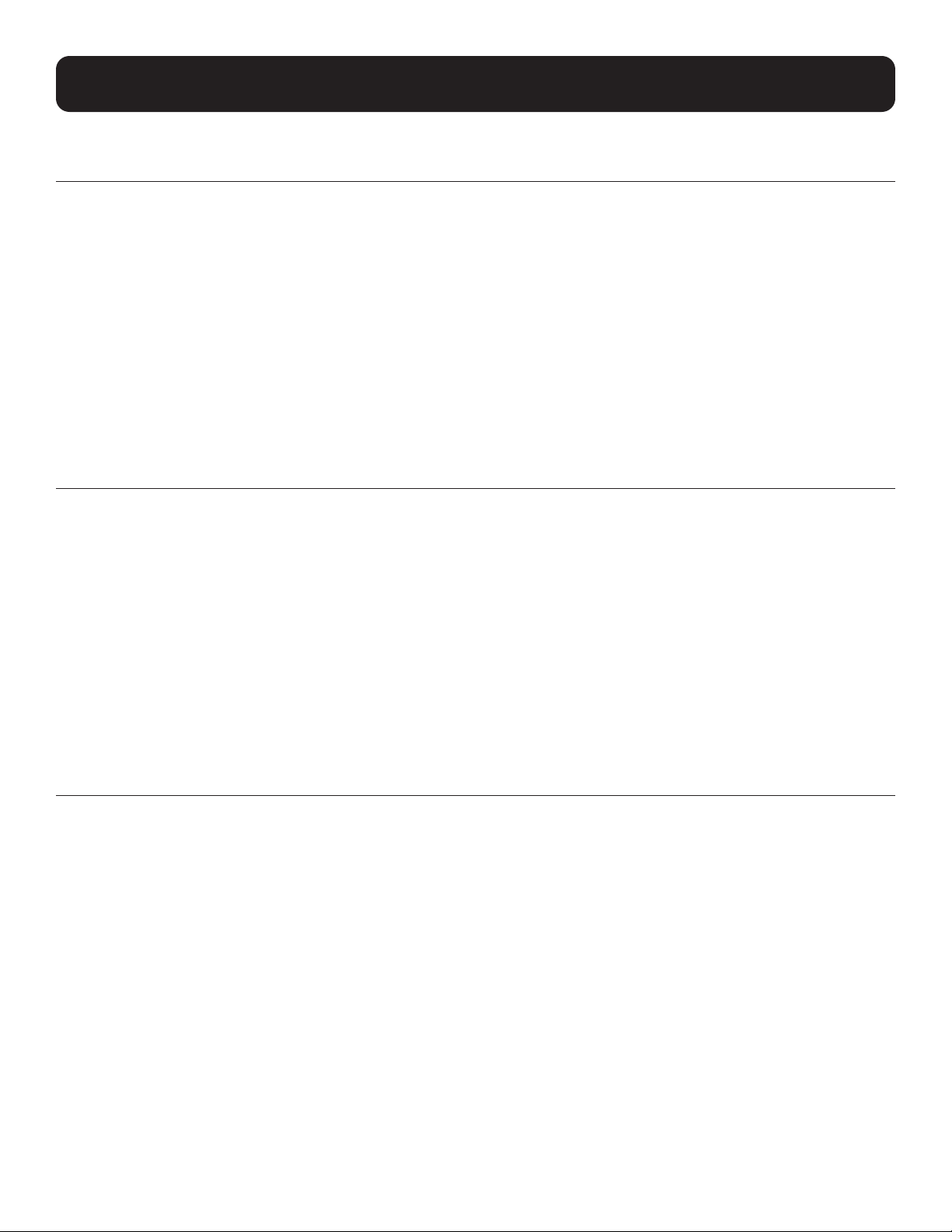
65
5. CLI Commands
device: load: shed
shed delay
Use the shed delay command to set the time that the specified load must wait before it turns off. This command requires
the load to be enabled for a shed function; see the shed enable command. Note that on exiting the load (<load-num>)
format, the apply ramp-shed command must be used for the changes to take effect.
Syntax
shed delay <delay-time>
• delay-time – Specifies the shed delay time, in seconds, for the specified load.
Examples
The following command sets the shed delay time for load #2 to 30 seconds, on device “PDU-Rack1”.
console> device (PDU-Rack1)> load (2)> shed delay 30
Update complete
shed enable
Use the shed enable command to turn off a load when a shed is initiated. This command applies to devices that support
controllable loads. Use the no form of this command to have a load remain in its present state during a shed. Note that on
exiting the load (<load-num>) format, the apply ramp-shed command must be used for the changes to take effect.
Syntax
shed enable
no shed enable
Examples
The following command enables the shed function for load #2 on device “PDU-Rack1”:
console> device (PDU-Rack1)> load (2)> shed enable
Update complete
show shed
Use the show shed command to display the shed details for the load.
Syntax
show shed [delay | enable]
Examples
The following command displays the shed details for load #2 on device “PDU-Rack1”:
console> device (PDU-Rack1)> load (2)> show shed
Shed Delay : 15
Shed Status : enabled
Loading ...
Loading ...
Loading ...
