Loading ...
Loading ...
Loading ...
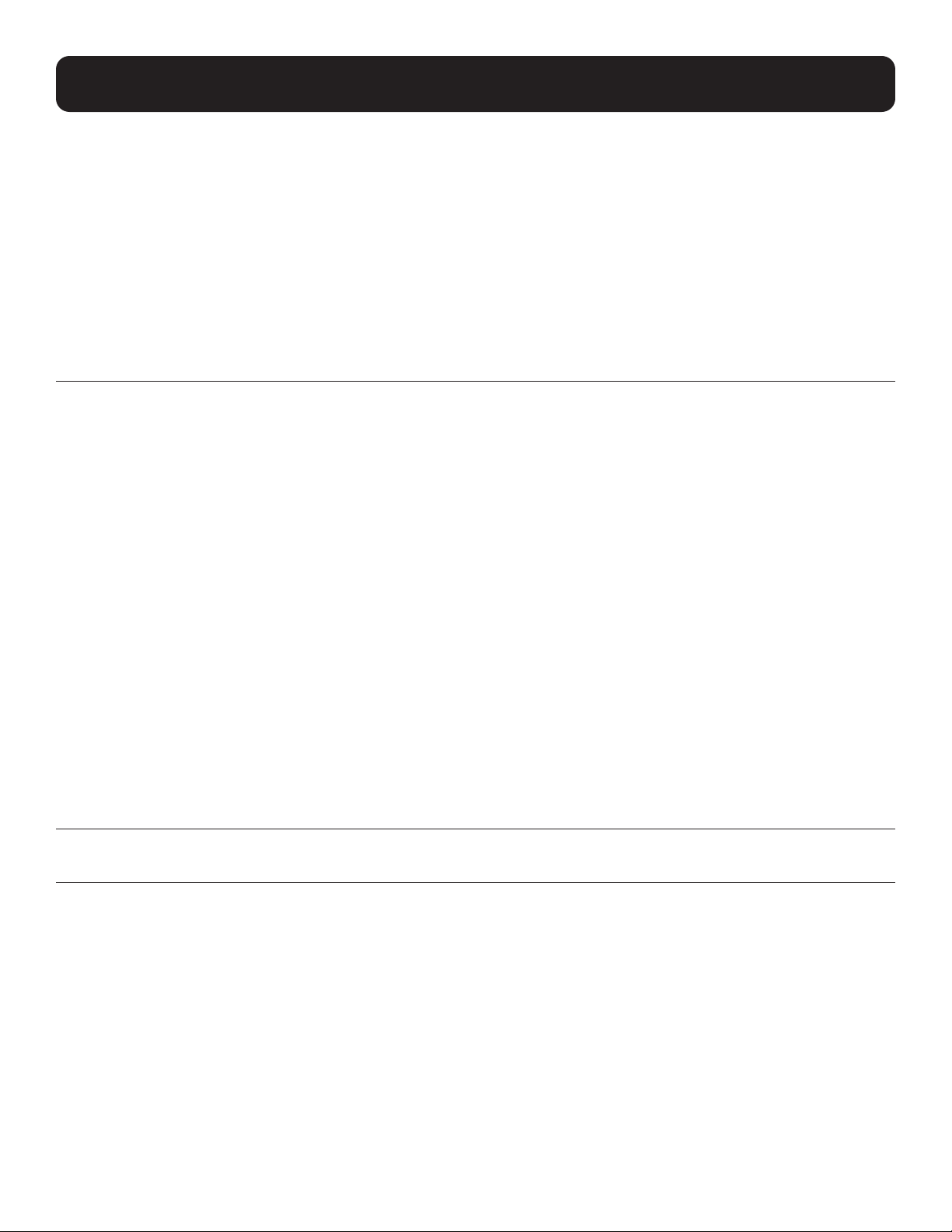
45
5. CLI Commands
[Tab]
The keyboard [Tab] key serves several functions when used in conjunction with keywords. To view available keywords, enter
[Tab][Tab] at the prompt. Enter [Tab] to auto-fill partially entered attributes.
Example
Pressing the [TAB] key twice at the prompt lists the keywords available for the device or sensor:
console> device (UPS123)> [TAB][TAB]
auto-restart end load no ramp sensor
battery exit load-group o reboot shed
buzzer help location on region show
date-installed input name output runtime threshold
show <keyword>
Use the show <keyword> command to display details about the device. Keywords for this command can be entered in a
non-specific order. For example, “show input voltage” and “show voltage input” will both display all input voltage data points
(e.g. input voltage, input voltage 1, input voltage 2).
Syntax
show [keyword-1 [keyword-2 [keyword-3 [keyword-4 [keyword-5 [keyword-6]]]]]]
• keyword – Specifies one or more words that comprise a data point’s name.
Examples
The following command displays the device’s Nominal Input Voltage:
console> device (Rack UPS)> show input voltage nominal
120
The following command displays all metrics labeled as “nominal”:
console> device (Rack PDU)> show nominal
NAME TYPE VALUE
------------------------ ------- --------
Nominal Input Voltage (V) Input 120
Nominal Output Voltage (V) Output 120
device: apply
apply ramp-shed
Use the apply ramp-shed command to make effective all changes made to ramp and shed parameters (i.e. enable and
delay). Upon entering the command, a confirmation message will appear; enter “yes” to proceed. Use the force option to
apply the changes without confirmation.
Syntax
apply ramp-shed [force]
Examples
The following command will apply all ramp and shed parameter changes made to device “UPS123”, without confirmation:
console> device (UPS123)> apply ramp-shed force
Update complete
Loading ...
Loading ...
Loading ...
