Loading ...
Loading ...
Loading ...
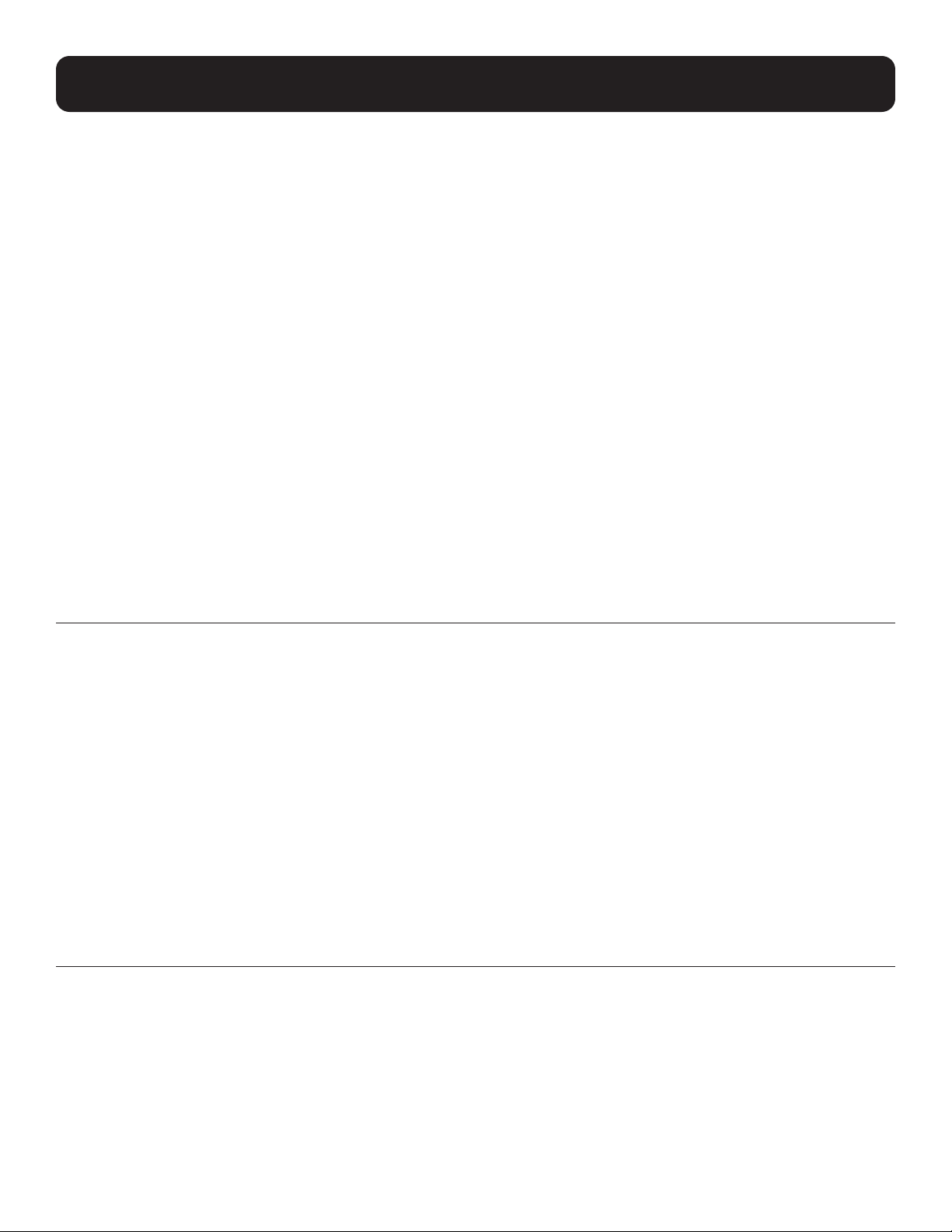
24
5. CLI Commands
• end-time – Filters the log to display all entries that occurred on or before this time; use the time format set using the
default time-format or default user time-format command.
• event-name – Filters the log to display only entries associated with the specified event.
• limit – Specifies the number of log entries to be displayed.
• period – Specifies the quantity of the selected time period of entries to be displayed.
• record-num – Specifies the record number to be displayed.
• start-num – Specifies the number of the first log record to be displayed, when displaying a range of records.
• start-date – Filters the log to display all entries that occurred on or after this date; use the date format set using the
default date-format or default user date-format command.
• start-time – Filters the log to display all entries that occurred on or after this time; use the time format set using the
default time-format or default user time-format command.
• unacknowledged – Filters the log to display only entries that are not acknowledged.
• uncleared – Filters the log to display only entries that are not cleared.
Examples
The following command displays all active alerts:
console> show alert
ID EVENT DEVICE DATE/TIME TYPE ACKNOWLEDGED
--- --------------- ---------- ------------------------ -------- ------------
3 On Battery UPS01 3/31/2020 11:15:47 AM critical no
2 Temperature High Sensor 1 3/31/2020 10:33:07 AM warning no
1 Loads All O UPS01 3/31/2020 10:12:22 AM critical yes
show alert count
Use the show alert count command to view the quantity of active alerts by severity.
Syntax
show alert count [critical | info | warning]
Examples
The following command displays the quantity of active alerts:
console> show alert count
Critical : 2
Warning : 1
Info : 0
The following command displays the quantity of active critical alerts.
console> show alert count critical
2
show alert size
Use the show alert size command to display the total number of alerts currently stored in the log file.
Syntax
show alert size
Examples
The following example displays the number of alerts stored:
console> show alert size
18
Loading ...
Loading ...
Loading ...
