Loading ...
Loading ...
Loading ...
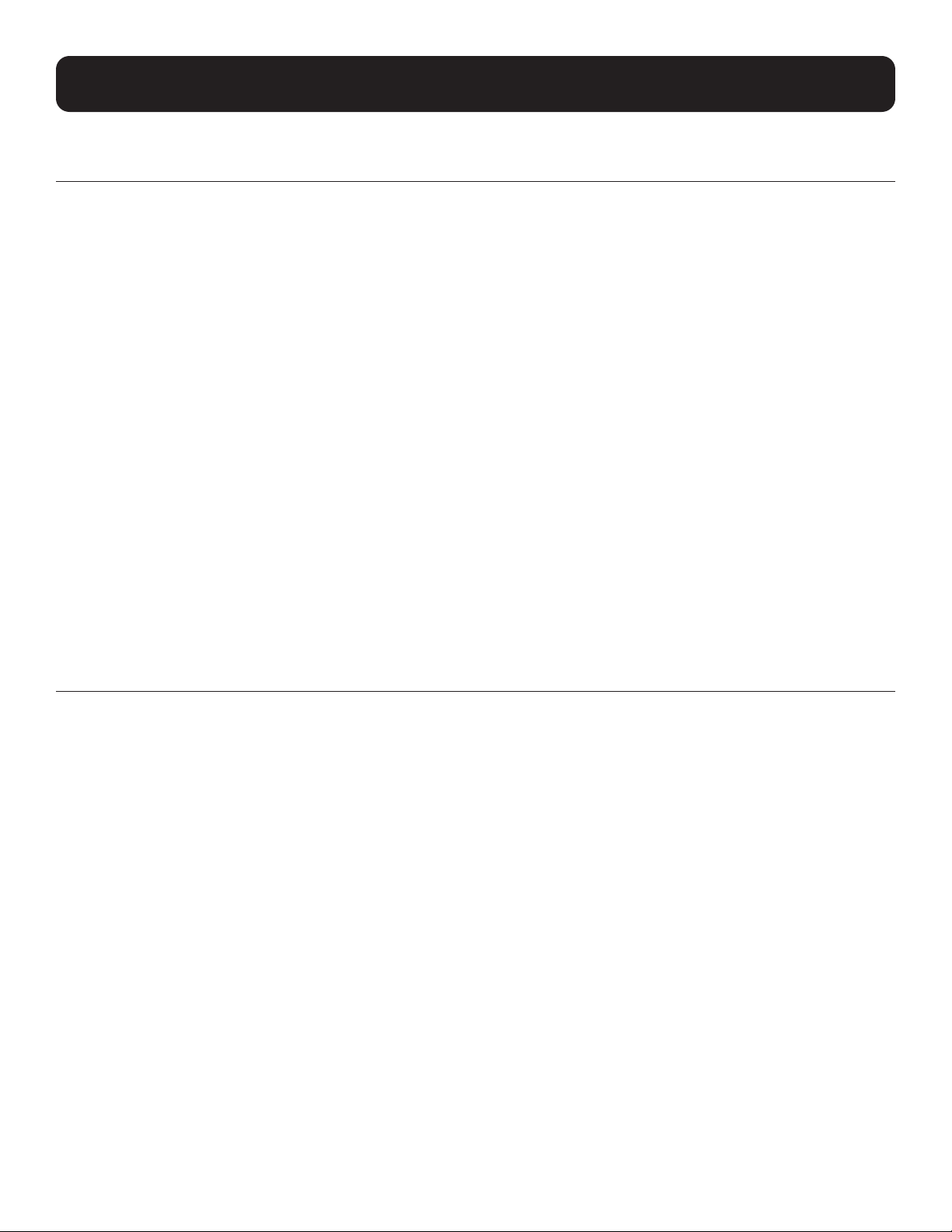
169
5. CLI Commands
sms
sms
Use the sms command to create and manage Short Message Service (SMS) notification recipients. Use the no form of this
command to delete recipients. When creating an entry, select an easily remembered name as a label for the entry; this name
will be used in the command format sms (<name>) when configuring the entry’s status and settings. To exit from the sms
(<name>) command format, use either the end or exit commands. To create email notification recipients, use the email
command; to create SNMP recipients, use the snmp-server command.
Syntax
sms <name>
• name – Specifies the sms recipient entry to be created or managed. If spaces are required, bookend the name with
quotation marks (“).
no sms <name>
• name – Specifies the sms recipient entry to be deleted.
Examples
The following command creates “johnd” as an SMS notification recipient:
console> sms johnd
Created johnd
console> sms (johnd)>
The following command deletes entry “johnd”:
console> no sms johnd
Deleted johnd
show sms
Use the show sms command to display a summary table of SMS recipients or the details of a specified SMS entry.
Syntax
show sms [<name>]
• name – Specifies the SMS entry for which details are to be displayed.
Examples
The following command displays a summary table of all SMS recipients:
console> show sms
NAME CONTACT STATUS LAST TEST
------ -------------- -------- ------------------------------------
johnd 1-800-123-4567 enabled Not tested
janed 1-800-123-4568 enabled Test successful - 3/24/2020 17:34:45
tomd [email protected] disabled Test failed - 3/23/2020 11:22:33
Loading ...
Loading ...
Loading ...
