Loading ...
Loading ...
Loading ...
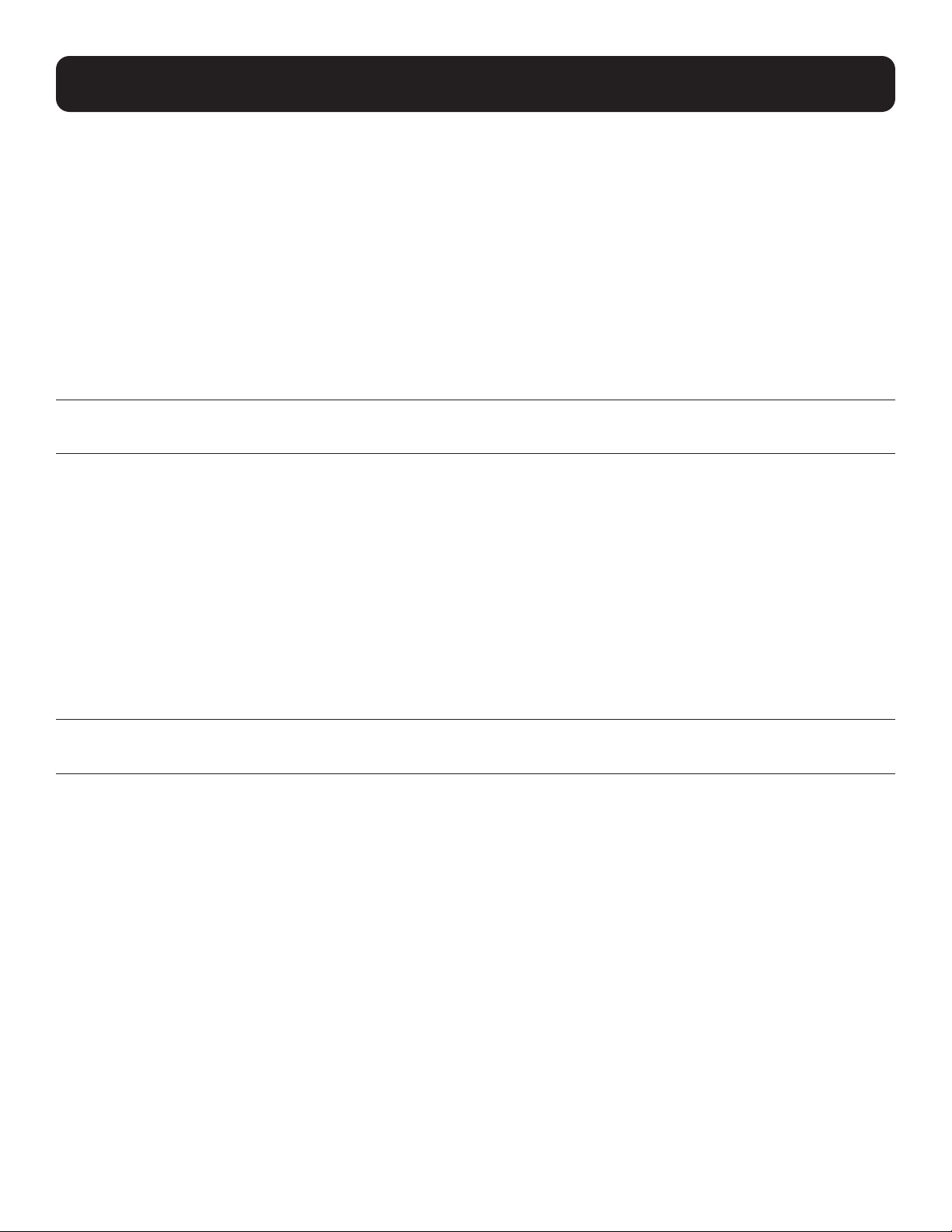
138
5. CLI Commands
show size
Use the show size command to display the number of records currently stored in the log. This command does not apply to the
Application Log.
Syntax
show size
Examples
The following command displays the number of records in the Accounting Log:
console> log (accounting)> show size
2112
man
man
Use the man command to display a detailed description of a specified command, including usage syntax and examples.
Syntax
man <command>
• command – Identifies the command for which detailed usage information is to be displayed.
Examples
The following command provides detailed documentation about the host command:
console > man host
password
password
Use the password command to change the login password for the currently logged-in user. Two options are available for
entering the password. The first option will prompt the entry of a password followed by a password confirmation, neither of
which will be echoed to the terminal. The second option allows entry of a plain text password on the command line by using
the plaintext keyword. To change the password for a different user, an Administrator should use either the user or snmp-user
command.
Syntax
password
password plaintext <current-password> <new-password>
• current-password – Specifies the existing password, in plain text.
• new-password – Specifies the new password, in plain text.
Examples
The following command changes the password from “localadmin” to “j5k6l7”:
console> password plaintext localadmin j5k6l7
Update complete
Loading ...
Loading ...
Loading ...
