Loading ...
Loading ...
Loading ...
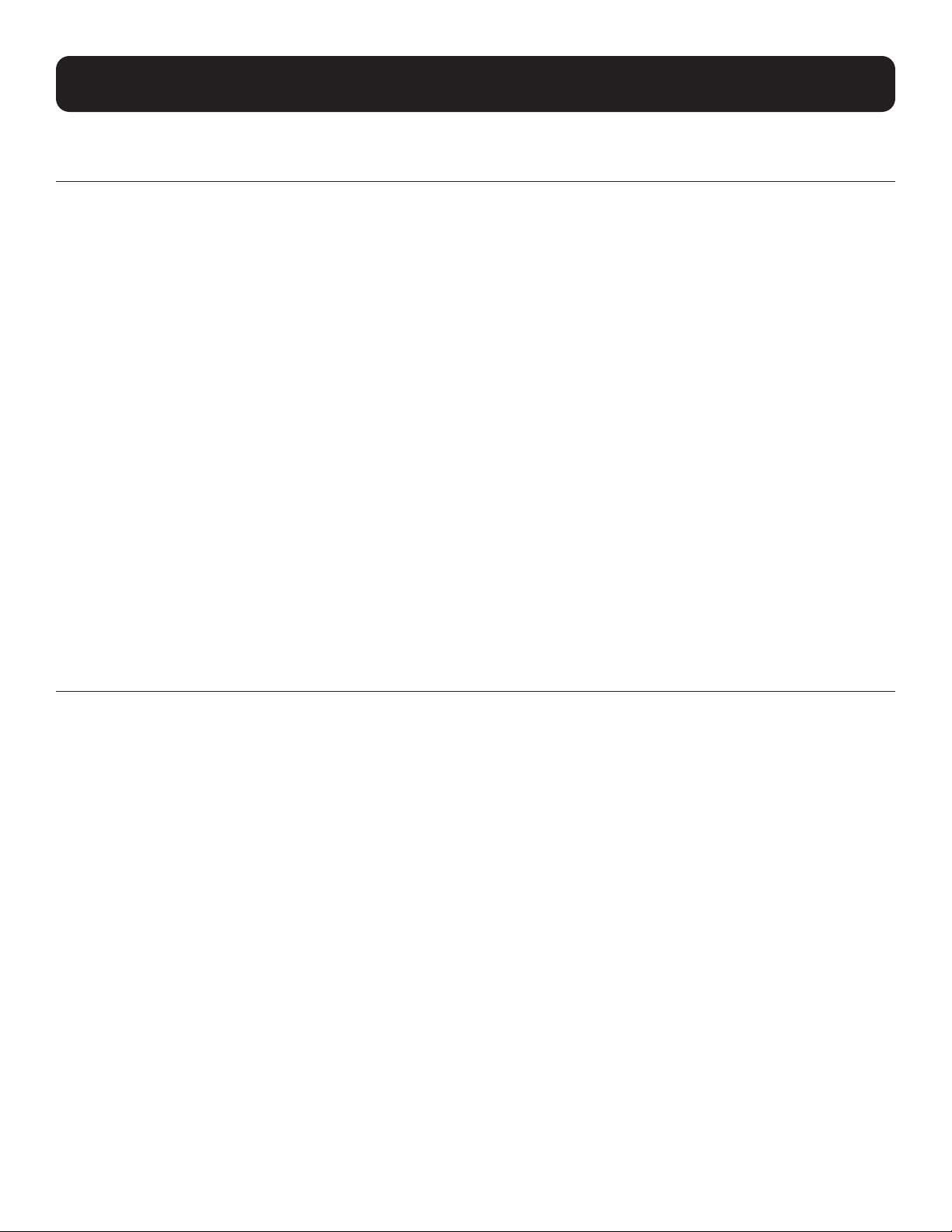
133
5. CLI Commands
log: metrics
metrics
Use the metrics command to specify one or more data metrics to be recorded in the Data Log and the Data Rollup Log. By
default, all metrics are recorded. Use the no form of this command to remove one or more metrics from being recorded. This
command applies only to the Data Log.
Syntax
metrics {all | {<metric-id1> | <metric-keyword1>}[,{<metric-id2> | <metric-keyword2>}...{<metric-idN> |
<metric-keywordN>}]}
no metrics {<metric-id1> | <metric-keyword1>}[,{<metric-id2> | <metric-keyword2>}...{<metric-idN> |
<metric-keywordN>}]}
• all – Sets all data metrics to be recorded in the Data Log.
• metric-x – Identifies a comma-delimited list of enumerated metrics and/or keywords to be recorded in the Data Log (refer to
the show metrics command).
Examples
The following command sets all metrics to be recorded in the Data Log:
console> log (data)> metrics all
Update complete
The following command sets the Data Log to record Input Voltage, Input Current, Input Power and Input Frequency,
enumerated as 11, 12, 14 and 16, respectively:
console> log (data)> metrics 11,12,14,16
Update complete
show metrics
Use the show metrics command to display an enumerated list of all applicable metrics and keywords associated with those
metrics. The enumeration and/or keywords are used when selecting metrics to be recorded, as well as for filtering displayed
data. Due to the variance of metrics by device type and model, the enumeration will not be sequential. Within the list, an
asterisk (*) denotes that the metric is selected for logging.
Syntax
show metrics [device <device-name>]
show metrics [sensor <sensor-name>]
show metrics [group {battery | environment | input | output}]
• device-name – Displays an enumerated list of metrics and associated keywords for the specified device.
• sensor-name – Displays an enumerated list of metrics and associated keywords for the specified sensor.
Examples
The following command displays the available metrics for the device and all peripherals connected to it:
console> log (data)> show metrics
# NAME DEVICE GROUP KEYWORD(s)
---- ---------------- ---------- ------- -----------------
* 1 Input Frequency Device0068 input frequency-input
* 2 Input Voltage Device0068 input voltage-input
* 3 Output Current Device0068 ouput output-current
* Current recorded metrics
Loading ...
Loading ...
Loading ...
