Loading ...
Loading ...
Loading ...
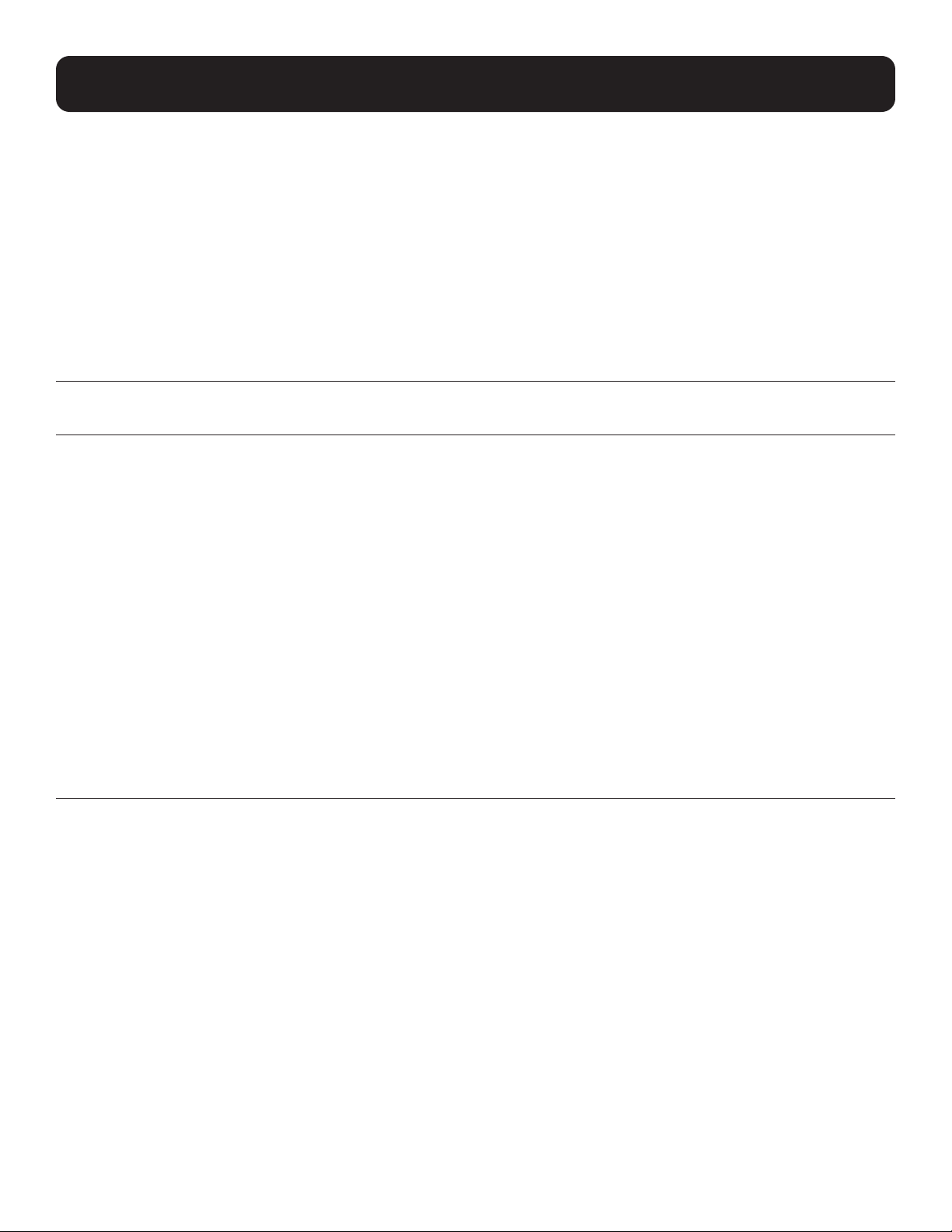
12
5. CLI Commands
show contact
Use the show contact command to display the list of recipients for a notification action entry.
Syntax
show contact
Examples
The following command displays the recipients for entry “Send Email”:
console> action (Send Email)> show contact
jdoe,Mary Smith,bjones
action: count
count
Use the count command to set the number of times an On Set action will execute, when a single trigger condition occurs.
Actions will stop executing once the trigger condition clears. The default value for count is (1), meaning that the action will
execute once when triggered. A count of zero (0) configures the action to execute indefinitely, until the trigger condition clears.
Use the interval command to set the amount of time, in seconds, that must elapse between successive action executions. An
interval of zero (0) configures the action to execute once, regardless of the count. This command applies only to action types
“email”, “sms”, “snmp-set-oid” and “snmp-trap”.
Syntax
count <count>
• count – Specifies the number of times that the action will execute, when triggered (Range: 0-65535).
Examples
The following command configures entry “Send Email” to execute indefinitely until the trigger condition clears:
console> action (Send Email)> count 0
Update complete
show count
Use the show count command to display the number of times an action will execute until the trigger condition clears.
Syntax
show count
Examples
The following command displays the number of times entry “Send Email” will execute when triggered:
console> action (Send Email)> show count
5
Loading ...
Loading ...
Loading ...
