Loading ...
Loading ...
Loading ...
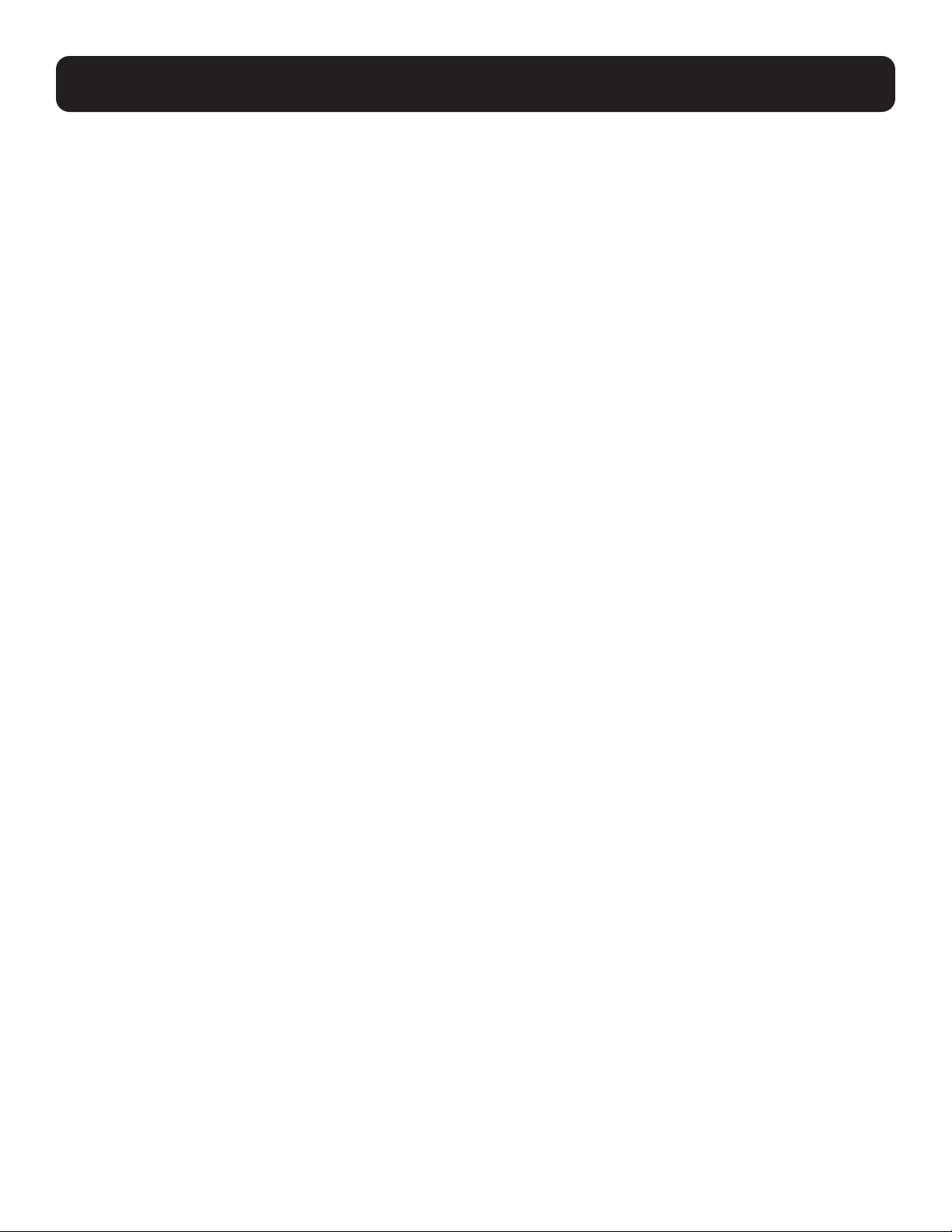
135
5. CLI Commands
show report
Use the show report command to view the Accounting, Data or Event Log in its entirety or by specified subset, described
below:
Accounting Log and Event Log
Use the show report ... <record-num> format to display a single record, where <record-num> denotes the record number.
Use the show report ... from <start-num> to <end-num> format to display a range of records, where <start-num> is the
first record number and <end-num> is the last.
Use the show report ... sort ... limit <qty> format to display a set quantity of records, specified by <qty>; this format
always begins with the first record.
Use the show report last <period>... command format to display a range of the most recent records, specifying the end
limit of the range (e.g. the last three weeks). Note that these four formats are mutually exclusive. A retrieved range of records
is inherently ordered numerically by record number and cannot be sorted otherwise.
Data Log
Use the show report command to view the Data Log. Use the show report columns <metric> format to specify which data
variables (columns) to display, where <metric> denotes either the enumerated metric or the metric name. Use the show
report start...end format to display a range of records, specifying the starting and ending date/time. Use the show report
last <period>... command format to display a range of the most recent records, specifying period of the range (e.g. the last
three weeks). Note that the start...end and last <period> formats are mutually exclusive.
Syntax
show report <record-num> [verbose]
show report [description <description>] [origin <origin>] [user <username>] [from <start-num> [to <end-
num>] [sort [date [asc | desc]] [description [asc | desc]] [origin [asc | desc]] [user [asc | desc]]]
show report [description <description>] [origin <origin>] [user <username>] [start-date <start-date>
[start-time <start-time>]] [end-date <end-date> [end-time <end-time>] [sort [date [asc | desc]] [description
[asc | desc]] [origin [asc | desc]] [user [asc | desc]]]
show report [description <description>] [origin <origin>] [user <username>] [limit <qty>] [sort [date [asc |
desc]] [description [asc | desc]] [origin [asc | desc]] [user [asc | desc]]]
show report [description <description>] [origin <origin>] [user <username>] [last <period> {second | hour |
week | month | year}]
show report [description <description>] [device <device >] [severity <severity>] [start-date <start-
date> [start-time <start-time>]] [end-date <end-date> [end-time <end-time>]] [sort [date [asc | desc]]
[description [asc | desc]] [device [asc | desc]] [severity [asc | desc]]
show report [description <description>] [device <device >] [severity <severity>] [from <start-num> [to
<end-num>] [sort [date [asc | desc]] [description [asc | desc]] [device [asc | desc]] [severity [asc | desc]]]
show report [description <description>] [device <device >] [severity <severity>] [limit <qty>] [sort [date
[asc | desc]] [description [asc | desc]] [device [asc | desc]] [severity [asc | desc]]]
show report [description <description>] [device <device >] [severity <severity>] [last <period> {second |
minute | hour | day | week | month | year}]
show report [columns {<metric-id1> | <metric-keyword1>}[,{<metric-id2> | <metric-keyword2>}...
{<metric-idN> | <metric-keywordN>}]] [device <device-name>] [sensor <sensor-name>] [start-date <start-
date> [start-time <start-time>]] [end-date <end-date> [end-time <end-time>]]
continued
Loading ...
Loading ...
Loading ...
